Do you wish to become an AWS expert? Take the time to understand Amazon Aurora PostgreSQL, the best practices for it, and the security it offers.
Are you looking for a powerful yet easy-to-use PostgreSQL solution? Look no further than Amazon Aurora.
AWS Aurora is a database engine that’s compatible with both PostgreSQL and MySQL.
It pairs the availability and speed of top-class commercial databases with the low cost of databases that are open source. Best of all, setting it up and usage are simple.
In this post, we’ll explain:
- What is Amazon Aurora?
- What is PostgreSQL?
- Best Practices Associated With AWS Aurora PostgreSQL
- Amazon Aurora PostgreSQL Security
What Is Amazon Aurora?
Amazon Aurora is a relational database engine that lets you benefit from the availability and speed of top class commercial databases with the cost-effectiveness and simplicity expected of open source databases.
It works with both MySQL and PostgreSQL.
Amazon Aurora offers as high as five times superior performance than MySQL and three times improved performance than PostgreSQL on the same hardware and is designed to be scalable and highly available.
AWS Aurora can be accessed on AWS RDS, a managed database service.
What Is PostgreSQL?
PostgreSQL is a database management system that’s relational and open source. It is a globally recognized RDBMS, with numerous developers and users.
- PostgreSQL is known for its robustness, feature richness, and flexibility.
- It’s available under a number of different licenses, including the PostgreSQL License, which is a permissive free software license.
- PostgreSQL is developed by a large number of volunteers around the world.
- The project is overseen by a core team of developers who are responsible for approving new features and maintaining the stability of the software.
Released under the terms of the PostgreSQL License, which is a permissive free software license, PostgreSQL is available for a wide variety of operating systems, including Linux, Windows, and macOS.
Aurora Architecture
So, below is a very simple architecture of Aurora.
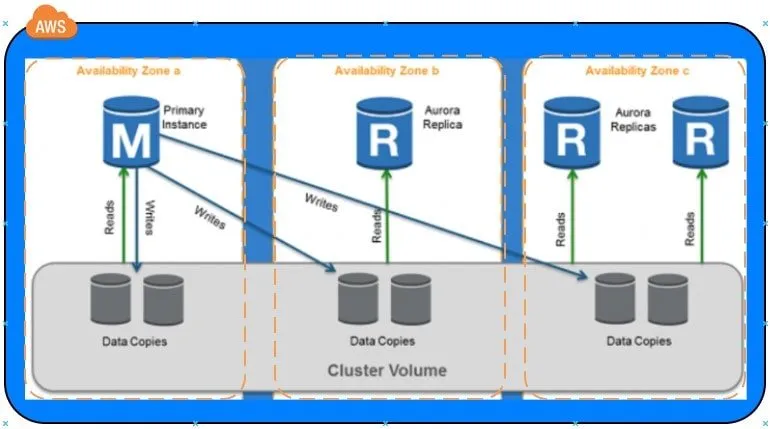
Best Practices Associated with AWS Aurora PostgreSQL
Here are some best practices related to AWS Aurora PostgreSQL:
1. Using AWS Aurora PostgreSQL and Machine Learning (ML):
If you are using AWS Aurora PostgreSQL for your data warehouse, you can use ML to improve the performance of your queries. For example, you can use ML to:
- Automatically tune your database parameters
- Monitor and predict query performance
- Detect anomalies in your data
- Automate maintenance tasks
2. Integrating Amazon Aurora with Other AWS Services
Amazon Aurora PostgreSQL can be used in conjunction with other AWS services to build highly available and scalable applications.
For example, Amazon Aurora PostgreSQL can be used as the data store for an application running on Amazon Elastic Compute Cloud (EC2), with Amazon Simple Storage Service (S3) used for storage of static data such as images.
3. Data Migration to Amazon Aurora Using PostgreSQL Compatibility
Amazon Aurora PostgreSQL is compatible with many existing applications and tools that use PostgreSQL.
This compatibility makes it easy to migrate data from an on-premises PostgreSQL database to Amazon Aurora PostgreSQL.
Amazon Aurora PostgreSQL Security
As organizations move their data and applications to the cloud, they must also re-evaluate and update their security strategies.
When it comes to protecting your data in the cloud, Amazon Aurora PostgreSQL offers robust security features to facilitate the following:
1. Securing Your Data in Transit
To secure data in transit to and from your Amazon Aurora PostgreSQL databases, you can use SSL/TLS. SSL/TLS is the industry standard for securing data in transit.
When you connect to your Amazon Aurora PostgreSQL databases using SSL/TLS, your data is encrypted before it leaves your computer.
- Encrypting data in transit helps to ensure that your data is not intercepted by unauthorized users while it is in transit.
- To use SSL/TLS to encrypt data in transit to and from your Amazon Aurora PostgreSQL databases, you can connect to your databases using SSL/TLS-encrypted connections.
- You can use SSL/TLS to encrypt data in transit to and from your Amazon Aurora PostgreSQL databases by using the Amazon RDS Console, the AWS Command Line Interface (AWS CLI), or the Amazon Aurora PostgreSQL API.
You can also use SSL/TLS to encrypt data in transit to and from your Amazon Aurora PostgreSQL databases by using third-party tools such as the psql command-line tool.
2. Authenticating Access to Your Amazon Aurora PostgreSQL Databases
To authenticate access to your Amazon Aurora PostgreSQL databases, leverage IAM database authentication.
- IAM database authentication is a secure way to authenticate users who are accessing your Amazon Aurora PostgreSQL databases.
- IAM database authentication uses IAM credentials to authenticate users who are accessing your databases.
- IAM database authentication is more secure than using passwords because IAM credentials cannot be intercepted by malicious users.
- To use IAM database authentication to authenticate access to your Amazon Aurora PostgreSQL databases, you can connect to your databases through IAM database authentication.
You can use IAM database authentication to authenticate access to your Amazon Aurora PostgreSQL databases by using the Amazon Aurora PostgreSQL API, the AWS Command Line Interface (AWS CLI), or the Amazon RDS Console.
3. Authorizing Access to Your Amazon Aurora PostgreSQL Databases
To authorize access to your Amazon Aurora PostgreSQL databases, you can use Amazon RDS security groups.
Amazon RDS security groups control the network access to your Amazon Aurora PostgreSQL databases.
You can use Amazon RDS security groups to control who can access your databases, and you can use them to control the types of traffic that can flow to and from your databases.
To use Amazon RDS security groups to authorize access to your Amazon Aurora PostgreSQL databases, you can create an Amazon RDS security group and then associate it with your Amazon Aurora PostgreSQL DB cluster.
You can use Amazon RDS security groups to authorize access to your Amazon Aurora PostgreSQL databases by using the Amazon Aurora PostgreSQL API, the AWS Command Line Interface (AWS CLI), or the Amazon RDS Console.
4. Monitoring Activity in Your Amazon Aurora PostgreSQL Databases
To help you monitor activity in your Amazon Aurora PostgreSQL databases, Amazon RDS provides several tools that you can use.
You can use Amazon CloudWatch to monitor your Amazon Aurora PostgreSQL databases, and you can use Amazon RDS Event Streams to monitor activity in your databases.
Amazon RDS Event Streams capture database activity such as database changes, database restarts, and database failures.
To use Amazon CloudWatch to monitor your Amazon Aurora PostgreSQL databases, you can create Amazon CloudWatch alarms.
To use Amazon RDS Event Streams to monitor activity in your Amazon Aurora PostgreSQL databases, you can create Amazon RDS Event Streams rules.
You can use Amazon RDS Event Streams rules to monitor database activity by using the Amazon RDS Console, the AWS Command Line Interface (AWS CLI), or the Amazon Aurora PostgreSQL API.
5. Backing Up and Restoring Your Amazon Aurora PostgreSQL Databases
To help you protect your data, Amazon RDS provides tools that you can use to back up and restore your Amazon Aurora PostgreSQL databases.
You can use Amazon RDS snapshots to take backups of your Amazon Aurora PostgreSQL databases, and you can use point-in-time recovery (PITR) to restore your databases to a specific point in time.
To use Amazon RDS snapshots to take backups of your Amazon Aurora PostgreSQL databases, you can create an Amazon RDS snapshot.
To use PITR to restore your Amazon Aurora PostgreSQL databases, you can create an Amazon RDS DB cluster.
You can create Amazon RDS DB clusters by using the Amazon Aurora PostgreSQL API, the AWS Command Line Interface (AWS CLI), or the Amazon RDS Console.
How Can I Launch Aurora Postgres Database In Amazon Web Services?
Creating a database of Aurora Postgres in AWS is not challenging. Through AWS Management Console, you can easily create it.
Before anything else, sign in to your AWS account and go to the RDS section. From here, click on “Databases” and then “Create database”.
On the next page, select “Aurora” as your database engine and then give your database a name.
After that, select the instance class that you want to use and then choose the storage amount that needs to be allocated. Next, configure your database settings.
Here, you will need to select a master username and password and decide whether you need to enable encryption.
Once you have finished configuring your settings, click on “Create database” to finish creating your Aurora Postgres database in AWS.
How Does AWS Aurora Compare with AWS RDS?
There are a few key differences between AWS Aurora and RDS that make Aurora the better option for most users. First, Aurora offers the performance of a much higher level.
- This is due to its use of a cluster architecture that allows for horizontal scaling and parallel query processing.
- Second, Aurora is a fully managed service, meaning that patching, backup, or recovery shouldn’t be an issue.
- RDS is a partially managed service, so you’ll have to handle some work on your own. Finally, Aurora is much cheaper than RDS.
- For these reasons, we believe that Aurora is the better option for most users.
aurora postgres vs RDS postgres
So, how do these two Postgres from RDS and Aurora different? Let us find out.
| Aurora Postgres | RDS Postgres |
| With regards to performance, Aurora Postgres performs twice better as the RDS flavor. | RDS uses SSD and performs well. This is just like setting up a DB on EC2 with other features. |
| It provides better high availability by default | We have to explicitly choose and setup to make it HA |
| Aurora offers storage upto 128 TB | This provides maximum storage upto 64 TB |
| Failover is handled automatically | Failover is done manually to read replicas, sometimes resulting in data loss as well |
| In here, the replication is very fast | Here the data replication to read replica is slow. |
| We have the pricing higher in this case | Here the prices are lower as compared to Aurora |
| We have separate endpoints for reading and writing | We have a single endpoint here for reading and writing |
AWS aurora pricing
Aurora’s pricing depends on the kind of instance you choose and the amount of storage you use. Also, the I/O rate determines the price increase.
The higher price you pay for using Global Database. Backup setup also increases your price.
Data transfer in and out of Aurora also increases the price.
AWS aurora postgres serverless
Aurora also supports Serverless. When we have a DB with Aurora Serverless you have to specify the minimum and the maximum capacity and AWS does the heavy lifting for you.
Keeping the system ready and scaled when the loads come in is what is handled automatically by AWS.
FAQs
Q: Is Amazon Aurora Compatible With PostgreSQL?
Yes, Amazon Aurora is compatible with PostgreSQL. In fact, Aurora works with not only PostgreSQL but also MySQL, and Oracle databases.
This means that you can use Aurora with any PostgreSQL-compatible application, including data analysis, business intelligence, and reporting tools.

I am an Amazon Web Services Professional, having more than 11 years of experience in AWS and other technologies. Extensively working in various AWS tools like S3, Lambda, API, Kinesis, Load Balancers, EKS, ECS, and many more. Working as a Solution Architect and Technology Lead for Architecting and implementing the same for different clients. He provides expert solutions around the world and especially in countries like the United States, Canada, United Kingdom, Australia, New Zealand, etc. Check out the complete profile on About us.

