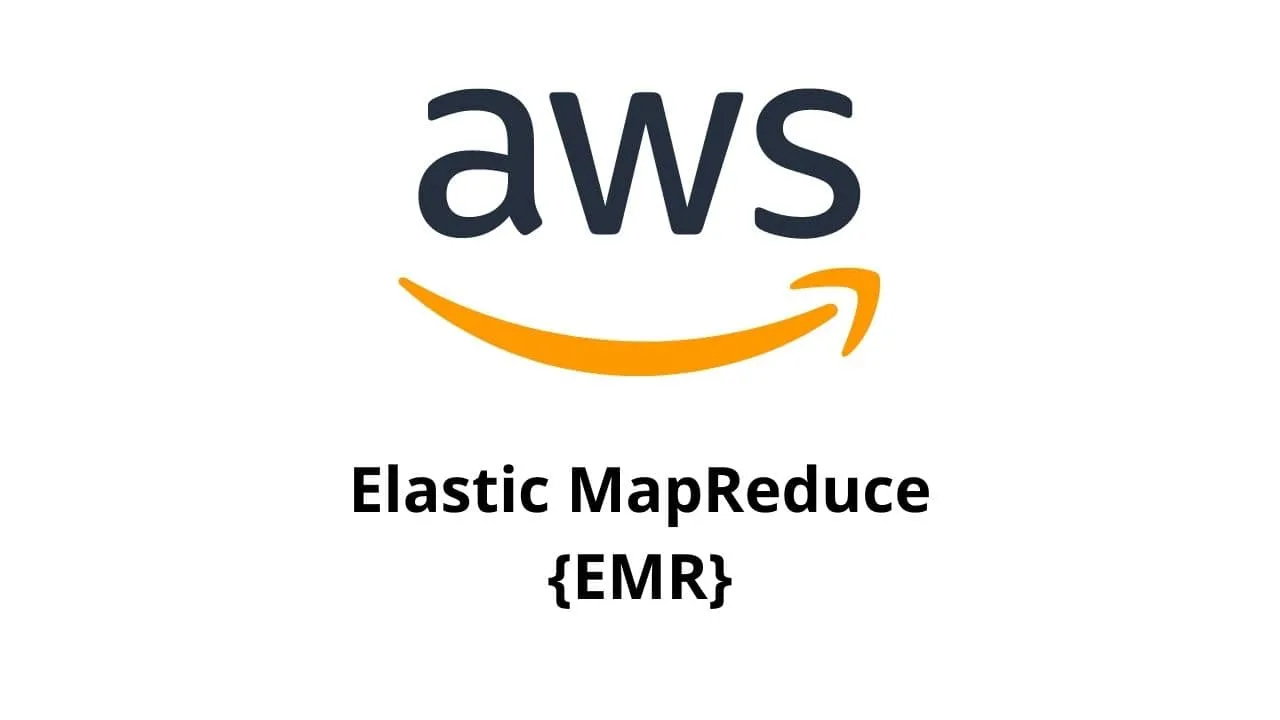Do you possess sheer volumes of industry or customer data for your business but are struggling to make sense of it? AWS has you covered. The AWS EMR should be a lifesaver for you.
Take the time to understand what EMR is in AWS, its use cases, the benefits it offers, and its pricing.
- What Is AWS EMR?
- What Is AWS EMR Used for?
- Benefits of AWS EMR
What Is AWS EMR?
What does AWS EMR stand for AWS Elastic MapReduce (EMR) is among the many AWS services offered by Amazon. As a big data processing and analysis tool, it serves as an incredible alternative to using on-premises cluster computing.
Based on Apache Hadoop, it’s designed to help users launch and utilize resizable Hadoop clusters in Amazon’s infrastructure.
According to AWS EMR documentation, AWS EMR makes it easy to run big data frameworks like Apache Spark and Apache Hadoop on AWS for processing and analyzing large amounts of data. There exist three types of nodes on AWS EMR, including Master node, Task node, and Core node.
Not only can it be used to analyze vast data sets but it also greatly simplifies the management and setup of MapReduce (a critical element of Hadoop) components and the cluster of Hadoop. In EMR’s name, the term “elastic” represents the dynamic resizing ability of the solution that allows administrators to add or remove resources as per their needs.
The solution allows developers to use MapReduce to write programs that process enormous amounts of unstructured data across a distributed computing environment.
Amazon’s EMR relies on Amazon’s customized, prebuilt EC2 instances, taking full advantage of the company’s infrastructure and other AWS services. EC2 instances like these come up when you begin a fresh Job Flow to set up an EMR cluster.
The term “Job Flow” is used in AWS to refer to the MapReduce framework and the output and input parameters associated with it. It’s used in data processing that occurs during the computational steps in AWS EMR.
Also, there’s no such concept as serverless EMR. AWS EMR is not serverless. EMR and Serverless are totally different services designed for different purposes. AWS EMR is all about processing big data, while Serverless has to do with developing applications without the need for servers.
What Is AWS EMR Used For?
This is the Hadoop Service provided by AWS for processing huge data or big data. AWS creates virtual servers or Hadoop clusters that used EC2 and S3 at the backend to get the work done.
It’s commonly used to analyze data in bioinformatics, log analysis, scientific simulation, web indexing, financial analysis, web indexing, and data warehousing.
Workloads based on Apache HBase, Apache Spark, Presto, and Apache Hive are also supported. To give you a better idea, we’ll also walk you through some of the use cases for AWS EMR:
Use Cases for AWS EMR
Clickstream analysis: Organizations use clickstream analysis to figure out which keywords individuals are using on search engines, discover word combinations that can drive sales, look for ways to enhance website layouts, and understand customer behaviors.
With Apache Hive and Apache Spark in EMR’s Hadoop framework, users can analyze clickstream data from Amazon Simple Storage Service (S3). It is well known that Spark is an open-source, that is widely used for processing data. Apache Spark simplifies the management and analysis of data.
It relies on a framework that enables jobs that can process data in parallel and run across large clusters to computers.
Built on top of Hadoop, Apache Hive works as a data warehouse infrastructure that contains tools for working on data that can be analyzed by Spark.
Genomics: In industries such as telecommunications and medicine, EMR can be used by organizations to process genomic data to make data analysis and processing scalable.
Machine Learning: EMR can be used to create different machine learning-based algorithms. The machine learning tools in EMR rely on the Hadoop framework to make this possible. We can create the logic in EMR and run them in the cluster
Real-time Streaming: With Apache Flink and Apache Spark Streaming, users can use streaming data sources to analyze events. This facilitates the creation of streaming data pipelines on EMR.
Interactive Analytics: You can use EMR Notebooks for interactive analysis as well. This is a managed service that offers a reliable, secure, and scalable data analytics environment. You may also set up Jupyter Notebook. Data scientists use this open-source web application to develop and distribute live code and equations. You can prepare and visualize data to conduct interactive analytics.
ETL: This is a process in which data is extracted, transformed, and loaded within the different applications or for reporting purposes. Using EMR, you can conduct data transformations such as joining, aggregating, and sorting.
Benefits of AWS EMR
1. AWS EMR: Ease of Monitor and Deployment
Among the most sought-after benefits of AWS EMR is that it’s easy to deploy. All you need to do is configure the type and number of nodes and the cluster will be up and running in a few minutes. On top of that, you can automate the application using Jenkins or other CD/CI tools.
To monitor and track performance metrics for the cluster and the jobs within it, you can integrate AWS EMR with CloudWatch. Based on the proportion of storage consumed, whether the cluster is idle, or other metrics, you may also set up alarms.
2. AWS EMR: Seamlessly works with many AWS Services
To achieve functionalities and capabilities related to security, storage, and networking for your cluster, you can integrate AWS EMR with any other AWS service.
3: AWS EMR: Reliability
AWS EMR tracks nodes in your cluster and in case of failure, it will terminate and replace an instance automatically. You can control the cluster termination by using configuration options, setting it to manual or automatic.
Auto termination, which is also known as a transient cluster, occurs when all the steps in the cluster are complete.
But you can also choose to terminate a cluster manually when it’s no longer required. In that case, the cluster will keep running after the completion of the process until you terminate it manually.
4. AWS EMR: Flexibility and Scalability
AWS allows you to run your module quickly in a cluster made up of several instance groups. It’s a good practice to use on-demand along with spot instances in EMR, the reason being spot instances gets the less important work done at a lower cost but the on-demand machines complete the important workload with speed and on time.
In addition, to allow for algorithms to be run in a tailored environment, EMR Clusters can be scaled at any moment. Plus, you can use various storage layers, EMRFS, or HDFS.
5. AWS EMR: Security
To help you secure your data and clusters, AWS EMR uses other AWS services, including Amazon VPC and IAM, as well as features like AWS EC2 key pairs. Let’s dig deeper into it:
IAM: AWS EMR integrates with IAM to configure permissions. Using IMA policies, you define permissions that clarify the resources those members or users of the group can access and the actions they can perform.
EMR Architecture
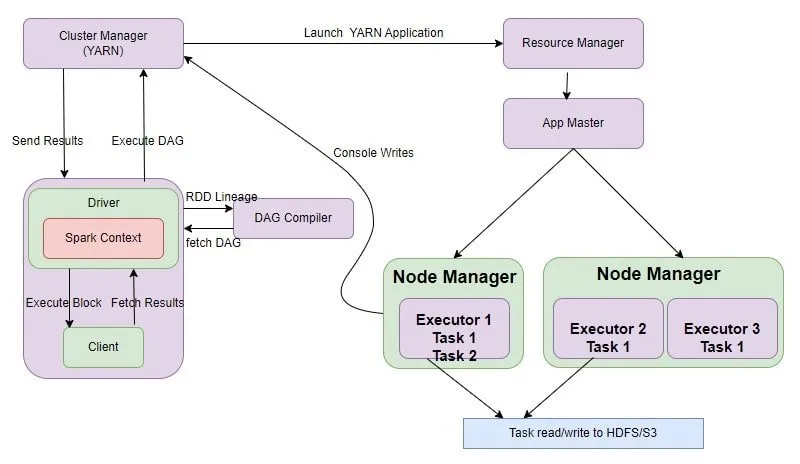
AWS EMR Pricing
AWS EMR pricing is straightforward and predictable. You can run AWS EMR in several different ways, each of which has its own pricing.
You can run EMR directly on AWS EKS (Elastic Kubernetes Service) or AWS EC2, with actual instances running on Fargate or EC2.
For Fargate vCPUs, EC2 instances, and other functions required to run EMR jobs, AWS charges for EMR by the second, over and above the regular costs.
There’s a one-minute minimum charge, and then for every subsequent second, you pay the pay-per-instant rate. With Applications such as Apache Hive and Apache Spark, you can launch an EMR cluster of 10 nodes for as little as $0.15 an hour.
Basic AWS EMR cli commands
add-instance-fleet > In a running cluster this command is used to configure and add more instance fleet. create-cluster > Specify the configurations with this command to create a cluster. create-security-configuration > Creates and stores your configuration and use while spinning up a cluster. describe-cluster > View the details of the running cluster. These are a few sample commands for more such commands please click here.
AWS EMR vs glue: Quick comparisons
This is a very important comparison as both tools are equally good. Still, let’s check out their comparison:
| Features | EMR | GLUE |
| ETL | Does the job | Specifically built for that purpose and is the fastest |
| Deployment | Bases on Server | Serverless |
| Performance | Faster, as it stores and uses intermediate file | Slower, as it’s serverless and lacks intermediate file |
| Scalability and Flexibility | Do not Scale automatically. | Scales automatically being serverless |
| Price | It can be low if you choose spot instances to get the job done. | Very high |
What Is AWS EMR? FAQs
Q: What is AWS EMR service?
AWS EMR is the Hadoop service provided by AWS. With this, we can spin up a complete Hadoop Cluster within AWS in minutes.
Q: What Is EMR AWS Used For?
It’s a big data or huge data processing system given by AWS. It uses Hadoop and Spark frameworks.
Some of the use cases for AWS EMR include clickstream analysis, machine learning, genomics, interactive analytics, real-time streaming, and ETL as well.
Q: What Is The Difference Between EC2 And EMR?
Elastic Compute Cloud is a service by AWS for empowering computing power in the cloud.
AWS EMR is also a cloud service but it’s specifically focused on analytics and will run on top of EC2 instances. An AWS EMR instance costs somewhat higher than an EC2 instance.
Q: What Is AWS EMR Step?
An EMR Step acts as a unit of work containing guidelines regarding data manipulation for processing using software installed on a cluster such as Apache Hive, Spark, or Presto.
Q: How Is AWS EMR Different From Redshift?
AWS EMR vs Redshift: Typically used for processing big data, AWS EMR is a flexible architecture that provides Apache Hadoop and applications that run on Hadoop.
In contrast, AWS Redshift serves as a petabyte-scale data warehouse that can be accessed through SQL.
Check out the differences between other services with AWS.
- AWS Vs Azure
- What Is DynamoDB
- AWS Vs Bluehost
- AWS Vs Google Cloud
- AWS Direct Connect
- AWS Redshift Vs Snowflake
- What is AWS Dynamodb
- AWS Direct Connect Gateway
Conclusion
Now that you have an in-depth understanding of What Is AWS EMR, what it’s used for, and the benefits you can expect from it, it’s time to get pragmatic.
If you think the AWS EMR solution can deliver incredible value to your business and fits your budget, go ahead and sign up for it. For deeper insights and tutorials into AWS EMR, have a look at AWS Documentation on the official website.
Keep Clouding!!

I am an Amazon Web Services Professional, having more than 11 years of experience in AWS and other technologies. Extensively working in various AWS tools like S3, Lambda, API, Kinesis, Load Balancers, EKS, ECS, and many more. Working as a Solution Architect and Technology Lead for Architecting and implementing the same for different clients. He provides expert solutions around the world and especially in countries like the United States, Canada, United Kingdom, Australia, New Zealand, etc. Check out the complete profile on About us.