Want to dig deep into What is AWS SWF? This guide will walk you through its definition, benefits, uses, and security features. Read AWS SWF Tutorial here for more information.
Are you in search of an efficient web service that makes it simple to coordinate work across distributed application components? AWS SWF is an ideal solution for you. In this guide, you’ll learn:
- What is AWS SWF?
- What You Can Do With AWS SWF?
- The Benefits of AWS SWF
- How to use AWS SWF?
- How to set up AWS SWF? and more things.
What Is AWS SWF?
As an acronym for Amazon Web Services Simple Workflow Service, SWF is an AWS tool used by web developers to track, audit, and coordinate multi-machine, multi-step application functions.
The tool can be accessed through AWS SWF web service KPIs; AWS Management Console; AWS SDK for PHP, Java, .NET, and Ruby; or AWS Flow Framework for Java.
It provides developers with a full-fledged control engine to organize work in components present in distributed applications.
AWS SWF allows you to implement asynchronous, distributed applications as workflows, which manage and coordinate the execution of activities that run asynchronously on several computing devices and can feature parallel and sequential processing.
How does AWS SWF work
When you design a workflow, you identify its component tasks by analyzing your application. These tasks are referred to as “activities” in AWS SWF.
The coordination logic of the workflow determines the order in which activities are implemented.
The developer uses the programming language of their choice to write a program known as decider that oversees the deployment of processing steps referred to as activity workers.
Using AWS Lambda or Amazon Elastic Compute Cloud, the developer can deploy deciders and activity workers on the AWS infrastructure or on local machines.
Multiple processing steps are involved in each application workflow. These can relate to human action performs, simple scripts, executable code, or an API call to another service.
The results from the code or service are ten sent to AWS SWF for notifying the developer. Long-running tasks that would normally take months or weeks to complete can be easily tracked using AWS SWF.
The service also precludes the need to track application states through an ad hoc tool, like a database.
What developers can do with AWS SWF
Using AWS SWF, developers can also manage load distribution, scheduling, dependencies, and similar associations with other individual workers.
They can even establish an asynchronous workflow using the feature called the AWS Flow Framework.
By leveraging HTTP APIs, a developer can build logic over and above the control engine, so that the underlying state machinery of the application and logic added to it can be managed separately.
The monitoring and storage tasks are taken care of by AWS SWF, so the developer can solely focus on the logic of the application.
For each user, the limit for combined activity workers and workflows is 10,000.
Pricing is determined by the number of times a task or workflow runs. Now that you have a basic understanding of AWS SWF, let’s dig deeper into the uses of the service:
What You Can Do with AWS SWF?
When developing applications with distributed components, AWS SWF can be used to tackle various challenges that emerge. Some of the uses of AWS SWF include:
- Until now, you may have been relying on ad hoc solutions, databases, or custom systems to keep the execution state. AWS SWF is a tremendous alternative that you can use to manage aspects like which steps are running, which ones have been completed, and the overall execution state of your application.
- To automate workflows that involve lengthy human tasks like investigations, reviews, approvals, etc. The status of processing steps that run over days or months are easily tracked by AWS SWF.
- To write applications in the form of asynchronous programs with the help of simple programming constructs that summarize details such as tracking the runtime state of an application or initiating tasks to run remotely.
- To acquire in-depth visibility and audit trails of every running instance of your applications. The visibility features offered by AWS SWF can also be added to your own user interfaces with the help of the APIs it provides.
- To manage and communicate the flow of work from one application component to another. With the service, you need not worry about duplication of or losing tasks, or designing a messaging protocol.
- To support domain-specific languages for end users by adding an application layer over AWS SWF. Since you have complete flexibility to select a programming language, building personalized user interfaces and interpreters for specialized languages like SPDL is made remarkably convenient.
- To centralize the steps’ coordination in your application. You can encapsulate your coordination logic in one program rather than having to scatter it across various components.
- To integrate different components and programs such as third-party cloud services and legacy systems in your applications. With extraordinary flexibility in determining the right combination of application components and the location of their deployment, you’re able to migrate application components gradually between private data centers and public cloud infrastructure without compromising on application performance or availability.
Hence, AWS SWF has been used by customers to create applications for numerous use cases such as business process management, video encoding, MapReduce pipelines, social commerce, and infrastructure provisioning.
Benefits of AWS SWF
Here are the benefits of AWS SWF:
1. High Flexibility
Using AWS SWF, users can modify application elements as they want. Besides, any programming language can be used to modify coordination logic, which can be on-premises or on the cloud.
2. Reliable
Since AWS SWF is run in Amazon’s high-availability data centers at intervals, the task process engine and state tracking can be easily accessed when required.
Its reliability is further enhanced by the fact that it won’t just store the tasks securely, but also dispatch them to application elements, monitor their progress, and keep them up to date.
3. Simplicity
With AWS SWF, a new and completely managed cloud workflow internet service replaces the traditional method automation software system and workflow solutions.
The solution also precludes the need for developers to handle the infrastructure plumbing associated with method automation in a way that they stay focused on their application’s distinctive practicality.
4. Scalability
AWS SWF will seamlessly scale based on the usage of your application. As you attempt to improve workflow quality or add numerous cloud workflows to your application, no manual administration of the workflow service will be required.
5. Logical Separation
Amazon SWF splits the control flow of the stepwise logic of your background job with actual units of labor containing distinctive business logic.
This facilitates the management, maintenance, and scaling of state machinery of your application one by one from the core business logic that distinguishes it.
This way, every time your business demands modification, you won’t need to worry about the underlying state machinery, flow control, and task dispatch. All you need to do is modify the application logic.
Security With AWS SWF
Data Protection
AWS follows the shared responsibility model for data protection. Based on this model, AWS must protect the global infrastructure that executes all the AWS cloud.
But at the same time, you need to maintain control of any content hosted on the infrastructure. The content may include the security management and configuration tasks for the AWS services in use.
For robust data security, it’s strongly advised that you safeguard the account credentials of AWS and use AWS Identity and Access Management (IAM) to create individual user accounts. This way, users will have only the permissions absolutely necessary to deliver their jobs.
Other ways to secure your data include using AWS CloudTrail to set up API and user acidity logging, using multi-factor authentication (MFA) for every account, using AWS encryption solutions, leveraging TLS/SSL to communicate with AWS resources, and utilizing advanced managed security services like Amazon Macie that helps discover and secure personal data stored in AWS S3.
Besides, don’t ever put your sensitive or confidential information into free-form fields or tags, regardless of whether you’re working with AWS SWF or any other AWS service via API, console, AWS SDKs, or AWS CLI.
This is because any information you enter in free-form fields or tags can be used for diagnostic logs or billing.
When providing an external URL with a URL, make sure the URL doesn’t include credentials information.
Data Encryption at Rest and in Transit
With AWS SWF, your data is encrypted both at rest and in transit. At transit, transparent server-side encryption is used to encrypt data.
This way, the complexity and operational burden involved in safeguarding sensitive data are greatly reduced.
Encryption at rest enables you to develop security-sensitive applications that abide by regulatory requirements and ensure encryption compliance.
As for the data in transit, Transport Layer Security (TLS) is used to encrypt all data that passes between AWS SWF and other services.
how to set up AWS SWF?
Below is the code snippet that creates an SWF using the Terraform code.
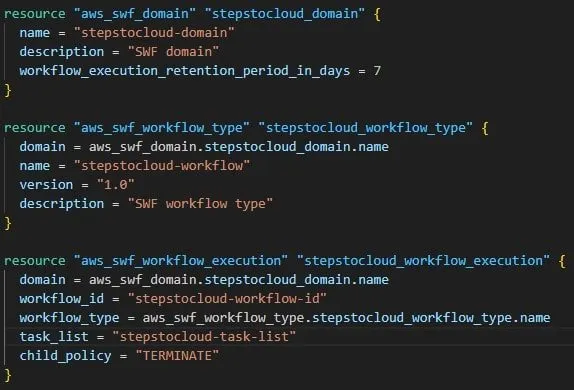
AWS SWF Pricing?
SWF is free, but you need to pay for the resources that you invoke or use when using the SWF service. The pricing of the resource is as per the original price of the services in the cloud.
AWS SWF architecture
Below is the architecture of how the SWF works.
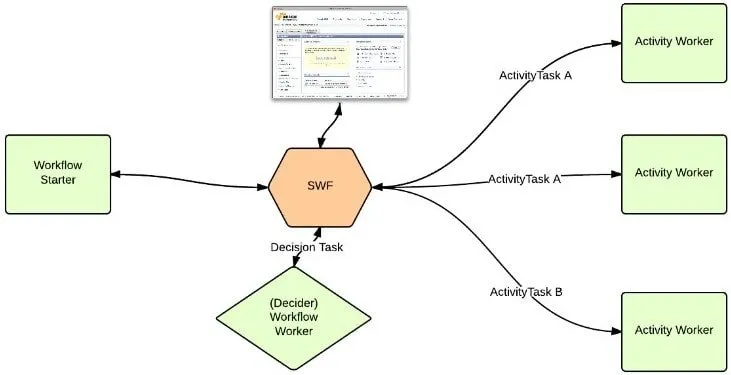
AWS SWF vs SQS
| SWF | SQS |
| It is an Organizing tool from AWS. It lets you organize your process in a sequential or parallel order depending on the requirement | SQS is a queue service where the messages can be queued and processed in order. This is mainly used to decouple the system. |
AWS SWF vs Step Functions
| SWF | Step Function |
| Helps to define logicsl steps of an application. | Steps to coordinate distributed microservices and applications |
| This includes managing the process, scheduling, and executing as per the logical flow defined | Users define workflow as steps by defining state machines. The system follows the steps defined in state machines and executes the process |
AWS SWF vs Airflow
| SWF | Airflow |
| AWS service for workflow management | Apache service for workflow management job |
| SWF directly invokes the program that invokes, runs, and returns tasks | You can write your workflows as Directed Acyclic Graphs and this tool can integrate with multiple AWS services |
What is AWS SWF FAQs
Q: AWS SWF Documentation?
We have given the best we can, for more details do refer to the AWS documentation.
Q: AWS SWF On-Premise?
Yes, we can use SWF to trigger and manage workflows on-premises as well.
Q: AWS SWF use cases?
Use it to define a sequence in which the jobs should be executed.
Q: What is AWS SWF Domain?
Use the domain to define your workflow. Register the domain and use that to define the workflow type and activity type.
Q: is AWS SWF serverless?
No, this is not a serverless service from AWS.
Q: What is AWS SWF decoupling?
Yes, we can use this service to decouple the system. It just invokes as per the required workflow and executes and returns the results.
Conclusion
By now, you should have obtained an in-depth understanding of What is AWS SWF.
After going through the definition, uses, benefits, and security aspects of the service, you should be in a much better position to decide whether it’s the right solution for your business.
If you do invest in AWS SWF, we truly hope that you’re able to make the most out of it.
Keep Clouding!!

I am an Amazon Web Services Professional, having more than 11 years of experience in AWS and other technologies. Extensively working in various AWS tools like S3, Lambda, API, Kinesis, Load Balancers, EKS, ECS, and many more. Working as a Solution Architect and Technology Lead for Architecting and implementing the same for different clients. He provides expert solutions around the world and especially in countries like the United States, Canada, United Kingdom, Australia, New Zealand, etc. Check out the complete profile on About us.

