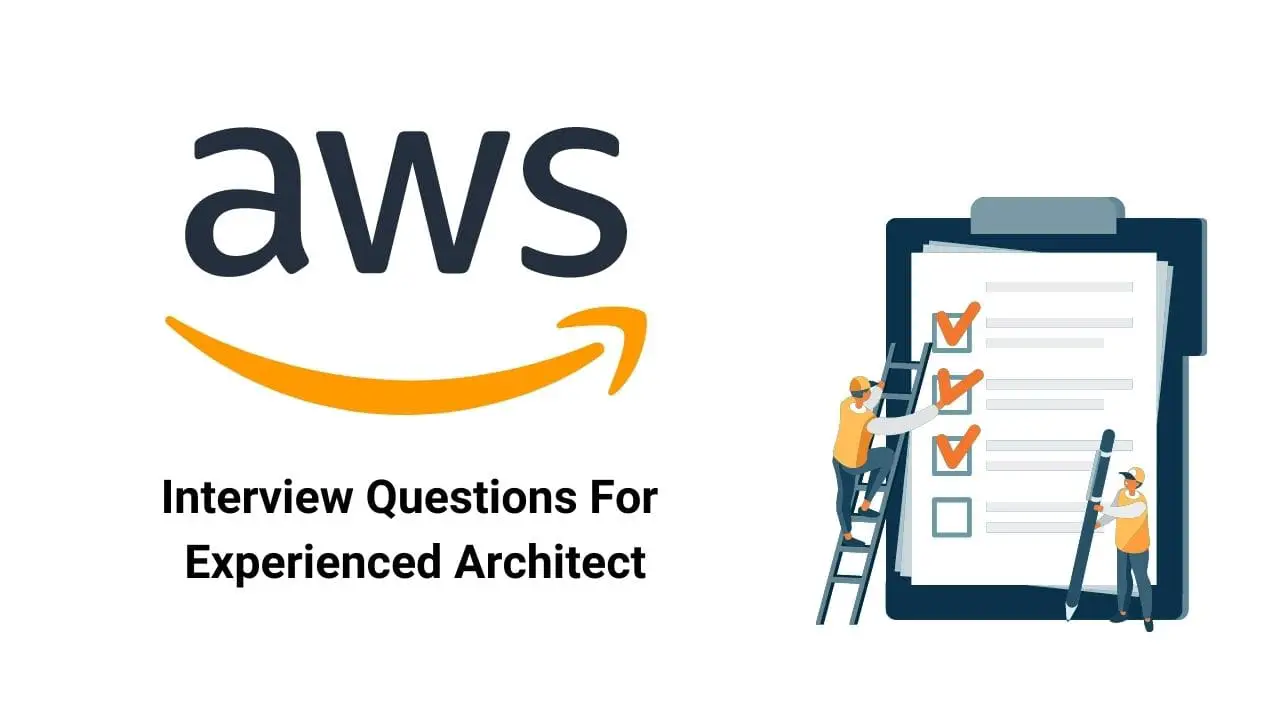2024 latest 51 AWS Interview Questions for Freshers
Are you looking to join the cloud computing world and land an entry-level AWS job? These AWS interview questions for freshers will prepare you for interviews. Given the uncertain economic landscape and rise in cybercrime, an increasing number of organizations … Read more