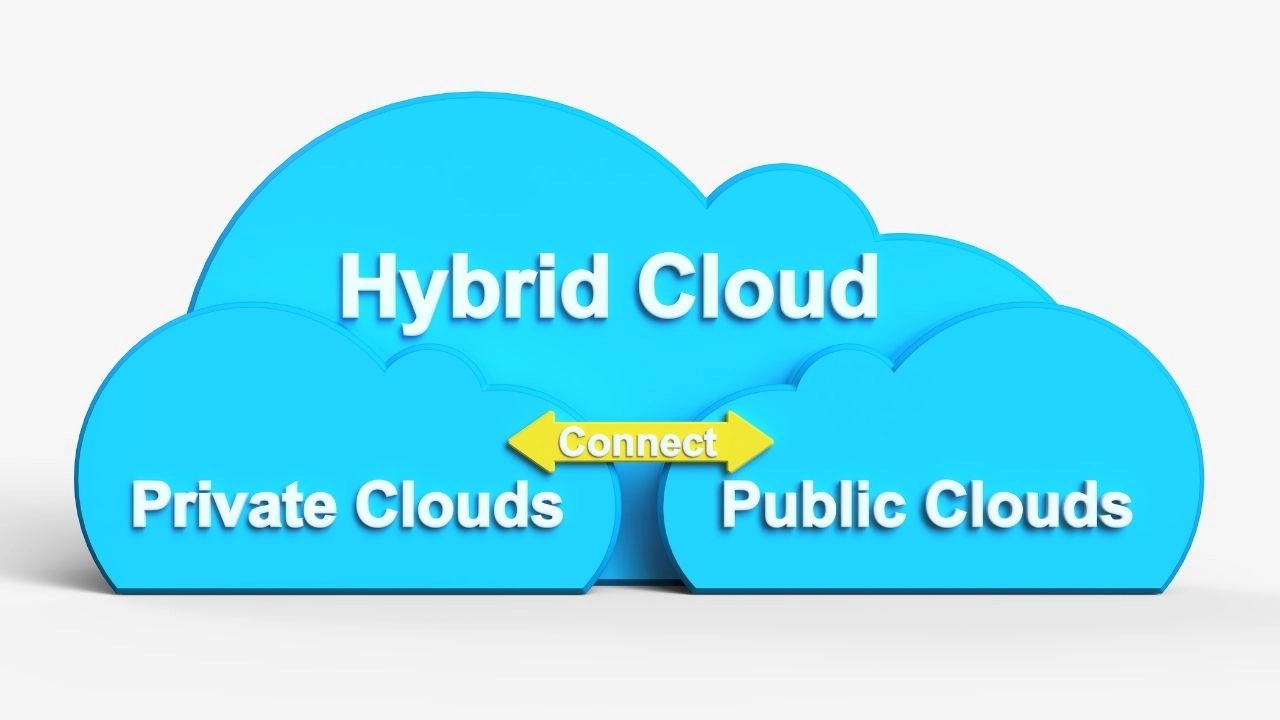Having the correct deployment is critical in today’s world when cloud computing is a significant strategy for many businesses.
Some businesses build private clouds in their own data centers, while others use the public cloud to house their whole infrastructure.
Today we are going to explore everything about Vmware Aws Hybrid Cloud, like below things.
- What is VMware Cloud on AWS?
- What are the Benefits of VMware Cloud on AWS?
- How to create an Aws account.
- What types of enterprises can benefit the most from VMware Cloud on AWS?
- VMware Cloud on AWS on pricing.
- What is the difference between Amazon AWS versus VMware?
- VMware Cloud on AWS Architectures.
- Vmware Cloud on the pricing calculator.
Understanding The Need for Vmware AWS Hybrid Cloud
When it comes to virtualizing resources like computation, storage, and network infrastructure, VMware is a leader. As a result, many enterprises have utilized or are using VMware to manage and improve their environments, frequently in their private clouds, and within their own data centers.
VMware Cloud on AWS enables you to move your VM workloads to the AWS cloud in a seamless manner, make sure to take advantage of the benefits that a public cloud may offer, such as:
- Resourcing on demand
- Scalability
- Flexibility
- Availability is high.
- Security
- Utility-based metering is a category of metering that is used to track
- Expansion into new areas.
This AWS connection also opens up the possibility of communication between your VMs and AWS’s many services and functionalities. This means your VMware Cloud on AWS apps and resources can use AWS object storage like S3, NoSQL databases like DynamoDB, EC2 instances, and more.
The service is built on bare-metal architecture, allowing you to use the same ESXi hypervisors and VMware software and management tools that you would on-premises. To make management easier, VMware vCenter can control both environments.
What is VMware Cloud on AWS?
VMC on AWS is a VMware Amazon hybrid cloud service. With popular corporate tools like vSphere, NSX, and vSAN, users may run a VMware software-defined data center on AWS.
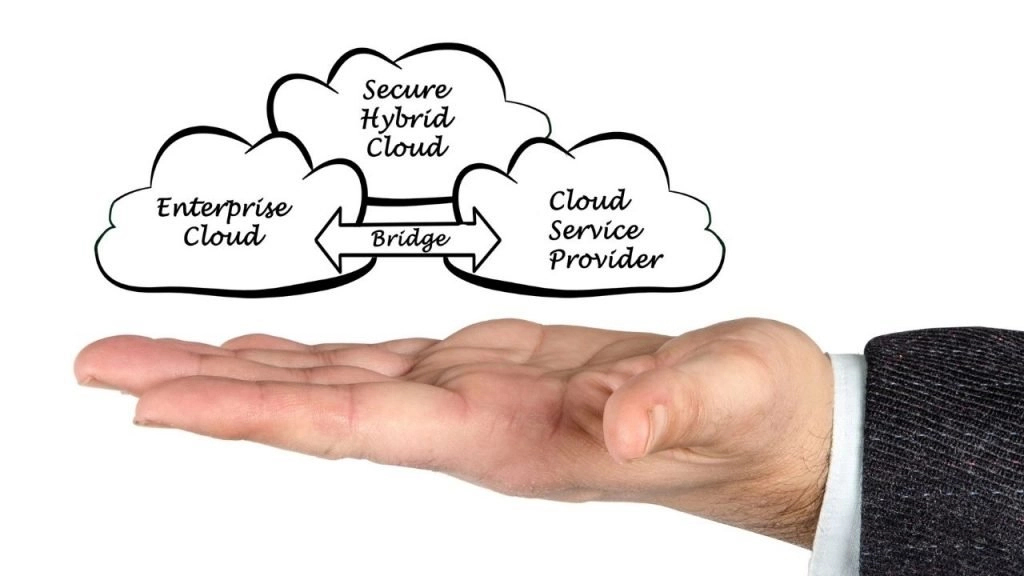
The idea is to run a native ESXi hypervisor on AWS EC2 bare-metal instances, which gives you direct access to the processor and memory of the underlying server.
Users of VMC on AWS can use familiar vSphere tools while also taking full advantage of the public cloud services offered by AWS.
Separate networks are joined with the VMware NSX networking platform to provide dedicated high-performance networking. This includes multicasting and connections to an Amazon Virtual Private Cloud with up to 25 Gbps throughput.
AWS does not yet have all of the features of its on-premises counterpart, but this is expected to change shortly. The service, for example, does not support cross-cloud vSphere vMotion migrations and only supports NSX in Simplified Mode. It’s also only available in a few Amazon Web Services regions.
If enterprises want to extend their on-premises VMware installation to the cloud or transfer to AWS, they need to do a cost comparison.
What are the Benefits of VMware Cloud on AWS?
VMware Cloud on AWS combines the best of VMware and AWS to provide major benefits to customers, including:
- Best-in-class hybrid cloud capabilities — Take use of market-leading VMware technologies for computing (vSphere), storage (VMware vSAN), and networking (VMware NSX), all of which are optimized to function on AWS’ next-generation, elastic, bare-metal infrastructure.
- Operations that are simple and consistent — On-demand provisioning and scaling of AWS resources that are operationally comparable with vSphere-based clouds
- Flexibility at the cloud scale – VMware Cloud on AWS, which is powered by the same platform that powers an enterprise’s VMware technology-based on-premises data centers, enables workload mobility across clouds without the need for complicated and time-consuming application re-platforming.
- VMware runs and supports this service. VMware has fully certified and supported all software components of this service. The infrastructure software components will be patched and upgraded by VMware.
Does AWS use Vmware?
We have mutual and strategic cooperation with AWS. For all VMware vSphere-based workloads, AWS is the ideal public cloud partner.
For all VMware vSphere-based workloads, however, VMware Cloud on AWS is the primary public cloud solution suggested by AWS.
VMware and AWS have been developing, selling, running, and supporting hybrid cloud solutions together for over four years. This preferred status reflects the partnership’s maturity and the VMware Cloud on AWS service’s growing customer base.
How to create an AWS account
Free Offers come in three varieties for Creating an AWS Account.
1- Trials are free of charge
These free-tier offers are severely restricted trials that begin when the first usage occurs. You simply pay ordinary pay-as-you-go service fees once the trial period has ended.
The Amazon AWS Free Tier is available across all of our worldwide regions and applies to all relevant services.
Your monthly free usage under the AWS Free Tier is calculated across all regions and applied to your bill immediately free usage does not accrue. At present, the AWS Free Tier is not available in the AWS GovCloud (US) or China (Beijing) regions.
2- Free 12-Months
These free tier offerings are only offered to new AWS customers and are valid for 12 months after your initial AWS sign-up. You just pay standard, pay-as-you-go service fees after your 12-month free usage period expires or if your application usage exceeds the tiers.
3- Continually Available
These free tier offers are accessible indefinitely to both existing and new AWS users and do not automatically expire after your 12-month AWS Free Tier term.
What types of enterprises can benefit the most from VMware Cloud on AWS?
VMware Cloud on AWS may help any company satisfy a cloud mandate, assist M&A, consolidate infrastructure, or modernize applications by leveraging or extending VMware-based infrastructure to the AWS Cloud.
Enterprises will be able to upgrade their infrastructure utilizing their existing tools and skillsets with VMware Cloud on AWS.
They won’t have to conduct any complicated conversions, refactoring, or re-architecture. AWS services will also be accessible through VMware Cloud on AWS.
VMware Cloud on AWS on pricing
The VMware Cloud on AWS service combines VMware’s advanced software capabilities with AWS elastic, bare-metal infrastructure in a single offering with support.
This service is available on-demand or as a one-year or three-year subscription with monthly or upfront payment options.
If you choose the on-demand option, you will be paid in arrears at the end of the month, but if you choose the 1-year or 3-year subscription option, you can prepay upfront or pay monthly.
When compared to on-demand hosts utilized during the same period, preparing a longer-term subscription of hosts saves you up to 50%. This is the manufacturer’s suggested retail price (MSRP).
For the i3.metal host type and 3 hosts per cluster for the i3en. metal host type, the minimum required configuration for the production environment is 2 hosts per cluster.
Hosts can be added or deleted in 1-unit increments once the minimum has been reached.
| Pricing | List pricing | Effective Hourly | Saving vs Demand |
| On-Demand (hourly) | $8.368 063 / hour | $8.368063 / hour | – |
| 1-year Subscription | $51,987 / 1 year | $5.9345 / hour | ~30% |
| 3-year Subscription | $109,366.25 / 3 years | $4.1615 / hour | ~50% |
What is the difference between Amazon AWS versus VMware?
vSphere is VMware’s data center solution, which is typically installed on company hardware as an in-house private cloud. It is theirs, and they are the only ones who may provide virtual machines on it. They purchase all of the hardware and internet access.
Amazon Web Services (AWS) is an Amazon-run public cloud. It functions similarly, with the exception that they have its hypervisor and interface, which are housed in their data centers. They offer Internet access. You pay as you go for the computer and storage you use.
A private vCenter instance can be used to integrate and control VMware’s vCloud Air, which is similar to AWS.
VMware Cloud on AWS Architectures
The reference architectures are intended to provide so VMware Cloud on AWS solution concepts and recommended topologies for installing, configuring, and administering each of the proposed solutions, based on real-world instances.
We’ve also included some high-level instructions on how to complete some of the configuration stages in these architectures.
These should be used in conjunction with both VMware and Amazon Web Services service documentation to ensure that your deployments are tailored to your needs and are as successful as possible.
For each specific topology, here are some further details about each reference architecture.
- VMware Cloud on AWS: Getting Started
- SSL Client VPN Software for Connecting to VMware Cloud on AWS
- Hybrid Cloud Services for VMware Cloud on AWS for Operational Consistency
- VMware Horizon 7 on AWS with VMware Cloud
- Workload Mobility and Multi-Site Connectivity HCX (Over the Internet).
- High Availability for VMware Cloud SDDCs Using AWS Multi-Availability Zones
- Microsoft Active Directory and AWS IAM Hybrid Cloud Identity and Access Management
- For Windows Servers Amazon FSx with VMware Cloud on AWS Integration
- Using the Amazon Application Load Balancer (ALB) in conjunction with VMware Cloud on AWS
VMware Cloud on AWS documentation
Amazon Web Services (AWS) and VMware have teamed up to create VMware Cloud on AWS, an integrated cloud offering.
By transferring and extending your on-premises VMware vSphere-based infrastructures to the AWS Cloud running on Amazon Elastic Compute Cloud, you can provide a highly scalable and secure service (Amazon EC2).
The HTML papers for VMware Cloud on AWS reflect the most up-to-date VMware Cloud on AWS data.
VMware Cloud on AWS certification
Amazon Web Services (AWS) is a cloud platform that Amazon owns and operates from its data centers across the world.
Amazon grants you an AWS Certification once you pass an exam that verifies your AWS Cloud knowledge, technical skills, and expertise.
- AWS provides the credential in the form of a digital badge and title that you may use on your business cards and other professional materials to identify yourself as an AWS Certified professional.
- The amount of time it takes to get AWS certified is determined by the type of certification, your level of expertise, and the amount of time you spend preparing and studying for the exam.
- Certifications require at least six months of experience if the recommendations are followed. For the Foundational (first-level certification) exam, AWS recommended that you have at least six months of AWS Cloud and industry knowledge.
- A minimum of one year of experience addressing problems and executing solutions using the AWS Cloud is required for the Associate certification.
- According to its Professional certification, two years of complete expertise in creating, operating, and troubleshooting solutions using the AWS Cloud are required.
- AWS does not specify how much time is required for Specialty certifications, however, you should budget 80-120 hours to prepare for each AWS exam.
FAQ on Vmware AWS Hybrid Cloud
Q1: Vmware cloud on the pricing calculator
Use of the AWS Pricing Calculator is free. It gives you an estimate of your AWS fees, but it excludes any taxes that may be applied to the fees. Only for your information, the AWS Pricing Calculator gives pricing details.
AWS honors the pricing on the marketing sites if they differ from the prices used by the AWS Pricing Calculator.
The AWS Pricing Calculator gets its prices from the AWS Price List API, which is where the estimations come from.
Q2: It is a VMware hybrid cloud
Hybrid cloud computing extends infrastructure and operations consistently across both environments to provide a single operating model that manages application workloads across both environments.
Allowing for seamless workload migration from the private to the public cloud as business needs dictate.
Hybrid cloud solutions provide such a single, seamless pool of resources to support current application strategies and digital transformation initiatives.
Most businesses have implemented hybrid cloud infrastructure to reduce risk, lower total IT and cloud expenses, facilitate cloud migration without reworking, consolidate data centers, and meet seasonal peaks in computing and storage demand.
Features of AWS
AWS has the following features:
- Flexibility
- Cost-effective
- Efficient and scalable
- Secure
- Experienced.
Also, read- AWS VPC Security Best Practices
Wrapping Up
Many enterprises, on the other hand, will need to create a hybrid cloud architecture that combines public and private cloud aspects. VMware Cloud on AWS makes deploying a hybrid cloud environment simple.
We have learned everything on Vmware Aws Hybrid Cloud following the below points
- What is VMware Cloud on AWS?
- What are the Benefits of VMware Cloud on AWS?
- How to create an Aws account.
- What types of enterprises can benefit the most from VMware Cloud on AWS?VMware Cloud on AWS on pricing.
- What is the difference between Amazon AWS versus VMware?
- VMware Cloud on AWS Architectures.
- Vmware Cloud on the pricing calculator.
I hope you have learned something new today.
Keep Clouding!!

I am an Amazon Web Services Professional, having more than 11 years of experience in AWS and other technologies. Extensively working in various AWS tools like S3, Lambda, API, Kinesis, Load Balancers, EKS, ECS, and many more. Working as a Solution Architect and Technology Lead for Architecting and implementing the same for different clients. He provides expert solutions around the world and especially in countries like the United States, Canada, United Kingdom, Australia, New Zealand, etc. Check out the complete profile on About us.