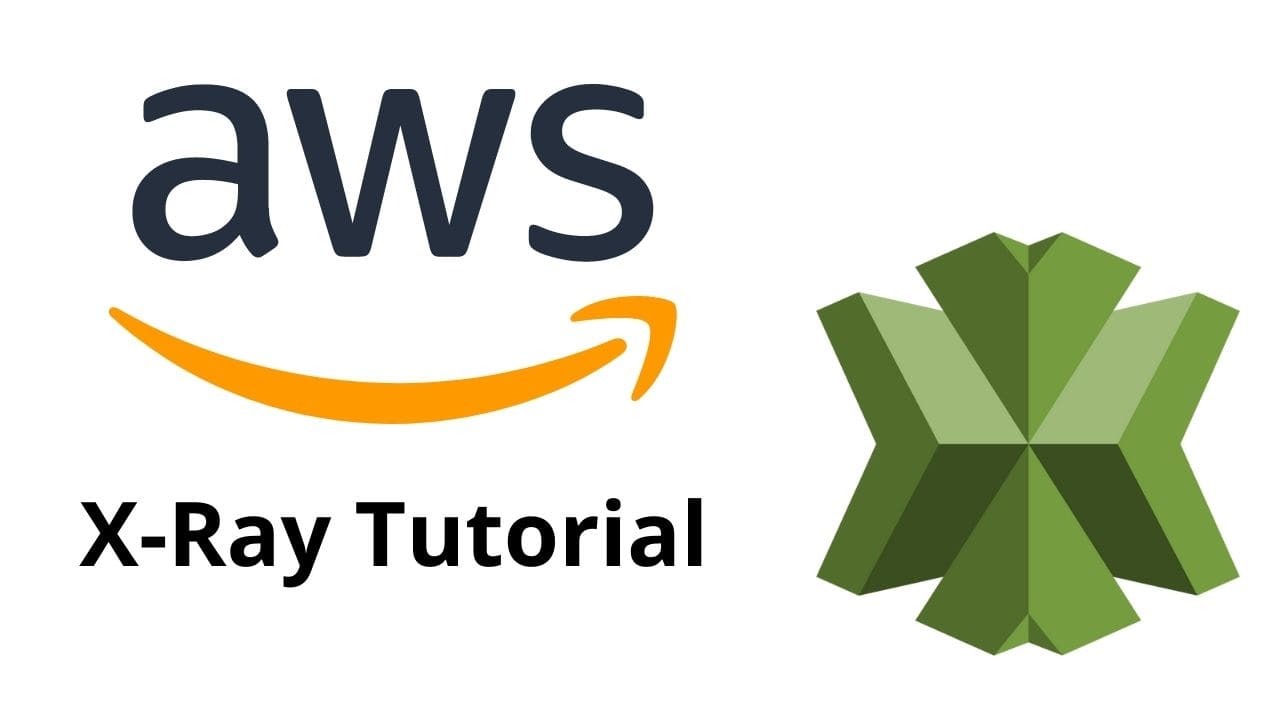In this AWS tutorial, we will learn How to use AWS X-Ray with other Amazon services? Learn about What is AWS X-Ray service and learn how it ties your application’s requests and responses.
What Is AWS X-Ray?
AWS X-Ray service allows users to collect data for the requests and responses to a particular application.
They are able to use this Amazon tool to gain insight into that data. Users can also see the information about their application’s calls.
With AWS X-Ray, users have a chance to view and filter their data to identify problems and opportunities.
They can also determine the impact of their application on AWS databases, resources, and APIs.
AWS X-Ray Service
AWS X-Ray service is among the most useful Amazon tools for tracing your requests and responses for an application.
It allows users to review their requests by collecting data from individual services. It also shows them a complete picture of their application’s working.
- The X-Ray service is also helpful for the discovery of application issues.
- When the AWS service gives a user an insight into the inner workings of an application, it opens up the opportunity to see how the application performs. In doing so, users can pinpoint the issues in their application’s performance.
- With the help of this tracking and performance analysis service, AWS X-Ray users can view the relationship between a service and other AWS resources in real time.
- Users can utilize this AWS service with Amazon EC2, AWS Lambda, AWS ECS, and other Amazon Web Services.
How to Enable AWS X-Ray?
AWS X-Ray works with other AWS services to provide insight into their data. The level of X-Ray integration can vary depending on the service and their requests.
You can use the X-Ray service for active or passive instrumentation or tracing header for requests. The active instrumentation identifies the incoming requests by sampling them.
Passive instrumentation works with the requests sampled by a different service. You can use AWS X-Ray service with the following services:
- AWS Distro OpenTelemetry (ADOT)
- AWS Lambda
- API Gateway
- AWS Elastic Beanstalk
- AWS ELB (Elastic Load Balancing)
- Amazon EventBridge
- Amazon SNS (Simple Notification Service)
- Amazon SQS (Simple Queue Service)
AWS X-Ray Use Cases
If two different workflows are used by AWS X-Ray, they can determine the importance of AWS X-Ray for other Amazon services.
The first workflow can be an application for the web, running on an EC2 instance. It calls for authentication to validate the information in its database.
The second workflow can be a Serverless API and AWS Lambda in contact with DynamoDB. If we work with these conditions, this will happen:
- If the two workflows are in operation together, the user can create an X-Ray group with a filter to overlook the data. This will allow them to identify the traces using nodes, including the calls from the API Gateway.
- The X-Ray will also get in touch with Amazon CloudWatch to determine the number of traces for each created group. Users can see the faults and alerts using the CloudWatch alarms.
- By determining the traces, users can focus on certain aspects of the Amazon services in use. They can keep track of the slow services and get a notification when they hit a threshold.
How to Use AWS X-Ray in Lambda?
AWS X-Ray works with AWS Lambda to identify and trace requests for any particular application. Lambda functions send the trace data to X-Ray, which uses it for service mapping.
If X-Ray tracing is enabled for a service, Lambda automatically sends the data to X-Ray. The upstream service will sample the incoming requests, add a tracing header, and tell Lambda to send the trace data. This works for applications hosted on EC2 using X-Ray SDK.
In case the tracing header is not enabled, you can start active tracing for the functions in use by following these steps:
- Enter Lambda console. Go to the Functions page.
- Select a function, go to Configuration, and select Monitoring Tools.
- Choose Edit from the options available.
- When you find the X-Ray, enable Active Tracing. Save your selection.
AWS X-Ray vs. CloudWatch
| AWS X-Ray | AWS CloudWatch |
| It provides a service map to determine where things went wrong during the flow of services. | It provides CloudWatch logs to determine the specific issues within an application. |
| It gives an overall picture to the developer for the analysis and debugging. | It reports on the health and performance of an AWS service. |
AWS X-Ray vs. Datadog
| AWS X Ray | AWS Datadog |
| It makes tracing requests and responses easier for the users. | It gives the ability to send notifications to a user based on the metadata. |
| Enabling X-Ray for Amazon services is just a click away. X-Ray tracing is a feature in almost all configuration settings. | Datadog adds value to the customer by providing a clear view of the infrastructure, services, and applications. |
AWS X-Ray vs. CloudTrail
| AWS X-Ray | AWS CloudTrail |
| X-Ray works to provide detailed information about a service by tracing the data. | CloudTrail is best for recording API calls and providing logs to a user. |
| It offers application monitoring and performance monitoring services. | It offers monitoring API tools for users. |
AWS X-Ray Daemon
It is a software application used to trace data by listening to traffic on UDP port 2000. The data collected by X-Ray Daemon is raw and segmented. X-Ray SDKs work with Daemon to send data to X-Ray services.
To configure AWS X-Ray Daemon, you can use a configuration file or command line. Both have specific available options that are different for X-Ray Daemon.
AWS X-Ray Daemon EC2
- X-Ray Daemon is available to run on Amazon EC2 (Elastic Compute Cloud) for Windows Server, Amazon Linux, and Ubuntu.
- EC2 can provide an instance, which you can use to enable X-Ray tracing for a particular operating system.
- You can configure the Daemon to run automatically for these OS. You can use data scripts to enable it within a system.
AWS X-Ray Daemon ECS
- To run X-Ray Daemon for Amazon ECS (Elastic Container Service), you need to create a Docker Image.
- The Docker image will have the X-Ray Daemon running. You can upload it to a docker image repository and make it available for ECS.
- Port mapping and network mode settings are the best ways to let your applications communicate with X-Ray Daemon.
AWS X-Ray Daemon EKS
- Amazon EKS (Kubernetes Service) is a management platform for automated scaling, deployment, and management of applications. X-Ray tracing service enhances the abilities of EKS.
- The nodes in EKS pods need IAM permissions to run X-Ray tracing. A new IAM policy is enough to allow all nodes within EKS to communicate with AWS X-Ray.
Terraform Code to Create x-Ray
Below is the snippet for creating an X-Ray for a Lambda function.
So, here we are creating a lambda function along with an X-Ray for monitoring the Lambda.
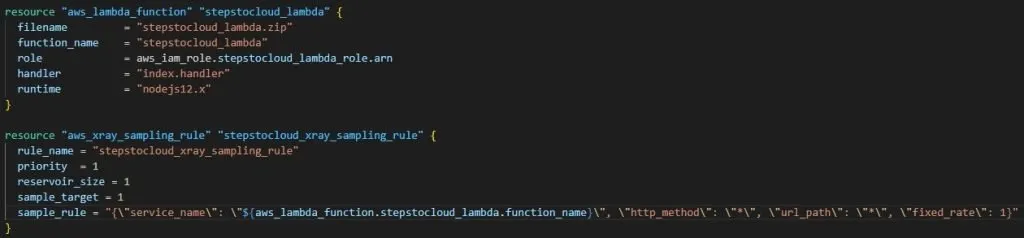
AWS X-Ray OpenTelemetry
ADOT (AWS Distro for OpenTelemetry) is an Amazon service for the use of standardized APIs, agents, and SDKs. It helps with the collection of signals for multiple analytics. ADOT works with Amazon X-Ray by using the least privileges feature from Amazon EKS.
The AWS OTel Collector is maintained for X-Ray tracing. ADOT sends traces to X-Ray, which helps with the analysis and instrumentation by providing a service map.
AWS X-Ray Documentation
AWS X-Ray is an Amazon service that works with APIs of
- Java
- Ruby
- .Net
- .Net core
- Node.js
- Python
by enabling X-Ray tracing with X-Ray SDKs. AWS’s official website provides the X-Ray Documentation for each of these APIs.
Amazon has made it easier for developers to trace their data within an application and check for any issues that may prevent the smooth performance by providing these references.
Conclusion
AWS X-Ray is valuable for its role in data tracing for web applications and serverless APIs.
If you are looking to keep track of your data and figure out the issues within an application, AWS X-Ray is your best bet! It can be enabled for other AWS Services, providing a simple way to trace data.
Give it a try, as it is detailed in providing information on any request within a service.
FAQs: What Is AWS X-Ray
Q: How Does AWS X-Ray Work?
It works by tracking user requests as they move around within an application.
AWS X-Ray collects the data from individual services and provides a complete view of an application’s performance to the user.
It can work with other Amazon services like EC2, Lambda, and DynamoDB.
Q: What Is AWS X-Ray Agent?
AWS X-Ray has an auto-instrumentation agent. It allows minimal effort from a web application service by instrumenting it.
AWS X-Ray agent is a tracing solution for downstream requests and servlet-based applications. It works for Java web applications.
Q: How Do I Enable X-Ray on AWS?
You can allow X-Ray for AWS Lambda by enabling Active Tracing. The option is available within the Lambda console.
Simply, visit the Configuration tab for function and edit the Monitoring tools to enable it.
If you want to allow X-Ray for an API Gateway, you can go to the API panel and enable X-Ray Tracing from the Tracing tab of the Stage Editor panel.
Q: What Is X-Ray Sampling?
X-Ray sampling is used to find the request that you should trace. X-Ray SDK applies the sampling for efficient tracing, and it’s a common practice for many applications.
It records the first request by default for each second and 5% of any additional requests.

I am an Amazon Web Services Professional, having more than 11 years of experience in AWS and other technologies. Extensively working in various AWS tools like S3, Lambda, API, Kinesis, Load Balancers, EKS, ECS, and many more. Working as a Solution Architect and Technology Lead for Architecting and implementing the same for different clients. He provides expert solutions around the world and especially in countries like the United States, Canada, United Kingdom, Australia, New Zealand, etc. Check out the complete profile on About us.