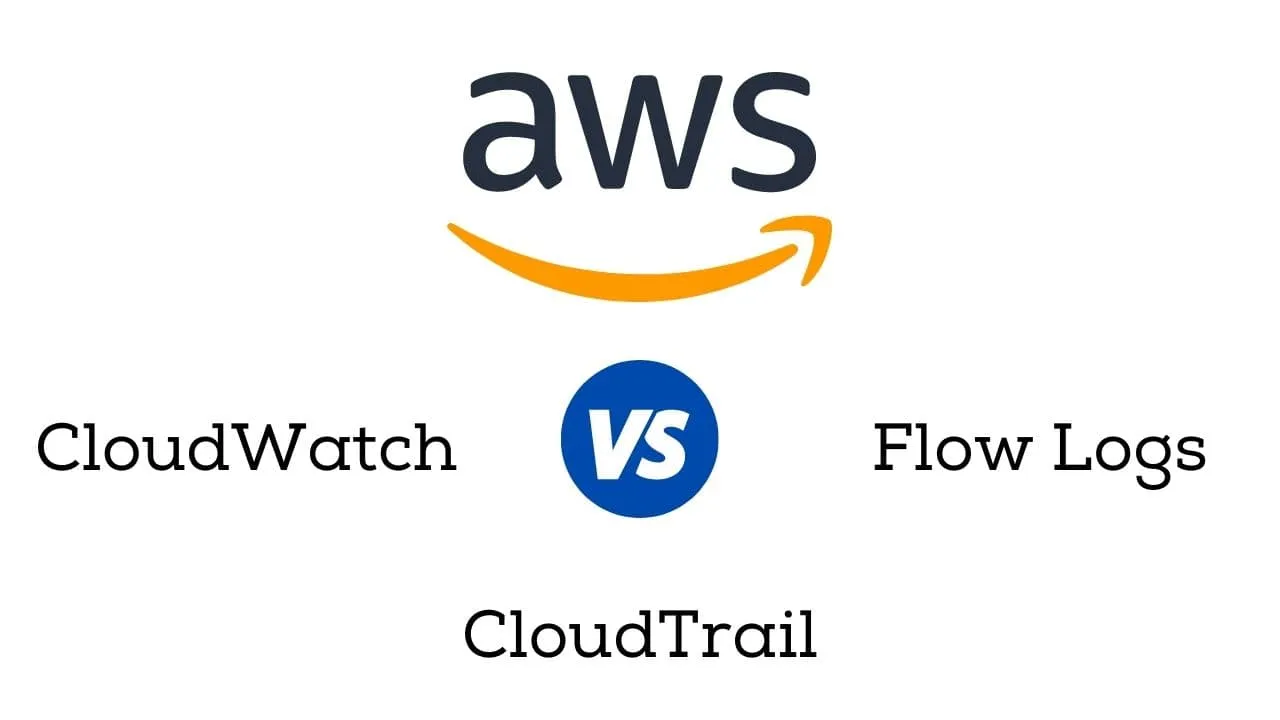In this AWS article, we will learn CloudTrail Vs CloudWatch Vs Flow Logs and discuss related topics including:
- What is CloudWatch
- What is CloudTrail
- What Are AWS VPC Flow Logs?
- VPC Flow Logs vs. CloudTrail vs. CloudWatch
So let’s jump right in!
People tend to confuse AWS CloudWatch, AWS CloudTrail, and AWS VPC Flow Logs. So we decided to create a detailed guide on the difference between these three services so you don’t confuse them ever again.
Let’s dive in and find out more details about these services and how they work. After reading the entire article, you will be able to clearly differentiate between the three services by Amazon Web Services (AWS).
What Is CloudWatch?
Amazon CloudWatch is actually a monitoring system for your applications, network, and your AWS resources. This service allows monitoring for AWS EC2 and other services so you can be aware of any crashes or downtimes.
CloudWatch offers monitoring insights about your application’s performance, so they are always operating smoothly and effectively.
Use CloudWatch to detect any problems, set up alerts, visualize logs, automate your processes, and get a holistic view of the health of your applications.
The basic monitoring comes for free and you can use it to monitor your resources such as EBS volumes, EC2 instances, etc.
Amazon CloudWatch comes in two types:
- Basic monitoring, is a free monitoring service that offers ten metrics, 5GB data ingestion, 5GB data storage, and polls after every five minutes.
- Detailed monitoring, is a charged monitoring service that offers polls after every minute. This service is charged on a per-instance basis every month.
How Does AWS CloudWatch Work?
AWS CloudWatch works by collecting all the event data, metrics, and logs generated by the applications running inside the AWS ecosystem.
The difference between CloudWatch metrics vs. CloudWatch logs is that metrics measure a certain point in time for the system. Whereas, logs are related to a specific event.
After collecting and monitoring the data, CloudWatch then visualizes this data automatically into dashboards to offer a holistic view of your applications, AWS resources, and services.
It also lets you set up alarms for each metric value that you specify. Using CloudWatch, you can also set up automated actions that send notifications when an alarm is triggered and carry out those actions automatically, preventing manual resolution.
AWS CloudWatch Benefits
- AWS CloudWatch gives you access to all of your application data from just one dashboard. You can integrate CloudWatch with 70+ AWS services.
- Moreover, CloudWatch metrics are a set of data points that indicate the performance of your systems. They can easily be published to CloudWatch using AWS CLI or API. CloudWatch stores data for each metric. Every data point has associated timestamps.
- The CloudWatch alarms make it easy for you to monitor each metric and stay notified whenever any metric falls below its thresholds. You can set up more than one warning and multiple automated actions for each metric.
Additionally, the real-time perceptions offered by CloudWatch improve the operating costs and AWS resources.
AWS CloudWatch Pricing
You can use AWS CloudWatch for free using their basic monitoring plan. However, this free tier comes with limitations. Once these limitations are met, you will be required to pay for the features you use and charged every month.
With the AWS CloudWatch free tier, you get:
- Basic monitoring metrics with a frequency of 5 minutes, 10 detailed monitoring metrics with a frequency of 1 minute, and one million API requests.
- Three dashboards for a maximum of 50 metrics for each month.
- 10 alarm metrics.
- All events are included except for custom events.
- One hundred canary runs for each month.
- 5GB data logs.
What Is CloudTrail?
AWS CloudTrail is another service by Amazon Web Services (AWS) that offers auditing, governance, monitoring, compliance, and risk monitoring for your AWS account.
Unlike CloudWatch, CloudTrail is a management and governance tool that lets you watch the entire event history of the activities associated with your AWS account.
CloudTrail is the logging service that logs the events or actions which get generated from any external tool as well such as AWS Console, AWS CLI, and SDKs as well. You can also easily detect any unusual activity in your account using CloudTrail.
How Does AWS CloudTrail Work?
AWS CloudTrail records the activities performed in the given AWS setup and detects any unusual API usage. It also tracks and records the activity using CloudTrail events. Next, the events are delivered to AWS CloudTrail Console, CloudWatch logs, and the S3 bucket.
By using CloudWatch Events and Alarms, CloudTrail takes the necessary actions whenever any unusual events are detected. Users can view all the recent actions and events in the CloudTrail console. You can also download CloudTrail activities using CloudTrail history.
AWS CloudTrail Benefits
CloudWatch offers a detailed security analysis.
- It keeps a detailed history of all the changes happening at intervals in your AWS account and then lets you discover and resolve any security and performance-related problems by using this history.
- It also simplifies your compliance audits by automatically recording and saving event logs for all the activities that are associated with your AWS account.
- CloudTrail also automates security by letting you track and automatically respond to your account for safety purposes.
- AWS CloudTrail offers complete visibility to the users by recording all the AWS Management Console activities and API calls.
AWS CloudTrail Pricing
Amazon CloudTrail is free of charge if you only create a single trail to get one copy of the management events for every area. For all the management events, it lets you download, access, and filter data from the last 3 months for no cost.
Moreover, you can use AWS CloudTrail Insights by setting up Analytics for your trails. These insights are charged depending on the number of events used in every area.
For management events, the charges are $2 per 100,000 events. For data events, the charges are $0.1 per 100,000 events. And for CloudTrail Insights, the charges are $0.35 per 100,000 management events.
What Are VPC Flow Logs?
VPC Flow Logs is a service of Amazon Web Services that lets you record data about the IP traffic that is traveling between the network interfaces inside your Virtual Private Network (VPC).
This log data can then be applied to AWS S3 or AWS CloudWatch logs. Once you set up a flow log, the log data can be checked and verified. AWS Flow logs can come in handy for various tasks including:
- Diagnosing the rules of restrictive security groups.
- Traffic monitoring of the traffic that is directed towards your instance.
- Determining the traffic direction from and to the network interfaces.
Flow log data is captured outside of your network traffic’s path. So it does not impact your network’s performance or latency. Flow logs do not impact the network performance under any circumstances.
How Do VPC Flow Logs Work?
We have the option of creating VPC Flow logs for a VPC along with a subnet or a network interface. For a flow log created for a VPC, it will also monitor the logs for the subnet and network interface by default. The flow log data is recorded in the form of flow log records.
When creating a flow log, you will need to specify the resource for which you need the flow log, the type of traffic you want to capture, and the location where you want to publish the data.
VPC Flow Logs Benefits
VPC flow logs can detect latencies, create performance baselines, and make adjustments to your applications.
They can also reveal the latency, flow duration, and the bytes sent so that you can identify the issues in the performance quickly.
VPD flow logs also allow you to record and analyze the IP address traffic going from and to your network interfaces in the VPC.
VPC Flow Logs Pricing
The charges for archival changes and data ingestion are applied when flow logs are published to Amazon S3 or CloudWatch logs.
They cost $0.5 per GB for the first 10 TB used. They will cost $425 for 850 GB after the first 10 TB are used.
AWS CloudTrail Vs CloudWatch Vs VPC Flow Logs
Let’s compare Amazon CloudTrail vs CloudWatch vs VPC Flow Logs in AWS
Amazon CloudWatch- is responsible for monitoring your applications and AWS resources, whereas CloudTrail monitors the activities inside the AWS environment. CloudWatch monitors performance and CloudTrail monitors activities.
On the other hand, VPC Flow Logs are responsible for recording the network traffic. For instance, it will show you if a connection from a computer to your EC2 instance was accepted or denied.
CloudTrail determines who accesses your AWS account whereas VPC Flow Logs determines who accesses your VMs.
cloudwatch logs vs cloudwatch events
Cloudwatch logs and Cloudwatch events belong to the same family. So, let’s check out how they are the same or different.
| Cloudwatch Logs | Cloudwatch Events |
| This is a logging service | Used as a scheduling service |
| Logs can be used for monitoring and improving the application’s performance. | The events can be used to trigger the application like lambda or other services. |
Have a look at the comparisons below with AWS.
- AWS Vs Azure
- AWS Vs Bluehost
- AWS Aurora Vs. Oracle
- AWS Vs Google Cloud
- AWS Redshift Vs Snowflake
- How to get certified in AWS?
Conclusion
In this article, we learned what is the difference between CloudWatch, CloudTrail, and Flow Logs, and also discussed related topics including:
- What is CloudWatch
- What is CloudTrail
- What Are VPC Flow Logs?
- VPC Flow Logs vs CloudTrail vs CloudWatch
We hope the difference between the three services is clear to you now and you can easily distinguish between them.

I am an Amazon Web Services Professional, having more than 11 years of experience in AWS and other technologies. Extensively working in various AWS tools like S3, Lambda, API, Kinesis, Load Balancers, EKS, ECS, and many more. Working as a Solution Architect and Technology Lead for Architecting and implementing the same for different clients. He provides expert solutions around the world and especially in countries like the United States, Canada, United Kingdom, Australia, New Zealand, etc. Check out the complete profile on About us.