In this AWS article, we will explore what is RDS in AWS, learn about its architecture, and discuss related topics such as:
- What is RDS in AWS?
- Top Features of AWS RDS
- AWS RDS Architecture and more
Today’s companies are handling more data than they can manage. The amount of data collected on a daily basis is impossible to keep a track of, without a fully managed database system.
On average, over 163 terabytes of data are handled by a company. It is important to store, process, analyze, and interpret this data so businesses can make key decisions for their companies.
So, now the question is how to manage data efficiently and effectively. What is the best choice while planning for a database system? Well, for most companies, the ideal choice is a relational database.
A relational database is one of the databases that store data and make it easy to access relational data points. There are many relational database services, including Microsoft SQL Server, Google Cloud Platform, Oracle Database, Amazon Web Services RDS, and more.
In this article, we will discuss one of these top relational database services called Relational Database Services by Amazon Web Services (AWS RDS). So let’s dive right in!
What Is RDS in AWS?
Just like Microsoft Azure, Amazon Web Services (AWS) is one of the most popular and widely used cloud computing platforms in the world.
AWS comprises a suite of services, including database services. One of these database services is known as Amazon Relational Database Service (RDS).
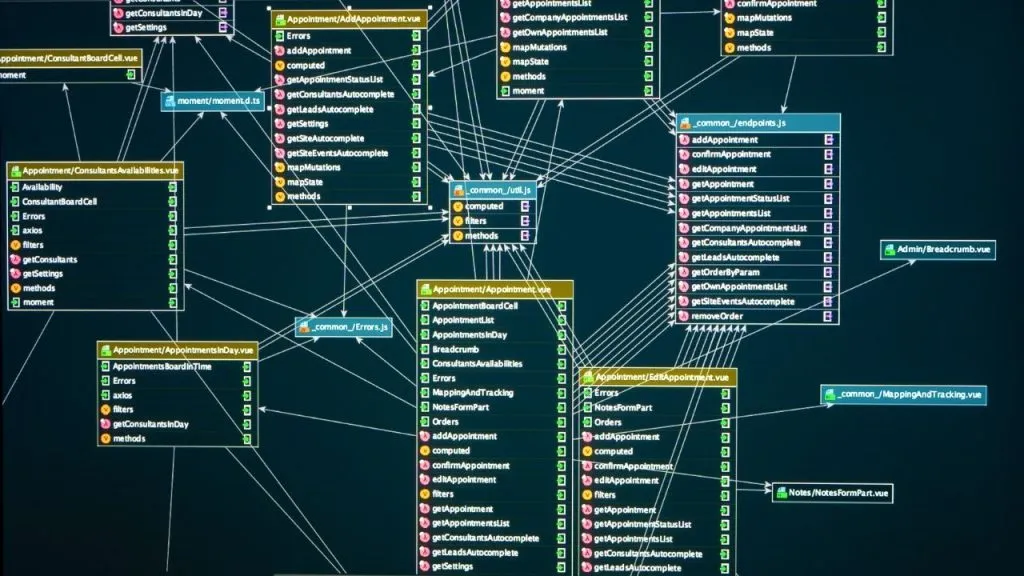
Amazon Web Services offer a number of database engines, including Amazon Aurora, Amazon RDS, MySQL, Oracle, and SqlServer. However, you should know that Amazon RDS is technically not a database.
It is actually a cloud computing service that is designed to help users set up, deploy, and scale a relational database in the cloud.
Amazon RDS was released in October 2009. The platform offers support for various popular relational database solutions, including PostgreSQL, Oracle, and Microsoft SQL Server.
Since Amazon RDS is a fully managed service, it handles multiple tasks of data management, including patching, migration, and backup and recovery.
AWS RDS Architecture: How to Architecture Your AWS RDS Platform
The role of any database is to store huge quantities of data and organize them in a user-friendly way. Databases are usually classified based on how they store, organize, and process this data.
Relational Databases (RDBMS)
In the case of relational databases, data is managed using a relational model. In a relational model, the data is structured in an organized way using tables, rows, and columns, just like your typical spreadsheet.
All the rows in a relational database are unique records. Whereas all the columns show new fragments of information about their corresponding data records.
For instance, imagine a relational database that has information about the players in a team stored in it. While the rows of this relational database show all the players, the columns will represent all the different data points such as their age, gender, special skills, ID, and other info.
NoSQL Databases
Database providers compare non-relational databases with relational databases. Non-relational databases are known as NoSQL and use a different model for storing and processing data. A few types of non-relational databases include graph databases, document stores, and key-value stores.
So, What is AWS RDS?
AWS RDS is the relational database provided by AWS. The platform helps users create, deploy, and manage databases in AWS. It carries out various data management tasks such as patching, migration, and more.
Creation & Management
Like all the other managed cloud services, Amazon Web Services (AWS) carries out the provisioning of the infrastructure. It also performs maintenance and management tasks while the user’s job is to only create, manage, configure, and delete Amazon RDS instance types, whenever it is needed.
AWS RDS users can use the command-line interface, RDS API (Application Programming Interface), and the management console to create an AWS RDS instance (DB instance). A database instance is basically an environment that is created by users.
Properties of RDS
This database environment can have more than one database. Whenever the user applies certain settings to any of these instances, they are automatically applied to all the databases involved. A database manager can change these instances for certain CPU and storage needs whenever it is required.
Read Replicas
An AWS RDS user can also enable “read replicas”, which basically work like DB instances in a DB cluster. However, they only offer read-only functions. These read replicas can be used to offload the read-only data from the master database instance.
Multi-AZ Setup
If the user sets up multiple availability zones (AZ), they can also enable read replicas for a different AZ from the master database, which makes it easy if the physical location is different. This also prevents downtimes as a read replica to a primary instance can be promoted in less than half a minute, in case there is a problem with the master DB.
Top 7 Benefits and Features of AWS RDS
1. AWS RDS Scalability
If you have a self-hosted database on a site, it gets extremely difficult to scale it. However, AWS RDS can make scaling much easier for you. The service provides two different automatic scaling types, horizontal scaling, and vertical scaling.
Horizontal Scaling
Horizontal scaling is a process by which we increase computing capacity by increasing the number of machines.
Vertical Scaling
Whereas vertical scaling is carried out by adding more resources. RDS comes with a built-in load balancer that evenly distributes the requests whenever the database is under a lot of pressure.
As compared to its competitors, Amazon RDS is very unique in terms of the CPU and storage that it can scale independently in any database instance. They don’t have to be dependent on one another. It is also incredibly easy to scale them down whenever needed.
For instance, if your company has a discount going on for only a week, you will want to scale down the functions as soon as it is over. It is also possible to simultaneously scale instances by adding RDS instances to instance classes.
Moreover, there is an auto-scaling feature in Amazon Aurora (quick read, AWS Aurora Vs. Oracle) that allows scaling the compute capacity as required. This feature, called Amazon Aurora Serverless, is just one of the many features that give Amazon Web Services an edge over their competitors in terms of scalability.
2. AWS RDS Availability
When a company hosts its data in the cloud, it should be readily accessible to them anywhere and anytime they want.
Deployment
Therefore, AWS RDS offers high availability of the data stored in the cloud by using a feature called Multi-AZ deployment. By this, the RDS automatically stores a copy of your data in a separate Availability Zone.
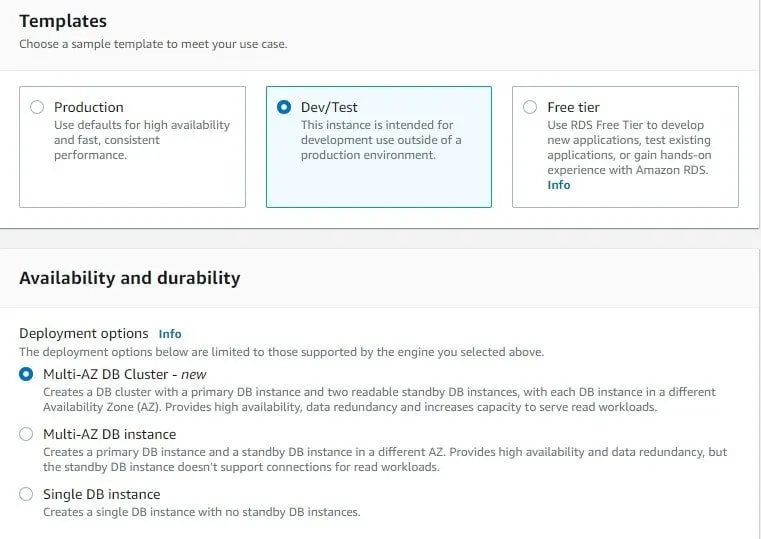
Reliability
According to the Multi-AZ service agreement, users are guaranteed a database operation of a minimum of 99.95% per month, which is huge. Whenever any failovers occur, they can be recovered easily by synchronous replication to the alternate database.
3. AWS RDS Security
All of the AWS services offer excellent security measures such as IAM (Identity and Access Management) and Amazon VPC (Virtual Private Cloud).
You can disconnect any specific database instance and connect it to an encrypted infrastructure that is made secure using a VPN proxy.
AWS RDS is highly secured which mainly depends on the type of RDS we are using. This is something that is different from the security provided by AWS for any RDS. However, automated patching and security monitoring are offered in all types.
4. AWS RDS Performance
AWS RDS comes with a Performance Insights dashboard which helps us to monitor performance, analyze and take appropriate action.
You can also use Amazon CloudWatch to better monitor the performance of your relational databases by forming metrics. These metrics allow you to get a clear view of how your business is performing.
RDS also offers multiple storage options: General Purpose SSD, and Provisioned IOPS SSD. For every provisioned GB, the General Purpose Storage gives three IOPS. The maximum capability of General Purpose Storage is as much as 3,000 extra IOPS.
On the other hand, the Provisioned IOPS storage offers faster speed. Just configure your required IOPS rate for up to 40,000 IOPS for every single RDS instance.
5. AWS RDS Pricing
When it comes to pricing. AWS RDS is pretty straightforward, in that it has no up-front costs. You will only be required to pay according to your needs every month. As always there is no need for any minimum or upfront payment either
Users of RDS are required to only pay full price for operational instances. It is also possible to reserve the instances for longer durations and get a discount. You can even pause the instances if needed for a complete week. You won’t have to pay for the paused instances!
Amazon RDs come in various service tiers. The AWS RDS Free Tier offers usage of up to 750 hours with a storage of 20GB.
Whereas its full-featured pricing tier is a bit complex, depending on the database engine you have deployed. This AWS database services list includes Aurora, MySQL, AWS RDS, PostgreSQL, MariaDB, Oracle, and SQL.
6. AWS RDS Backup and recovery
RDS has the inbuilt feature of creating backups of the DB instance and storing them in S3, retention period depends on the time selected at the time of DB creation.
Along with that, we can initiate the backup manually called snapshots.
We have the option of creating a new database from the snapshot or even in case of DB failure from the backup.
In case of recovery from a snapshot, we cannot retrieve the most recent transactions of a DB but in case of recovery from an automated backup, we can recover the DB to a Point In Time from the backup and the transaction logs.
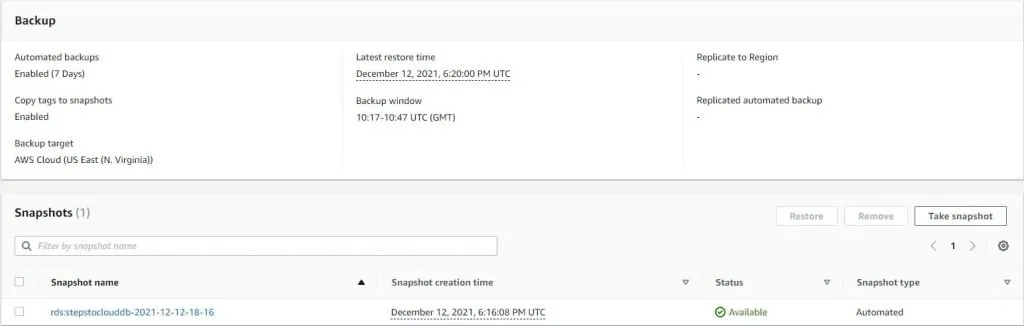
7. AWS RDS Monitoring
Monitoring is an important aspect of any system, it helps us to remain updated with the performance, bottlenecks, and overall health of any system.
Monitoring of a DB Instance can be done in the below ways:
- AWS Console
- AWS CLI
- AWS API
- AWS Cloudwatch
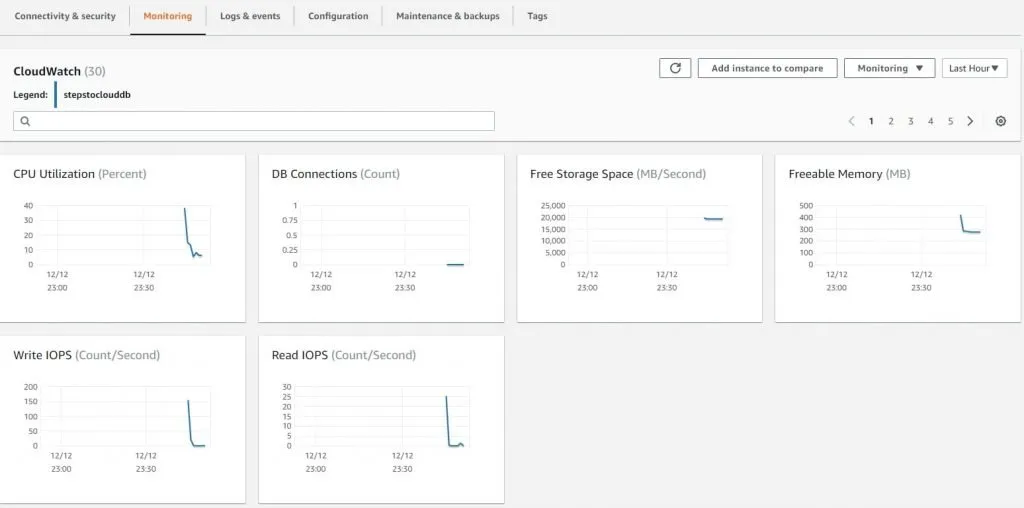
Monitoring the DB can give us insight into the overall status of any DB, let’s check out a few of them:
| Status | Description |
| creating | AWS is in the process of creating the DB Instance |
| availability | Let us know if the DB instance is up and running fine |
| failed | DB is down and it can’t be recovered |
| backing-up | The backup process is running |
| stopped | DB is stopped |
| upgrading | An update of DB Engine is in progress |
| deleting | Deletion of the DB is in progress |
| rebooting | Restarted either by the customer or by AWS after upgrades |
| storage-full | It’s a critical thing as the DB is running at its peak storage capacity. This has to be addressed immediately |
AWS RDS vs aurora: Quick comparison
Let’s have a look at both the DB service provided by AWS based on all the aspects:
| Features | RDS | Aurora |
| Storage | 6TB | 10 GB Minimum to 64 TB Maximum. Increments by 10 GB each time |
| Availability | High availability has to be configured manually | Inbuilt Highly Available |
| DB Engine Support | Oracle, PostgreSQL, MariaDB, MySQL, and many more | PostgreSQL, MySQL only |
| Backup | Daily Snapshot, minor impact in performance at that time. | Continuous incremental backups, with no impact on performance. |
| Performance | Uses SSD, so performance is good | Greatly improves the performance of MySQL up to 5 times and PostgreSQL up to 2 times. |
| Replication | Supports 5 Read Replicas. Failover has to be handled manually | Up to 15 Read Replicas |
How do you create Amazon RDS DB instances?
This is the most important question, How to Set Up AWS RDS?
Follow along to set up an RDS instance in AWS:
Step 1: Open the RDS in the Console.
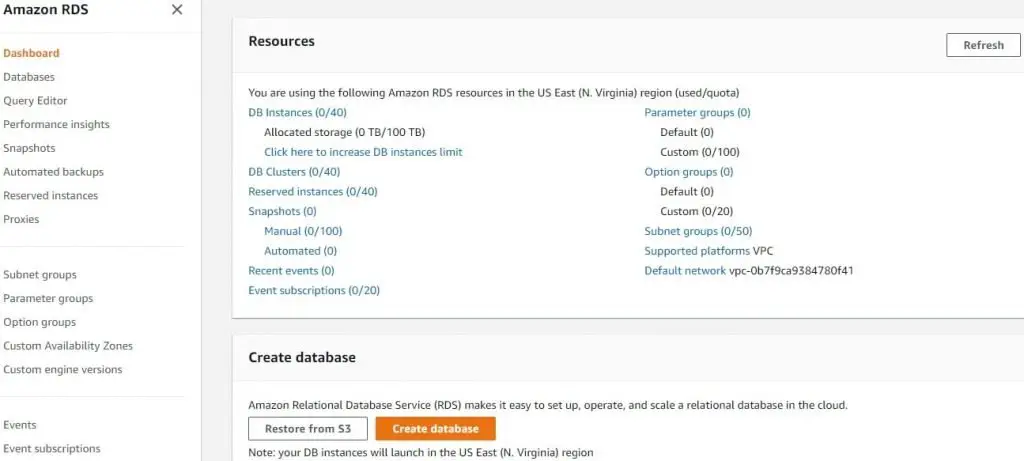
Step 2: Choose the RDS you would like to create.
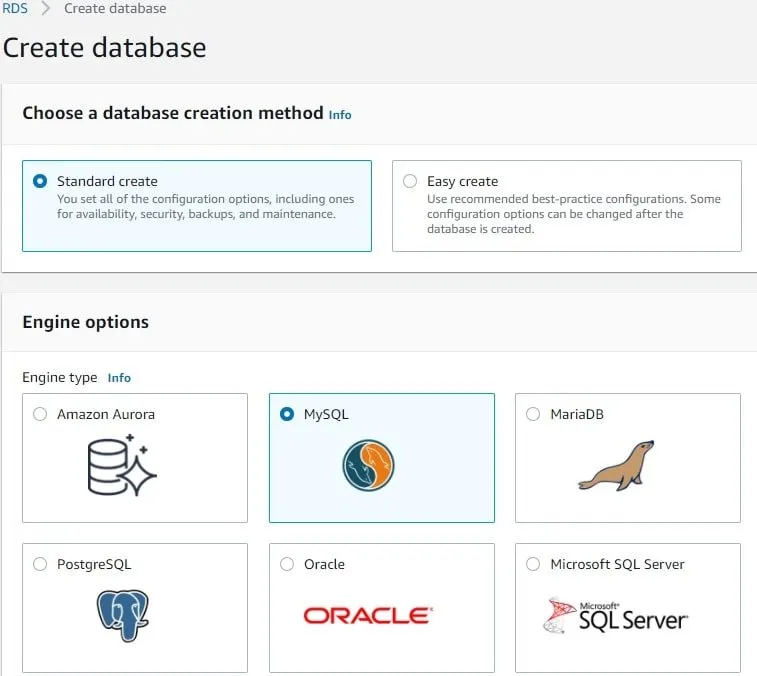
Step 3: Select the Version and sample template. You won’t get the option of Multi-AZ deployment in the Free tier.
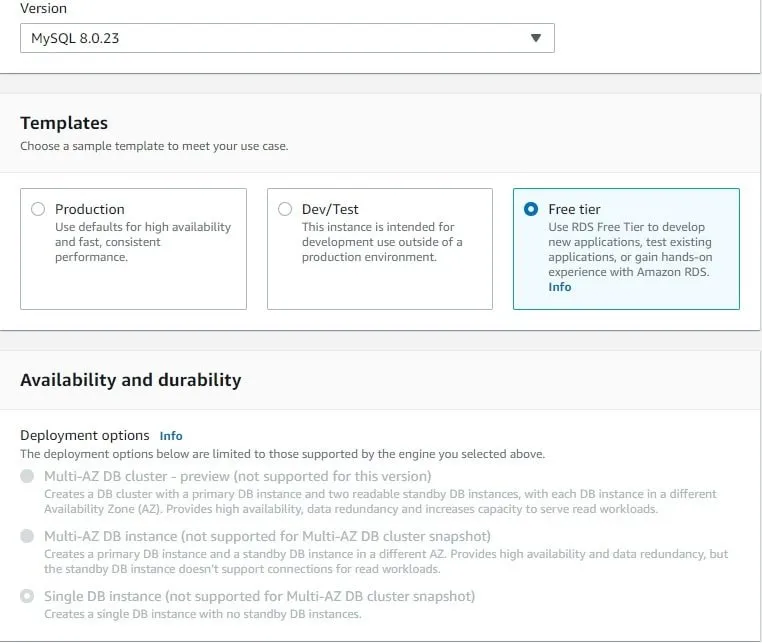
Step 4: Select an Instance name and set a username and password for the DB instance.
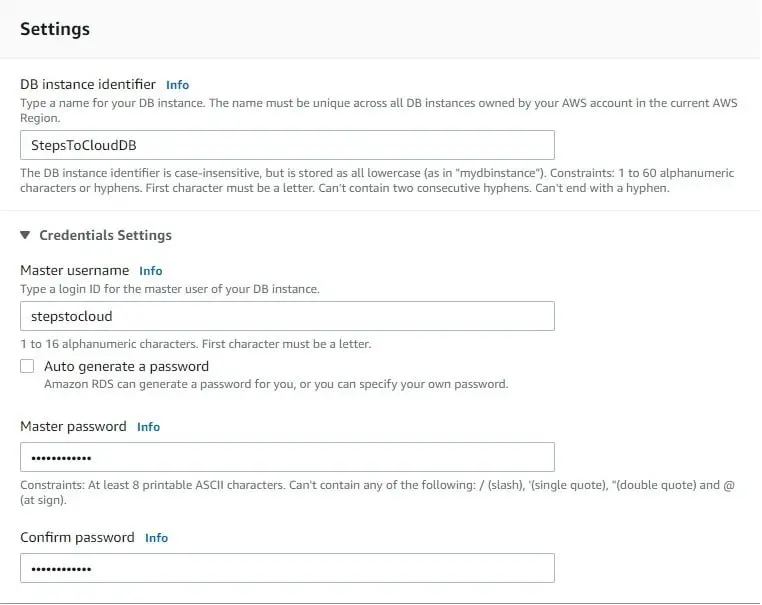
Step 5: Choose an appropriate instance type as per the predicted load and set a storage type and space.
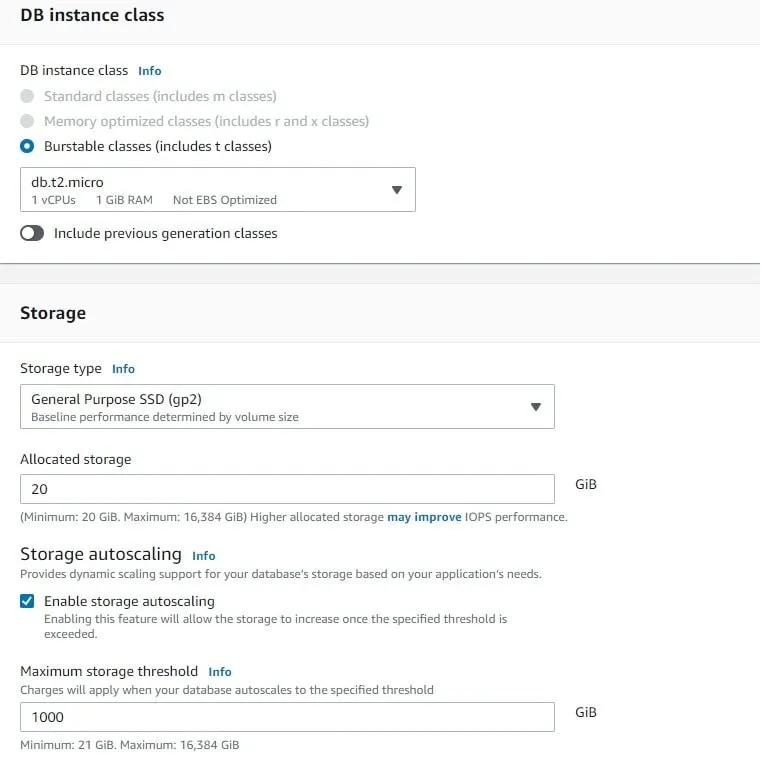
Step 6: For Security, the DB should be placed in a VPC, with a proper subnet and security group assigned to it.
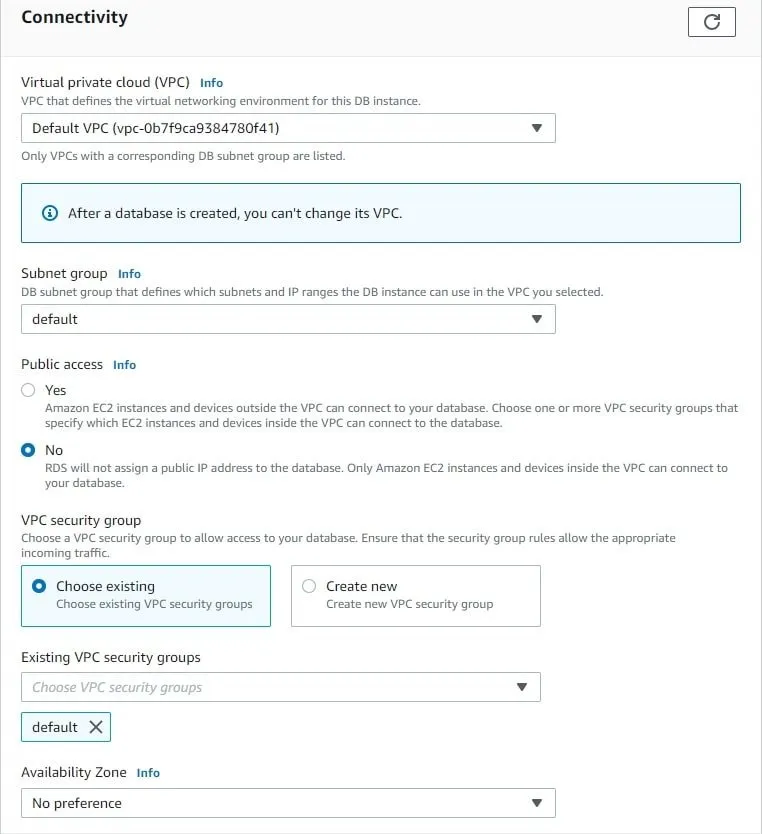
Step 7: Choose the authentication type and hit Create Database. this should take a few minutes to provision the instance.
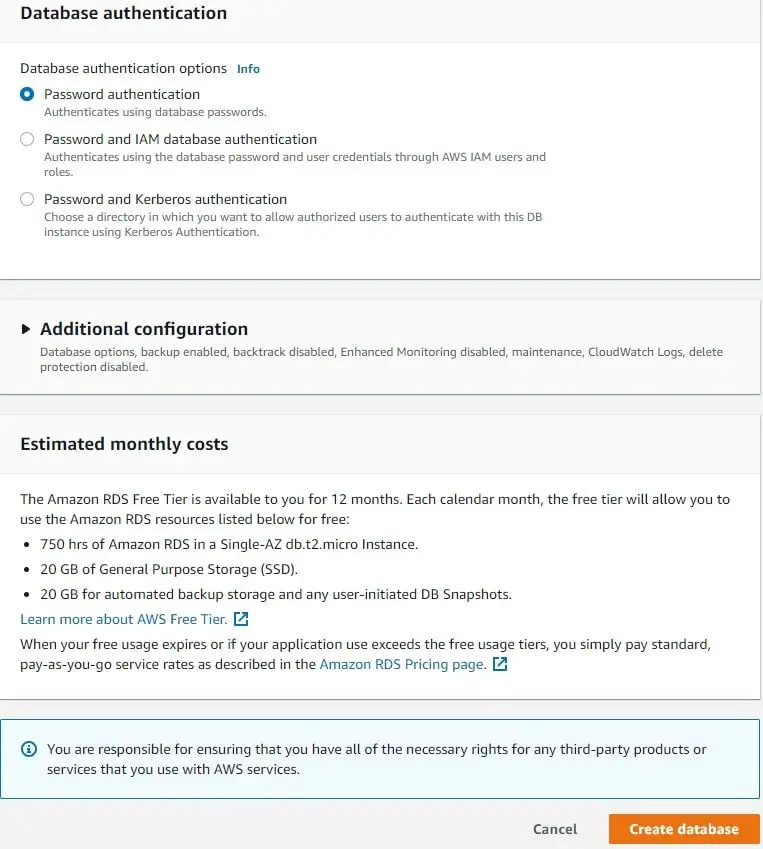
Step 8: Voila! Our RDS is ready to rock!!
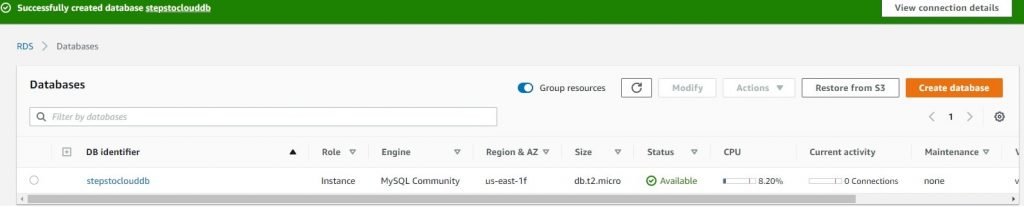
Step 9: Create read replicas if the DB is handling a lot of reading operations, this will help in performance.
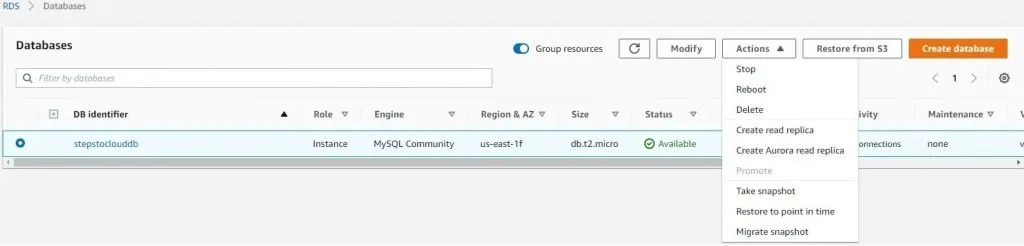
What are Amazon RDS storage types?
RDS provides a lot of options in storage types. Let’s see what are those:
| Storage Type | Feature |
| gp2 General Purposed SSD | Very cost-effective and supports for almost all kinds of general workloads |
| Magnetic | This is mainly for supporting the old version of the database for the basic workload. |
| Provisioned IOPS | This is for a heavy workload |
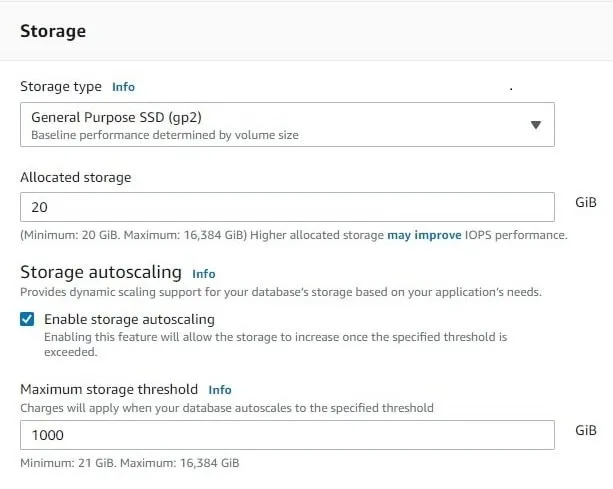
FAQS on AWS RDS
Q: What is AWS RDS cli?
AWS RDS CLI is the AWS CLI command that can be used to perform various operations on the RDS instance through the CLI.
Q: AWS RDS MySQL?
This is the option with which you could spin up a MySQL in AWS in minutes. You have the option of choosing the hardware capacity for the DB instance. This will save your time and cost with most of the work like backup, patching, etc. will be handled by AWS.
Q: AWS RDS Postgres
With this AWS provides the RDS which uses PostgreSQL for the users. With this, we can fire up a PostgreSQL RDS instance in no time ready to be used.
Q: What type of database is AWS RDS?
AWS RDS is the Relational Database Service provided by AWS. With that, we get a lot of options to use our preferred RDS as per the business needs.
Q: Quick difference between EBS and RDS?
EBS is Elastic Block Storage, this is attached to the EC2 for space.
RDS is the Relational Database Service provided by AWS. With this, we can spin up Database instances of Oracle, PostgreSQL, MariaDB, and more in no time.
Q: Is RDS an EC2 instance?
No, RDS is not an EC2 Instance.
RDS is the service provided by AWS for Databases, fully managed by AWS to offload work like patching and maintenance for easy management.
Whereas, with RDS on EC2 we do have more control over your database you can set up an RD in EC2 instance, remember here it’s totally managed by the user.
Q: What is the difference between RDS and S3?
The major difference between these, RDS is a relational store, like storing data in relational tables whereas S3 is an Object Storage, which permits us to store anything like documents, images, log files, etc.
Q: what is RDS endpoint in AWS
The Endpoint is the unique connection string that can be used to connect to a specific DB instance provisioned in RDS.
In the RDS Summary –> Connectivity & Security we can find the Endpoint.
Q: what is a snapshot in AWS RDS?
Snapshot is the backup that can be created Automatically or Manually of your entire DB Instance.
Snapshot created manually can be shared across regions and can be restored to create a new DB instance.
Q: what is iops in AWS RDS?
IOPS is the factor that decides the read and write capacity of a database. We can choose the instance with the required IOPS depending on the load on the DB.
Q: What is a cluster in AWS RDS?
A Cluster in RDS consists of a collection of nodes on the same network. For example, in AWS Aurora the cluster is scattered across different AZ for data redundancy.
Have a look at the comparisons below with AWS.
- AWS Vs Azure
- AWS Vs Bluehost
- AWS Vs Google Cloud
- AWS Redshift Vs Snowflake
- What is AWS Dynamodb
- AWS Direct Connect Gateway
- Aurora Vs Oracle
- What Is AWS Storage Gateway
Conclusion
In this article, we learned what is RDS in AWS, explored its architecture, and discussed some related topics such as:
- What is RDS in AWS?
- Top Features of AWS RDS
- AWS RDS Architecture and more
We hope you understand what AWS RDS is and how it works so you can make an informed decision for your organization. For more details check out the details on AWS RDS Documentation and stay tuned on Stepstocloud for more AWS RDS tutorials.

I am an Amazon Web Services Professional, having more than 11 years of experience in AWS and other technologies. Extensively working in various AWS tools like S3, Lambda, API, Kinesis, Load Balancers, EKS, ECS, and many more. Working as a Solution Architect and Technology Lead for Architecting and implementing the same for different clients. He provides expert solutions around the world and especially in countries like the United States, Canada, United Kingdom, Australia, New Zealand, etc. Check out the complete profile on About us.

