AWS Outposts provide a way for customers to extend their AWS environment into their own data center or co-location facility.
This can be helpful for customers who want to have more control over their infrastructure or those who need to comply with specific regulations that require data to stay within certain geographic boundaries.
In this guide, we will discuss:
- What are AWS Outposts?
- The Features of AWS Outposts
- The Benefits of AWS Outposts
- How AWS Outpost Works
- AWS Pricing
- The Use-Cases of AWS Outposts
- FAQs about AWS Outposts
What Is AWS Outpost?
AWS Outposts is a fully managed service that lets you deploy and run AWS compute, storage, and database resources on-premises, in your own data center.
With Outposts, you can have the same AWS experience that you’re used to in the cloud, but with the added benefits of lower latency and full control over your data.
Outposts are ideal for applications that require low latency or high throughputs, such as video streaming, gaming, financial trading, or scientific simulations.
To get started with Outposts, all you need is an Amazon Web Services (AWS) account and an Outposts resource ARN. There are no upfront costs or minimum usage requirements.
You only pay for the AWS resources that you use.
Features of AWS Outposts
Exclusive and Native Access to Extra AWS Services
AWS Outposts give you exclusive and native access to a range of extra services including Amazon Relational Database Service (Amazon RDS), Amazon DynamoDB, Amazon Elasticsearch Service, Amazon Kinesis Data Streams, Amazon Redshift, Amazon Simple Queue Service (Amazon SQS), and Amazon EMR.
Single Programming Interface
With AWS Outposts, you have a single programming interface to launch and manage your resources, whether they’re in the public cloud or on-premises.
All of the tools and services that you’re familiar with using in the AWS console are available for use with Outposts.
Wide Range of Storage, Memory, and Compute Options
AWS Outposts come in a variety of sizes and offer a wide range of storage, memory, and computing options to suit your needs.
Using the right ones, you should be able to achieve the most ideal configuration for your applications.
Fully Managed Infrastructure from AWS
AWS Outposts are fully managed by AWS, meaning that you don’t have to worry about the underlying infrastructure.
All you need to do is launch the resources you need and they will be provisioned and ready to use.
AWS Console Tracks the Performance and Health of AWS Outpost
The AWS console provides you with a unified view of the performance and health of your AWS Outposts. This makes it easy to identify and resolve any issues that may arise.
Benefits of AWS Outposts
Among the benefits offered by AWS Outposts include:
Low-Latency Performance for Massive Data Projects
Data sets are only getting larger, so the need to quickly process and analyze this data is more important than ever.
AWS Outposts can provide the low-latency performance that is required for massive data projects.
Upgradation
AWS Outposts can be upgraded without any downtime. This is critical for organizations that rely on their website or applications to run their business.
Thus, if you’re on the lookout for next-generation upgrades, AWS Outpost is the ideal solution for you. For efficient and secure functioning, it even has the scope for automatic updates.
Flexibility
AWS Outposts provides customers with the ability to use the same hardware, software, and tools they are already using in their data center. This makes it easy for organizations to transition to the cloud.
Security Parameters
AWS Outposts provides customers with the same security features as AWS. This includes data encryption, Identity and Access Management (IAM), and Amazon Virtual Private Cloud (VPC).
Seamless Integration
AWS Outposts integrates seamlessly with other AWS services. This makes it easy for organizations to use the cloud without having to set up new infrastructure.
Improved Performance
AWS Outposts can improve performance because it uses the same hardware and software that customers are already using. This means that there is no need to purchase new hardware or software.
Value for Money
AWS outpost allows you to deploy the most advanced AWS tools in local infrastructure. Most businesses find the costs of AWS outposts much lower than that of managing on-premises legacy systems.
This makes AWS outpost a cost-effective solution for organizations that want to transition to the cloud.
Enables You to Run Virtual Servers Locally
AWS Outposts enables you to run virtual servers locally. This is helpful for organizations that want to keep their data local.
On local infrastructure, for instance, you may run AWS Elastic Compute Cloud (EC2). You should be able to run virtual servers within your facility in a way that they’re in the cloud.
Thus, you may increase or reduce servers when required, and you may even run Amazon Elastic Block Store.
How AWS Outpost Works
Here is how AWS Outpost Works:
Step 1: Use AWS Console to Order and Configure AWS Outposts
You can use the AWS Management Console to order and configure AWS Outposts. You can also use the console to view information about your Outposts, such as the Outpost ARN and the Outpost ID.
Step 2: Launch EC2 Instances on AWS Outposts Using AWS Console
You can launch Amazon Elastic Compute Cloud (Amazon EC2) instances on AWS Outposts using the AWS Management Console.
You can also use the console to view information about your instances, such as the instance ID and public DNS name.
Step 3: Link AWS Outposts with Your Local Power and Network
Once you have ordered and configured AWS Outposts, you need to link them with your local power and network. You can use the AWS Management Console to do this.
Step 4: Build Apps with Native AWS Services on Outposts
You can use AWS Outposts to build apps with native AWS services, such as Amazon Simple Storage Service (Amazon S3) and Amazon DynamoDB.
These services are available on Outposts without the need to set up VPNs or link Outposts to your local network.
AWS Outposts Pricing
If the pricing of AWS Outposts doesn’t make sense for your business, none of the features and benefits discussed earlier would matter to you.
AWS Outposts are acquired for three years, payments for which are either spread out over the term or made upfront.
Paying upfront lowers the total amount you pay. You may still choose to opt out of upfront investment and pay monthly.
Depending on your payment plan and region, using EC2 configurations can cost anywhere between $118,000 and $1 million, or beyond.
Everything from delivery to installation, upgrades, and maintenance is covered under this cost.
The pricing will also be influenced by your choice of storage, computer, memory, or graphics optimization. The unit size also impacts the overall cost.
Charges for S3 storage apply on a monthly basis and are based on the terabyte tier, with a maximum limit of $0.1760 per gigabyte and 96 TB.
Based on the region, new EBS storage options are also applicable by tier, with a limit of $0.57 per gigabyte and 55 TB monthly.
Read more here on the pricing part.
AWS Outposts Use-Cases
Some of the Use-Cases of AWS Outposts include:
- Audio segmenting, graphic processing, and video rendering by deploying GPUs.
- Leveraging analytics and machine learning services to allow health management systems to benefit from low-latency processes for their local data storage.
- Execute a managed software-defined data center with the help of the VMware Cloud variant.
- Deploy data-intensive workloads to cut back on wasteful and expensive data transmissions to and from the cloud.
- Manage, Orchestrate, update, and scale the lifecycle of virtual network functions over different environments.
- Offer support to applications deployed over a low-latency network or local data processing. This may include apps that communicate with on-premises systems to manage on-site equipment or those that send real-time responses to end-user applications.
AWS outposts vs Azure stack
Let’s check out and compare how the two pioneers in cloud service providers manage the hybrid architecture.
| AWS Outposts | Azure Stack | |
| Compatibility with Hardware | AWS directly provides the Hardware | Multiple vendor options are available |
| Service Supported | Databases, Compute, Container Applications, Storage Services as well | IoT, Analytics, KMS along with services supported by AWS |
| Multi-Cloud Options | No | No |
| Support | Complete Support from Microsoft | Fully Managed |
| Charges | Based of Usage. | Based on Usage |
AWS outposts availability
AWS Outpost services are available in almost all regions. But in case it is not available in any of the regions then the Outpost device cannot be shipped to that location.
AWS outposts documentation
This article mostly gives all the information regarding AWS Outpost, for more details you can refer to the documentation provided by AWS here.
AWS outposts security
For AWS security is of utmost priority and the same goes for Outpost as well as its a fully managed service from AWS. Let’s look at a few of the security features of Outpost.
- Full Integration with AWS IAM, which is the foremost protection layer in AWS.
- Default encryption at rest and we can use the TLS encryption during data transit.
- Being a managed service from AWS you have the privilege to use AWS STS or access key and secret access key for signing in.
- Highly Available.
AWS outposts Services
AWS Outposts supports multiple services like RDS (PostgreSQL, SQL Server, and MySQL engines), Compute services like EC2 and Lambda, Storage like EBS, Containers like ECS, and EKS also supports EMR, IAM, and High Availability as well.
AWS outposts architecture
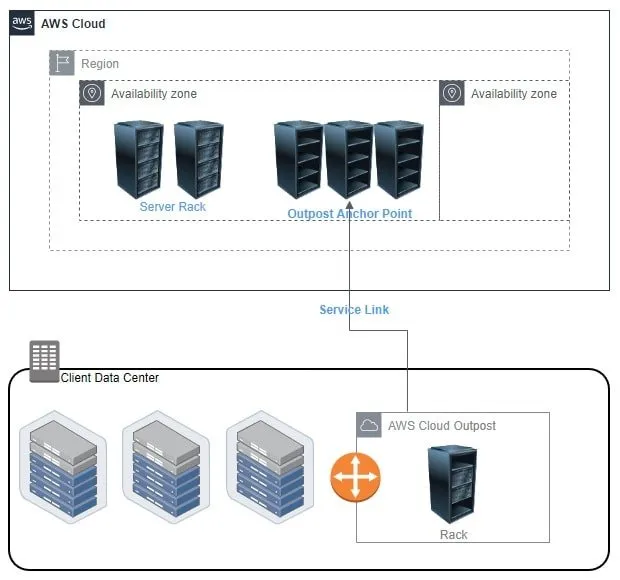
AWS Outposts Catalog
The first thing about outpost is that to order anything from outpost you ought to have an enterprise support plan account.
- Servers – These are the catalog items that you can order for your outpost setup from the list of servers as per your requirements.
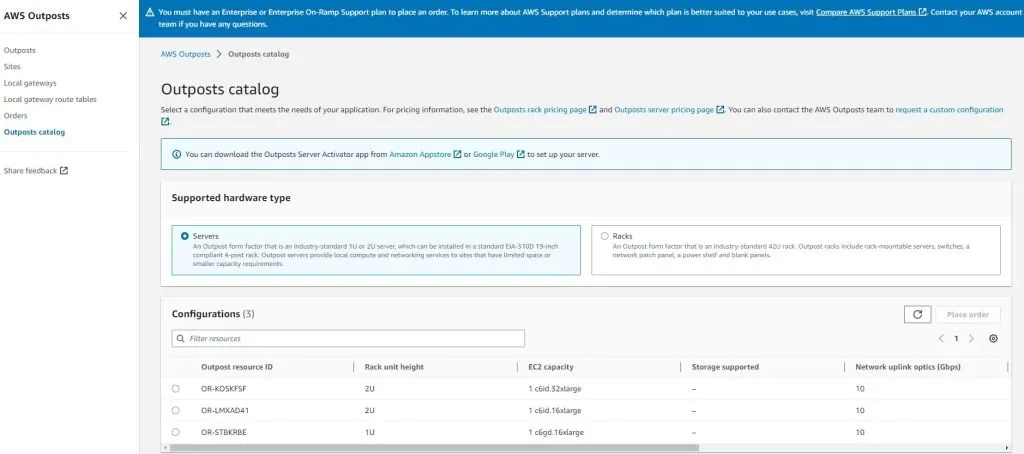
2. Racks – AWS Outposts also provides a host of options if you like to go with that based on the capacity you would like to have.
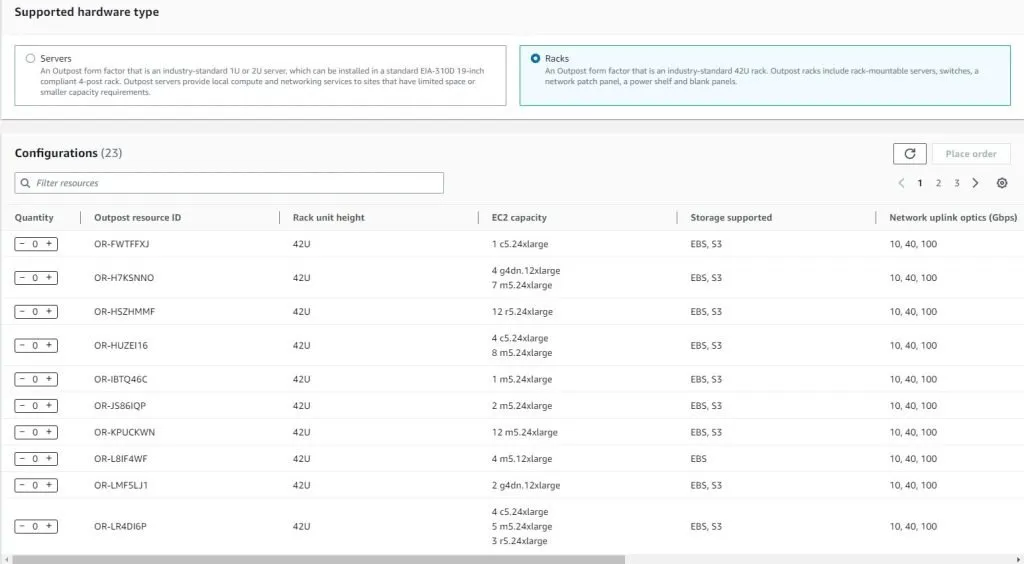
AWS outposts rack
This is the backbone of AWS Outpost. In the On-premises data center of the customer, it provides the same features as AWS, and it’s fully managed.
This is the service that is predominantly used in the hybrid cloud.
Ideal service to go for when you need low latency in connecting the on-premises to the AWS. Also can run the services of AWS locally.
Can be configured with a minimum of 1 rack and up to 96 racks based on the required performance and storage capacity.
AWS outposts lambda
Lambda functions can be built and deployed in AWS Outpost. The lambda function can run in Outpost and perform the required computing.
AWS outposts Disadvantages
So, now that we have learned a lot about Outposts, let us try to jot down a few of the points where outposts lag behind.
- Quite Expensive.
- It does not support Elastic Container Service.
- Hardware has to be purchased from AWS, not from outside vendors.
- No integration with any other cloud providers.
FAQs
Let’s now go through some commonly asked questions about AWS Outposts:
Q: Is AWS Outposts Private Cloud?
Using AWS Outposts Private Connectivity, you may privately connect an on-premises infrastructure of AWS Outposts over Direct Connect to services operating in the AWS region.
Q: How Does AWS Outposts Compare Vs Azure Stack?
When comparing AWS Outposts vs Azure Stack, both are “Hybrid Cloud-as-a-Service” that comes packed with built-in support services and can be utilized to develop private cloud space.
While Azure Stack Hub is quite similar to AWS Outposts, the former goes the extra mile to offer down-scaled versions in Azure Stack Edge and Azure Stack HCI.
Q: Can I Use AWS Outposts With Aurora?
Currently, AWS Aurora is not supported on Outposts, so you can’t use them together.
Q: Can I Reuse The Existing Servers In An AWS Outpost?
No, because the AWS Outposts rack requires AWS designed infrastructure, and is compatible with AWS-designed hardware only that has been optimized for reliable, secure, and high-performing operations.
Q: What Is The Best Use-Case For Running S3 On AWS Outposts?
Customers in regulated industries who need to store and process customer data securely or those with data residency requirements are the best use case for running S3 on AWS Outposts.

I am an Amazon Web Services Professional, having more than 11 years of experience in AWS and other technologies. Extensively working in various AWS tools like S3, Lambda, API, Kinesis, Load Balancers, EKS, ECS, and many more. Working as a Solution Architect and Technology Lead for Architecting and implementing the same for different clients. He provides expert solutions around the world and especially in countries like the United States, Canada, United Kingdom, Australia, New Zealand, etc. Check out the complete profile on About us.


