In this AWS lightsail tutorial, you will get to know things like What is AWS lightsail used for, What Is a Lightsail Instance? what are the application Templates used for Lightsail and many more things?
What Is AWS Lightsail?
AWS Lightsail from Amazon Web Services is a virtual private server provider that can help students, developers, and businesses create and hosts their applications in the cloud.
Users can utilize a virtual private server to operate and host websites in a secure and highly affordable manner. A virtual private server such as Lightsail can also be called an instance.
AWS Lightsail has been designed to compute, store, and offer networking capabilities to developers. Developers can use Lightsail to deploy and manage their web applications and websites on the AWS cloud.
Is AWS lightsail Free?
Yes for the selected bundle it’s free to use for a limited time period like 2 to 3 months. This is a recent offer for those who created new accounts from 7/8/21.
Why Is Lightsail Used Globally?
Lightsail is used for the below justifications.
- The most amazing benefit of choosing Lightsail is its low and affordable pricing. You can have a virtual machine, DNS management, CDN, databases, load balancers, and so many more applications for a low and affordable monthly cost.
- There are several pre-configured and select VPS plans for easy deployment and management of your website or web application.
- AWS Lightsail is most highly recommended for web applications and websites which need a few virtual private servers and for users who require an easy and simple management interface. Blogs, websites, e-commerce websites, and simple software can be easily run using Lightsail.
What Is a Lightsail Instance?
AWS Lightsail instance is an AWS virtual private server in the AWS cloud. AWS instances can be used to store large information, run codes, and create web-based applications.
The most beneficial point is that all your instances can be connected with one another over the Internet, as well as a secure VPC network. These Lightsail instances can be easily managed, created, and stored right from the available AWS Lightsail console.
The Lightsail console has a command-line interface, CLI, to API that can be used to manage and create Lightsail instances.
What Application Templates Are Available for AWS Lightsail?
AWS Lightsail offers various application templates and operating systems that can be automatically installed when you begin a new Lightsail instance.
The application templates provided by Lightsail are Ghost, WordPress, LAMP, Django, Node.js, MEAN, Redmine, Magento, Drupal, and so many more.
AWS Lightsail also offers you the flexibility to install additional software on a Lightsail instance using the in-browser SSH or a private SSH client.
When starting Lightsail for the first time, you should access the console and click on Create an instance. This is where you can select the location, software, and name for your Lightsail instance.
The process is quick as within minutes of selecting Create, your new instance will be created and ready for modifications.
Learn more about AWS Lightsail here.
aws lightsail pricing
| OS | Processor | Space(GB, SSD) | Memory | Price($/Month) |
| Unix/Linux | 1 Core | 20 | 512 MB | 3.50 |
| Unix/Linux | 1 Core | 40 | 1 GB | 5 |
| Unix/Linux | 1 Core | 60 | 2 GB | 10 |
| Unix/Linux | 2 Core | 80 | 4 GB | 20 |
| Unix/Linux | 2 Core | 160 | 8 GB | 40 |
| Unix/Linux | 4 Core | 320 | 16 GB | 80 |
| Unix/Linux | 8 Core | 640 | 32 GB | 160 |
| OS | Processor | Space(GB, SSD) | Memory | Price($/Month) |
| Windows | 1 Core | 30 | 512 MB | 8 |
| Windows | 1 Core | 40 | 1 GB | 12 |
| Windows | 1 Core | 60 | 2 GB | 20 |
| Windows | 2 Core | 80 | 4 GB | 40 |
| Windows | 2 Core | 160 | 8 GB | 70 |
| Windows | 4 Core | 320 | 16 GB | 120 |
| Windows | 8 Core | 640 | 32 GB | 240 |
AWS lightsail vs beanstalk
Let’s try to differentiate the two apps provided by AWS:
| Lightsail | Beanstalk | |
| Definition | It is a new tool from AWS for simple web applications. | Service that can be used for hosting web apps as well as other data processing jobs. |
| Infrastructure | It is a virtual private server that hosts the website | It uses cloud formation in the backend to deploy the resources. |
| Database | You can add a database as an offering with Lightsail | Databases can be added with the cluster but its recommended to use one outside of the cluster. |
AWS Lightsail vs Lambda
Let’s check out these services and see how they are different.
| Lightsail | Lambda |
| Hosting and Compute Service | Only Compute Engine |
| Backed by servers | Serverless |
| Dedicated pay structure | Pay as per usage/call |
AWS lightsail login Steps?
You can log in to Lightsail through the AWS console, for a more detailed step-by-step process please check out here.
Is Lightsail a Docker?
AWS Lightsail has the added capability of offering developers the tools to deploy their containers on the cloud.
It has simplified the deployment process to a few steps where you only need to provide a Docker image for the containers, and the system will automatically containerize the data.
Lightsail is not a Docker itself but can offer container services such as deployment, testing, and management.
AWS lightsail vs eC2: Key differences
| Lightsail | EC2 |
| Use it to simplify the deployment of your blogs, websites with a few clicks of buttons | Simple servers in the AWS Cloud that can used for many purposes like Compute also for deploying websites |
| This is a Virtual Private Server that manages the whole application like Network, Storage, DNS as well as Compute. | Here, everything has to be managed on its own as EC2 just gives the computing environment rest of the things have to be managed on their own. |
| We get sample templates that can be used to make the process faster | No such option, we have to build everything from scratch. |
| This is not the option to choose if you want more control. | Gives more control of your application as you get better computing and everything is in your control. |
How to deploy an application using lightsail
Let us see how to deploy a hello world simple website using Lightsail by using Terraform.
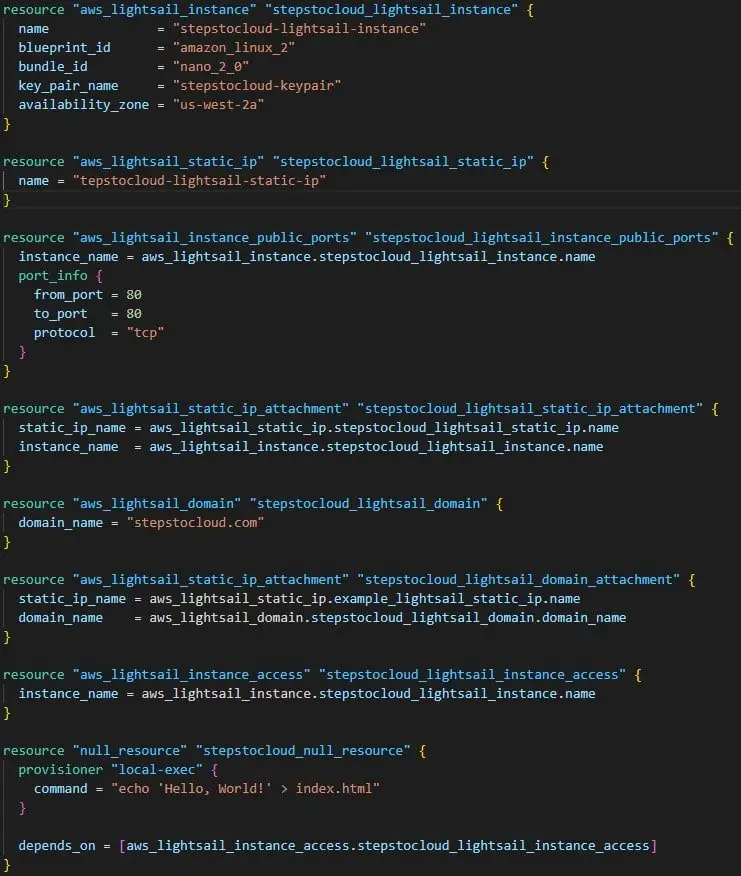
Q: AWS lightsail documentation
We have tried our best to give the details about Lightsail, for more details refer to the AWS documentation in the official AWS page.
Q: AWS Lightsail VPN?
AWS Lightsail is a Virtual Private Server (VPS) that lets you deploy websites with simplicity and ease.
Q: AWS Lightsail WordPress?
Yes, we have the template available in Lightsail to deploy a WordPress website. Just visit Lightsail and follow the steps to create your own site with a few clicks of a button.
Also, read below AWS Blogs.
- What Is AWS Config Service
- What Is AWS S3 Used For
- What Is AWS Kinesis Data Analytics
- How To Use AWS Console
- What Is AWS Auto Scaling
Happy Clouding!!

I am an Amazon Web Services Professional, having more than 11 years of experience in AWS and other technologies. Extensively working in various AWS tools like S3, Lambda, API, Kinesis, Load Balancers, EKS, ECS, and many more. Working as a Solution Architect and Technology Lead for Architecting and implementing the same for different clients. He provides expert solutions around the world and especially in countries like the United States, Canada, United Kingdom, Australia, New Zealand, etc. Check out the complete profile on About us.


