Are you looking for a highly efficient and scalable data processing and analytics solution? You probably need an AWS Kinesis tutorial.
In the world of real-time data, cross-platform integration, and instant notifications, developing live, real-time systems is a valuable skill. One of the most important components of developing a real-time system includes streaming data from one app to another. This is AWS Kinesis can be of great help.
This comprehensive AWS Kinesis guide will cover:
- Definition of AWS Kinesis
- Key Features of AWS Kinesis
- Components of AWS Kinesis
- AWS Kinesis Pricing
What Is AWS Kinesis?
AWS Kinesis is one of the Amazon Web Services (AWS) used by firms from various industries to process big data in real time.
Quite remarkably, AWS Kinesis has what it takes to process hundreds of terabytes an hour from massive volumes of streaming data from financial transactions, social media feeds, operating logs, and other sources.
While top data management technologies like Hadoop process data in batches, they won’t allow for real-time operational decision-making related to continuously streaming data.
This gap is filled by AWS Kinesis. This way, the solution makes it easy to write apps that require data that must be processed in real-time.
AWS kinesis can be integrated with Amazon S3 (Amazon Simple Storage Service), Amazon Dynamo, Amazon Redshift, and even some third-party products.
The service follows AWS’s standard pay-as-you-go plan. The amount you pay depends on the amount of data processed and how the information is packaged.
Components of AWS Kinesis
AWS Kinesis has 4 major modules that you can use to complete different tasks. They include:
- Kinesis Firehose
- Kinesis Video Streams
- Kinesis Data Analytics
- Kinesis Data Streams
Let’s dig deeper into each AWS Kinesis component, so you can figure out which ones you need:
Kinesis Firehose
Kinesis Firehose is designed to transform and load data into AWS (Amazon Web Services) that needs to be analyzed. The services may include Amazon Elasticsearch Service, Kinesis Analytics, Amazon Redshift, Amazon S3, and so on.
The platform will automatically manage and scale its functions based on the amount of data, precluding the need for continuous administration.
Kinesis Video Streams
Kinesis Video Streams serves as a use-case-specific platform that’s capable of streaming video from devices equipped with a camera to Amazon Web Services.
It’s executed for use cases like storage of security footage on Cloud Data Warehouse Deployments and applications involving video streaming on the internet.
Besides, the platform provides WebRTC support. WebRTC is an open-source project that allows connected devices, web browsers, and mobile apps to interact with each other using Application Programming Interfaces (APIs), and facilitates real-time media streaming.
What is AWS Kinesis Data Analytics
This platform relies on Standard SQL to analyze and process real-time streaming data of any type. It’s primarily used for analyzing data that arrives via Kinesis Data Streams and Kinesis Firehose platforms.
Not only does the platform detect the standard formats of the data but it also automates the parsing of data. Also, it will recommend a schema while also allowing users to customize it through an interactive schema editor.
Kinesis Data Streams
This platform is designed to process real-time streaming data constantly. It is often used to acquire log events in mobile deployments such as servers.
With a solid focus on security, the platform enables you to use AWS KMS master keys and server-side encryption to encrypt your sensitive data. With Kinesis Producer Library (KPL), you can easily create Kinesis Data Streams.
Also, Kinesis Data Streams contain shards, which provide:
- A maximum of 1,000 records/second- writes up
- 1MB/second of maximum total data write rate
- Five transactions/second-read
- Up to 2MB per second of data read rate
Key Features of AWS Kinesis
Kinesis Firehose Features
- Optional Automatic Encryption: The platform comes with the option to automatically encrypt your data once it’s uploaded to its destination. You can specify an encryption key in AWS Key Management System (KMS) as part of the delivery stream configuration.
- Elastic Scaling for Handling Varying Data Throughput: When the delivery streams have been launched, they’ll scale up and down automatically to the input data rate and maintain data latency at your specified levels for the streams. No maintenance or intervention is required.
- Easy Configuration and Launch: With just a few clicks in your AWS Management Console, you should be able to launch Kinesis Firehose and develop a delivery stream to load data into Splunk, Amazon S3, MongoDB, Amazon Redshift, New Relic, Amazon OpenSearch Service, Datadog, or HTTP endpoints. To transmit data into the stream of delivery, you can run the Linux agent or call the Firehose API. The platform will then constantly load data into your desired locations.
Kinesis Video Streams Features
- Built-in Integration with Amazon Rekognition Video: Using Amazon Rekognition Video, you can specify any of your Amazon Kinesis video streams as inputs. This way, you can recognize and detect faces automatically in streaming video. If you want to build computer vision applications for situations such as security monitoring, this feature is ideal for you.
- Real-Time APIs: The Kinesis Video Streams feature user-friendly APIs that help you acquire data from streams on a frame-by-frame basis to build real-time apps.
- Durable Storage: Backed by Amazon S3 for data storage, the Kinesis Video Streams ensure reliable and durable data storage. The feature allows you to set and control retention periods on a per-stream basis so that you can store your data in streams cost-effectively, either indefinitely or for a limited period. At any point in time, you can alter the stream retention period.
Kinesis Data Analytics Features
- Sub-Second Processing Latency: To help you generate actionable insights, real-time alerts, and dashboards, Kinesis Data Analytics promises sub-second processing latencies.
- Serverless: As a serverless platform, Kinesis Data Analytics handles everything needed to constantly run your application, including automated provisioning of the infrastructure to ensure continuous processing of streaming data. This precludes the need to establish and maintain a complex infrastructure for stateful processing and high availability.
- SQL Application features: With regards to the SQL applications in Kinesis Data Analytics, you benefit from standard SQL support, a console-based SQL editor, pre-built SQL templates, integrated input and output, advanced stream processing functions, and a user-friendly schema editor.
Kinesis Data Streams Features
- Tagging Support: This feature enables you to tag your data streams for easier cost and resource management.
- As a user-defined label presented as a key-value pair, a tag helps you organize the AWS resources. For instance, if you want to classify and track your Kinesis Data Streams costs by cost centers, you can tag the streams by cost centers.
- Amazon CloudTrail Integration: You can integrate Kinesis Data Streams with Amazon CloudTrail, which is another AWS service for your account that will record AWS API calls and deliver to you the log files.
- Amazon CloudWatch Integration: You can also integrate Kinesis Data Streams with Amazon CloudWatch. This enables you to acquire, check, and evaluate metrics of CloudWatch with regard to Kinesis streams.
AWS Kinesis Pricing
AWS Kinesis follows the pay-as-you-go pricing model. Amazon’s Pricing calculator is an easy way to determine the cost of the AWS service you’re interested in.
Only the resources that are utilized will be paid for, and no upfront costs exist. Two critical parameters used to determine the price for Kinesis Data Streams, for instance, include PUT Payload Unit, and Shard Hour.
How to create a Kinesis stream?
Follow along if you would like to create a kinesis stream pipeline.
1.Login to the console and navigate to the Kinesis page. There you will get three options to choose from the type of Kinesis pipeline you would like to create. Here we will be creating Kinesis Streams for our demo.
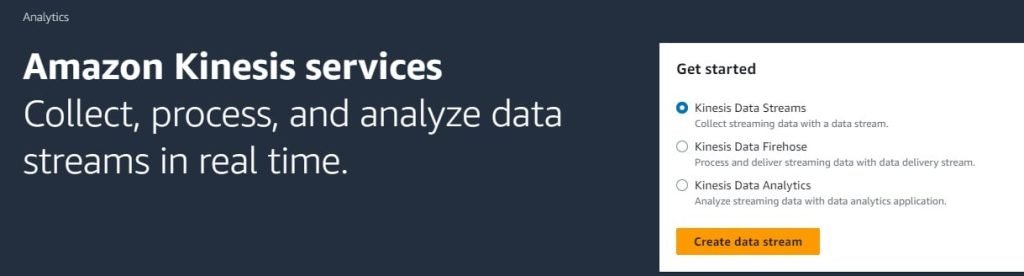
2. As we will be creating the pipeline for Data Streams, just give a name to your streams. First, we will see how the on-demand streams options.
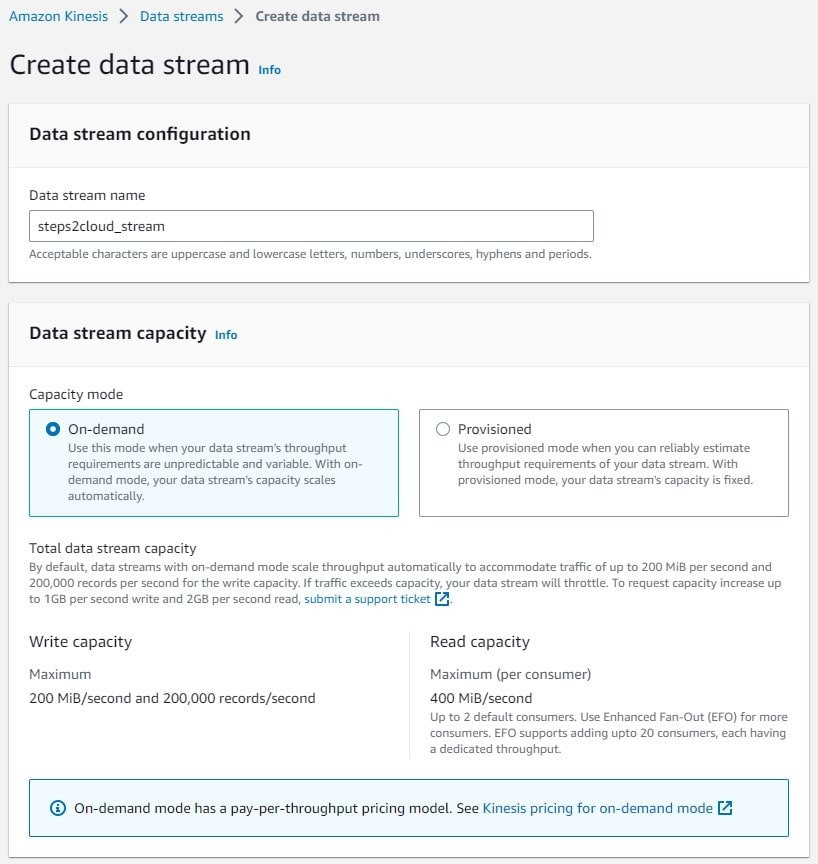
3. Once we choose on-demand we can see the below options by default.
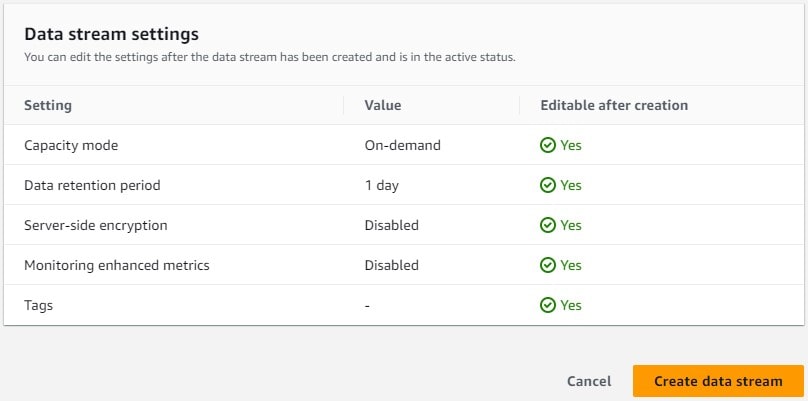
4. But if we choose the Provisioned option then we will be getting the option to choose the number of shards.
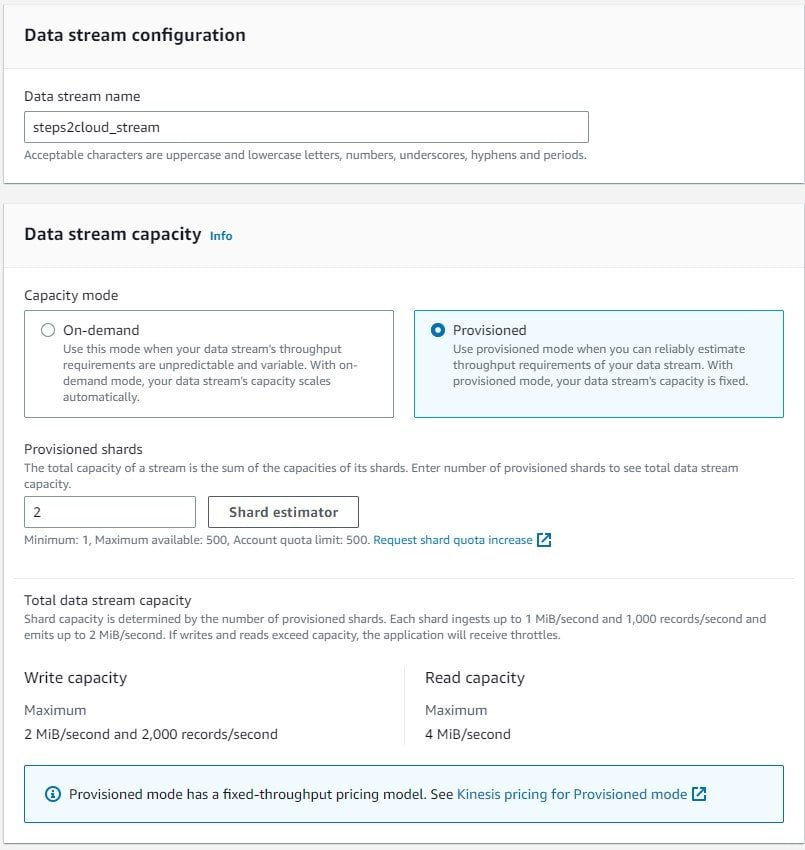
5. Along with that we can see the default options will also get updated based on this.
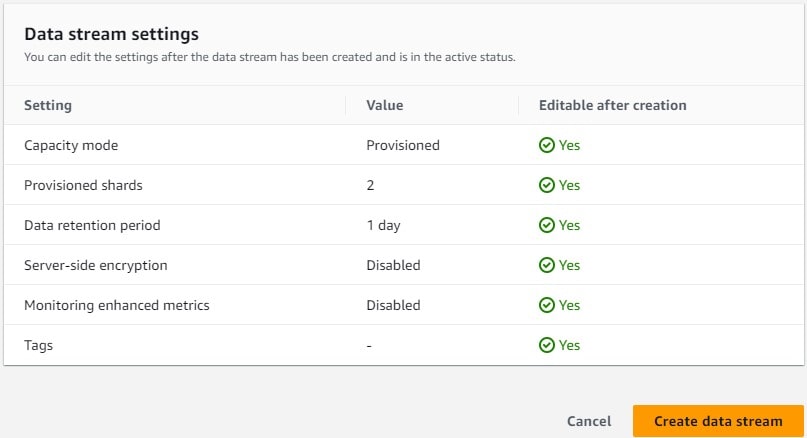
6. That’s it, we are done, just click on “Create data stream” and we can see the streams fire up.
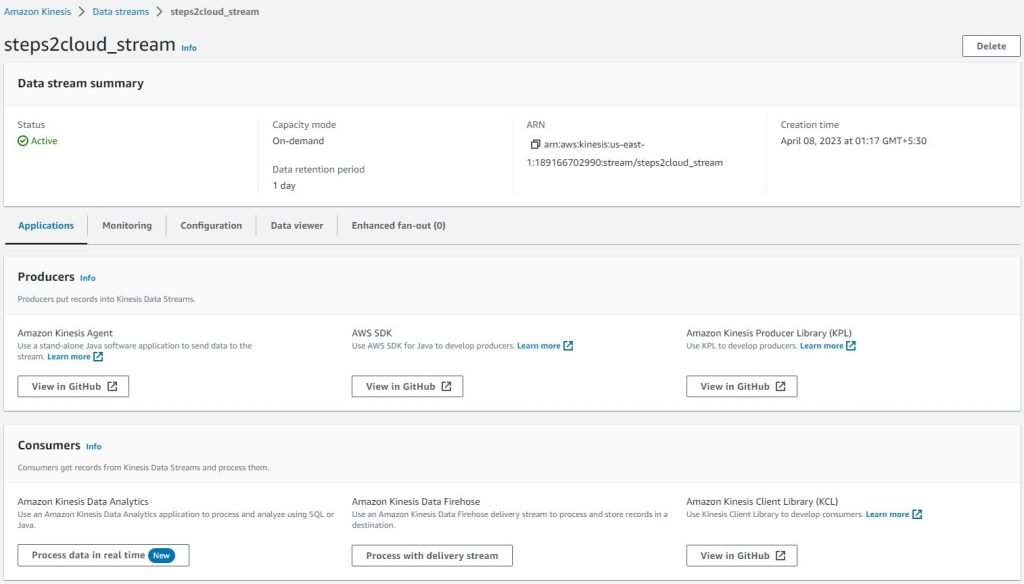
AWS kinesis vs Kafka
Is AWS Kinesis Same As Kafka?
While the underlying purpose for both AWS Kinesis and Kafka is the same, some differences between the two exist. The key differences between AWS Kinesis and Kafka are related to Data retention, set-up, SDK support, and pricing.
| Kinesis | Kafka |
| Kinesis has 7 days of data retention only | Kafka can be configured to retain data for longer periods of time. |
| Kinesis being a native service provided by AWS it is easier to set up and configure. | Kafka service is now provided by AWS as MSK which can be configured without much hassle. |
| It is serverless and setting up kinesis is free, you pay for the data processed only. | It is Open-sourceMSK billing is processed based on the type of instances you choose for the brokers and other underlying hardware. |
| Kinesis supports most languages like .Net, Java, Go | MSK supports only Kafka |
AWS kinesis vs SQS
Both are services in AWS that can be used for the decoupling of various systems. Let’s find out the difference between these two widely used services in AWS:
| Features | Kinesis | SQS |
| Message Capacity | Up to 1 MB | Up to 256 KB |
| Storage | Messages stored in Shards | Independent single messages |
| Data Retention | 24 hours to 7 days | 1 minute to 14 days |
| Writes | Multiple systems can write simultaneously | Multiple systems can write simultaneously |
| Reads | Multiple consumers can read the same data | The message is removed once processed by any consumer |
| Data Ordering | In-order in a single shard, but no guarantee between shards | A standard queue has no guarantee of order whereas FIFO queue supports it. |
| Speed | Depends on the number of shards | Depending on the number of systems writing and reading from the queue |
Best AWS kinesis use cases
Let’s check out a few use cases where kinesis can be used:
- Any system where real-time or near-real-time data processing is required.
- Can be used with IoT.
- Processing click-stream data.
- Can be used where ever multiple users are writing as well as simultaneously reading data.
- Streaming Video files.
- On-the-fly analytics with the help of Kinesis Analytics.
AWS Kinesis FAQs
Q: Uses Of AWS Kinesis?
Broadly speaking, AWS Kinesis is used to process big data in real-time. But the exact functions differ from one component to another. To learn more, go back to the “Components of AWS Kinesis” section.
Q: What Is AWS Kinesis Based On?
The AWS Kinesis software is modeled after an existing Open Source system, in which case it’s modeled after the Apache Kafka. Like other AWS offerings, AWS Kinesis is known to be reliable, user-friendly, and incredibly fast.
Q: Why Do We Use Kinesis?
We use AWS Kinesis because it offers some distinct advantages. As a managed service, its system administration is handled by AWS, not by developers.
Hence, developers have more time to focus on their code. Among the biggest Kinesis clients include Netflix, which uses the service to process multiple terabytes of log data per day.
Q: AWS kinesis documentation
Check out here to read the complete Kinesis documentation.
Q: What is the AWS kinesis agent?
This is a java application provided by AWS that can be used to send and receive messages to Kinesis Firehose. This agent removes the hassle of writing any code. It’s plug-and-play stuff for easy setting up the producers and consumers for any Kinesis Firehose setup.
Q: AWS kinesis put-record JSON example?
Put-Record JSON sample is as below:
put-record
–stream-name <value>
–data <value>
–partition-key <value>
[–explicit-hash-key <value>]
[–sequence-number-for-ordering <value>]
[–cli-input-json <value>]
[–generate-cli-skeleton <value>]
You might also like to read the below AWS Articles.
- How To Use AWS Console
- What Is AWS Auto Scaling
- Activate AWS Free Credits
- How To Connect And Install AWS CLI
- What Is AWS Well-Architected Framework
- AWS CI/CD Services & AWS CodePipeline
Conclusion
After going through this guide, you should have realized that AWS Kinesis is among the most valuable and efficient data streaming and analytics solutions out there.
We walked you through the definition of AWS Kinesis, its components, and its key features. As the demand for data storage, assessment, and efficient data processing surges, developing an understanding of this amazing cloud service is important.
Happy Clouding!!

I am an Amazon Web Services Professional, having more than 11 years of experience in AWS and other technologies. Extensively working in various AWS tools like S3, Lambda, API, Kinesis, Load Balancers, EKS, ECS, and many more. Working as a Solution Architect and Technology Lead for Architecting and implementing the same for different clients. He provides expert solutions around the world and especially in countries like the United States, Canada, United Kingdom, Australia, New Zealand, etc. Check out the complete profile on About us.

