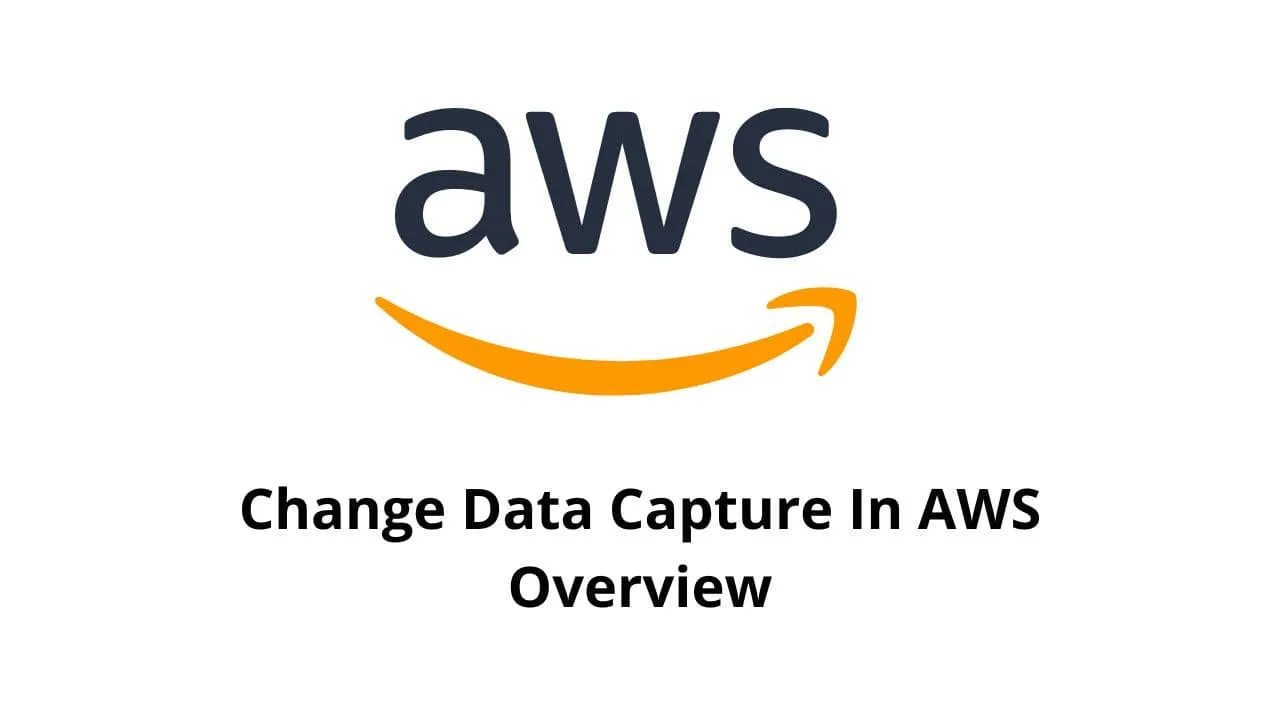Are you an AWS user looking to implement a more efficient data-tracking solution in your business database? Study Change Data Capture in AWS.
Did you know that AWS offers a comprehensive Change Data Capture (CDC) solution? If not, you’ll find the following insights surprising! In this guide, we’ll outline everything you need to know about CDC in AWS. We’ll explain:
- What is Change Data Capture (CDC) in AWS?
- The benefits of using change data capture.
- How to use change data capture in AWS
- Use cases of change data capture?
What is Change Data Capture (CDC)?
Change Data Capture (CDC) in AWS is a mechanism for tracking changes to data in DynamoDB tables. It can be used to stream changes to another AWS service, such as Amazon Kinesis, or to an external application.
CDC can be used to track changes to items in a DynamoDB table, and optionally, to the attribute values of those items.
When you enable CDC on a DynamoDB table, a new table is created in the same AWS Region. This table contains information about all of the data changes that have been made to the original table since CDC was enabled.
For each item that is modified in the original table, a record is added to the CDC table. This record contains information about the type of change that was made (i.e. whether it was an insert, update, or delete), as well as the old and new values of any attributes that were changed.
CDC can be used to build applications that need to keep track of changes to data in DynamoDB tables, such as auditing applications, data synchronization applications, and workflow applications.
CDC can also be used to help ensure data integrity in applications that use DynamoDB as a source of truth for other data stores.
If you are using AWS Lambda with DynamoDB triggers, you can use CDC to process the Change Records and take action based on the type of change that was made (e.g. sending a notification if an item is deleted from a table).
Benefits of Using Change Data Capture
Some of the benefits of using CDC in AWS include:
1. Data Consistency
The biggest benefit of using change data capture is that it ensures data consistency across different systems. Every time a change is made in the source database, it is immediately replicated in the target database.
This precludes the requirement for manual data entry or synchronization, which can lead to errors and inconsistency.
2. Improved Performance
Another big benefit of using change data capture is that it can improve performance.
By replicating only the changes made to the source database, rather than replicating the entire database, change data capture can reduce the amount of data that needs to be transferred and processed.
This can help improve overall performance and efficiency.
3. Reduced Costs
Another benefit of using change data capture is that it may assist in reducing costs.
By reducing the amount of data that needs to be transferred and processed, change data capture can help to reduce bandwidth and storage costs.
This can help to save money over time, making it a more cost-effective solution for businesses.
4. Error Corrections
Change data capture can also help to improve accuracy by providing a way to quickly and easily identify and correct errors.
If an error is made in the source database, it can be immediately replicated in the target database, allowing for quick and easy correction.
This should reduce the total number of errors made, improving accuracy and efficiency.
5. Improved Storage Efficiency
Another benefit of using change data capture is that it can help to improve storage efficiency.
By replicating only the changes made to the source database, rather than replicating the entire database, change data capture can help to reduce the amount of data that needs to be stored.
This can free up storage space, making it more efficient and effective.
How to Use Change Data Capture in AWS?
If you’re using Amazon Web Services (AWS), Change Data Capture (CDC) can be a valuable tool to help keep your data synchronized across multiple AWS services.
CDC can track changes made to data in an AWS DynamoDB table and replicate those changes to an Amazon S3 bucket, for example.
Alternatively, CDC can also track changes made to data in an Amazon S3 bucket and replicate those changes to a DynamoDB table.
In order to use CDC, you will first need to create a DynamoDB table and enable CDC on that table. To do this, you can use the AWS Command Line Interface (CLI) or the AWS Management Console.
Once CDC is enabled on a table, you can then create a replication rule. A replication rule defines the conditions under which changes to data in the DynamoDB table will be replicated to the S3 bucket (or vice versa).
Once you have created a replication rule, any changes made to data in the DynamoDB table that meet the conditions defined in the rule will be automatically replicated to the S3 bucket (or vice versa).
There is no need to manually export or import data between the two services, CDC will take care of that for you.
Use Cases of Change Data Capture
Among the most common use cases of CDC include:
1. Synchronize On-Premises Data to the Cloud
Organizations are increasingly looking at the cloud to power their applications and business processes.
One of the key challenges in moving to the cloud is how to efficiently and effectively move data to the cloud.
Change data capture (CDC) can be used to solve this problem by providing a mechanism for tracking changes to data as it is updated, inserted, or deleted.
This information can then be used to update the data in the cloud.
2. Invalidate a Cache
Another common use case for CDC is invalidating a cache. For example, when data in a database is updated, the corresponding data in a cache may become stale.
CDC can be used to track these changes and invalidate the cache accordingly. This way, the data in the cache should always stay up to date.
3. Real-Time Data Loading into a Data Warehouse
Data warehouses are often used to store data for reporting and analytics.
CDC can be used to load data into a data warehouse in real-time, as it is updated in the source database. This allows organizations to have up-to-date data for reporting and analytics.
4. Real-Time Information Dissemination
In many cases, organizations need to disseminate information in real-time as it changes. For example, a financial institution may need to provide up-to-the-minute stock prices to its clients.
Rather than require clients to periodically poll for changes, the institution can use change data capture to push updates out as they happen.
5. Update a Search Index
Another common use case is updating a search index in near-real-time as data changes.
For example, a website that allows users to search a product catalog will need to keep its search index up-to-date as products are added, removed, and updated.
How Does Change Data Capture Work?
The CDC process typically works by capturing the before and after images of data that has been changed, as well as the metadata surrounding who made the change.
And when it occurred. This information is then stored in a central location so that it can be accessed and used as needed.
What Is Change Data Capture in Spark?
Change data capture (CDC) in Spark is a process of capturing and tracking changes made to data.
This allows for the tracking of changes over time, which can be useful for auditing purposes or for understanding how data has changed over time.
CDC can be used to track changes made to both structured and unstructured data. In Spark, CDC is typically implemented using the built-in Spark SQL functions.
These functions provide a mechanism for tracking changes made to data in Spark SQL tables.
The built-in CDC functions can be used to track changes made to both static and streaming data. In addition, the built-in CDC functions can be used to track changes made to data in external databases.
CDC in Spark can be used to track changes made to data in any format, including CSV, JSON, and Parquet.
How Do You Implement Change Data Capture in SQL Server?
SQL Server Change Data Capture (CDC) is a feature that enables you to capture insert, update, and delete activity on a SQL Server table, and to make the captured data available for consumption by other applications.
When CDC is enabled on a SQL Server table, any insert, update or delete operation that is performed on that table is recorded in a CDC log.
This log can then be used by other applications to keep track of the changes that have been made to the table.
CDC is implemented as a SQL Server feature, and as such, it is available in all editions of SQL Server. However, in order to use CDC, you must have a SQL Server Enterprise Edition license.
Also, it’s implemented using what is known as change data capture jobs. These jobs are responsible for reading CDC logs and making the data available to other applications.
change data capture in AWS S3
Being an object store CDC could not be directly implemented in S3 but there are ways in which we can handle the CDC part.
Suppose we are fetching delta data from the source system before merging the data into the required bucket we can place the data in a different bucket or even the same bucket but another folder.
We can run a pipeline or a process that needs the change data and once that is done we can merge the data into the actual or the destination bucket.
This is one way we can manage to handle CDC in S3.
change data capture Using AWS glue
AWS Glue is a robust ETL tool, it can easily identify the changed data in any of the source tables based on the updated_date or any such identifiable field and can fetch the records based on that.
But, I would not recommend glue for these jobs. It’s like getting an elephant to do an ant’s work.
There are many tools like Debezium which work seamlessly with many AWS services and can handle CDC much better.
change data capture AWS DMS
AWS has launched native support for CDC tasks for AWS DMS. It has given the checkpoint feature that can be used to start and stop the replication feature.
It also provides the flexibility to replicate the data as and when you want, so this gives the flexibility to run the CDC jobs only at night time when the other jobs are almost nil.
AWS DMS along with CDC has the capacity of replicating the data continuously as and when there is any change in data at the source.
AWS DMS change data capture (CDC) recovery checkpoint
This is a wonderful feature given by AWS that can be used to start and stop the CDC by using the checkpoint.
So, what is this checkpoint? Different databases give the checkpoint feature that can be used to check the change in data for CDC or data replication from a specific point.
For instance, we have SCN(System Change Number) in Oracle and LSN(Log Sequence Number) in SQL Server. We have also a checkpoint specific for AWS DMS.
change data capture AWS Aurora
Check out the image given below that illustrates how a CDC pipeline can be configured with Aurora.
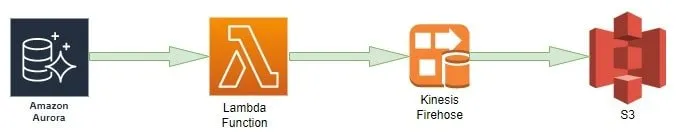
So, when there is an insert in the Aurora Database, the lambda function is triggered and that picks the changed data and pushes it to Kinesis Firehose which in turn loads it into S3.
Now, this data can be used by any service like another lambda or Athena to further process the data.
change data capture AWS Postgres
PostgreSQL creates a file called WAL(Write-Ahead Logging) whenever there is any change in the data.
This can be used to trigger the lambda function which in turn will write the data into Kinesis Firehose which will write the data into S3 for further processing. This is one way how the CDC can be implemented using Postgres.
change data capture tools In AWS
There are no such tools defined in AWS which does the CDC but this configuration can be done on individual services that support CDC like RDS, and S3.
AWS RDS change data capture
Amazon RDS supports CDC, different databases have different ways in which we can implement the CDC as illustrated above.
The only thing is you have to have a Master user privilege to enable the CDC in the database first.
Hope, we have given enough information in this article on how to implement CDC in AWS.
Keep Clouding!!

I am an Amazon Web Services Professional, having more than 11 years of experience in AWS and other technologies. Extensively working in various AWS tools like S3, Lambda, API, Kinesis, Load Balancers, EKS, ECS, and many more. Working as a Solution Architect and Technology Lead for Architecting and implementing the same for different clients. He provides expert solutions around the world and especially in countries like the United States, Canada, United Kingdom, Australia, New Zealand, etc. Check out the complete profile on About us.