Not sure if AWS S3 is the right cloud computing solution for you? Here we discuss all there is to know about the solution. Click for more information.
If you are preparing for an interview, we have a set of AWS Interview Questions On S3 to help you prepare.
If you’re looking for a highly scalable, durable, and fast storage service, you’ve come to the right place. This guide will cover:
- What is AWS S3?
- How AWS S3 Works?
- Features of AWS S3
- AWS S3 Storage Classes
- AWS S3 pricing
Let’s begin with what is AWS S3.
What Is AWS S3?
Also referred to as Amazon web services Simple Storage Service, AWS S3 is a secure and scalable object-storage solution that promises high performance and convenient access to data.
Organizations of all sizes can leverage AWS S3 to store and secure data for various use cases, including mobile applications, data lakes, enterprise applications, websites, IoT devices, Big Data analytics, backup and restore, and archive.
Management features from AWS S3 enable you to configure, organize, and optimize access to your data to fulfill your specific business, compliance, and organizational needs.
Now that you have a basic understanding of what is Amazon S3, let’s move on to how it works:
How AWS S3 Works?
The storage system in AWS S3 relies on buckets and objects that work together to help you organize, store, and retrieve data. Objects are the data that are stored in what you call buckets.
Objects and AWS S3 Buckets
Object refers to a file and the metadata that describes it (AWS calls them “fundamental entities stored in S3), while bucket acts as a container for objects in the S3 environment. Objects can be any type of file, ranging from AWS S3 documentation, images, videos, and so on.
When you want to store your data in AWS S3, you must first create a bucket, name the bucket, and choose an AWS region. If you wish to address latency concerns or are looking to minimize costs, choose a region that’s close to your geographic location.
You’ll also be interested in knowing that AWS S3 buckets are unique at a global level.
This means that unless you delete your buckets, no other bucket in an AWS account of the same region can have the same name as yours.
You can create not more than a hundred buckets in a single AWS cloud account.
For more buckets, you may submit a service limit quota (Maximum no. of buckets you can have= 1,000). But you can store an unlimited number of objects in one bucket.
Next comes data upload to AWS S3 in the form of objects. Within the bucket, every object has a key that serves as a unique identifier for it. It differentiates the object from other stored objects in the S3 environment.
What is AWS S3 Versioning?
You can configure the features provided by AWS S3 to adapt them to your specific use case. While you get multiple AWS tools to upload much larger files, the maximum object file size that can be uploaded is 160 GB.
For instance, if you wish to keep multiple forms of an object in one bucket, use S3 Versioning. This way, you should be able to restore objects that are inadvertently overwritten or deleted.
Objects and buckets in S3 Versioning are private, which means they can only be accessed when you grant access permissions.
Use S3 Access Point, ACLs, bucket policies, and AWS IAM policies to control the access.
AWS S3 Console
AWS S3 Console is a browser-based, intuitive graphical user interface that you can use to manage objects and buckets in AWS Management Console.
Using this feature, you can upload, manage, and download storage objects as well as manage, configure, and AWS s3 create buckets.
AWS S3 Console also features a logical hierarchy driven by delimiters and prefixes that you can use to organize your storage.
These produce a folder structure within the console that makes it remarkably easier for you to locate files.
It works because each object in AWS S3 can be uniquely addressed using a combination of bucket name, web service endpoint, and even a version.
what is AWS s3 glacier?
This is a very low-cost storage service provided by AWS. Keep the data safe without the burden of high cost for as long as you want. There is no limitation on storage space that can be used.
The same features we also get in S3 Glacier Deep Archive. Both S3 Glacier and S3 Glacier Deep Archive are almost the same. However, the key benefit is faster data retrieval in this case.
what is AWS s3 service?
AWS Simple Storage Service which is popularly known as S3 is an object-based low-cost storage service provided by AWS. Storage is unlimited so we don’t need to worry anymore about space issues.
It has also provided different storage classes like S3 Standard, S3 Standard IA, S3 One-Zone IA, Glacier, and S3 Intelligent Tier to cater to different customer requirements and budgets.
what is AWS s3 key?
AWS S3 is object storage, which means we can store hundreds and thousands of files in the bucket, with the S3 Key it gets easy for identifying the object in the bucket.
A key name has to be specified when creating objects in the bucket for easy identification of files.
what is AWS s3 client?
S3 Client is a simple GUI that can be used to perform all kinds of activities in S3.
The activities included Creating Buckets, uploading files, and downloading files. Set up bucket policies. This is one of the ways in which the user can work in S3.
what is AWS s3 bucket policy?
To set access checks on the objects in S3 we have a bucket policy. By default, all the objects and the bucket are private when created.
We can manually override that and make it public based on our requirements. We can set up a bucket policy to allow IAM users to access the bucket and the objects in it.
It can also be set for granting access to other AWS Accounts.
what is AWS s3 access point?
To ease the process of data access for a user or an application AWS has provided AWS Access Points. Users can create ACL to manage access to various objects and datasets.
what is AWS s3 intelligent tiering?
This is one of the storage classes in S3 which moves objects automatically between infrequent access and frequent access.
This happens based on the data accessed by the user, AWS takes the decision and moves the objects for cost-cutting.
what is AWS s3 403 and how to resolve it?
This is a permission error when a user tries to put an object in S3 that doesn’t have access to do so. This error can be resolved by giving proper permission to the user or role through IAM.
What is AWS S3 CLI?
To manage S3 programmatically we can use CLI. Users may not always have the privilege to use GUI due to restrictions so they can use CLI to carry on activities inside S3 like creating a bucket, uploading files, etc.
What are AWS S3 Features?
Here are some top features of AWS S3:
1. Data Processing
There are two main AWS S3 features that you can use to trigger workflows to automate data and other processing activities. Let’s check out a few events:
Event Notifications: Events are generated and they can be used by Amazon Simple Queue Service (Amazon SQS), AWS Lambda, and Amazon Simple Notification Service (Amazon SNS) whenever there’s a change in your S3 resources.
S3 Object Lambda: Use this to trigger Lambda functions as and when an object is placed in an S3 bucket.
A lot many things can be done in this process like image processing, processing confidential information, and many more.
2. Storage Management
What is AWS S3 Storage: The storage management features in AWS S3 allow you to reduce latency, save multiple copies of data to meet compliance requirements, and manage costs. Those features include:
S3 Batch Operations: This feature allows you to use AWS S3 console or AWS S3 API to manage billions of objects at scale.
S3 Object Lock: This feature helps you prevent your S3 objects from being overwritten or deleted either for a specified period or indefinitely.
S3 Lifecycle: Using this feature, you can set up a lifecycle policy for managing and storing objects cost-effectively.
Objects that reach the end of their life can be expired or you can move objects to other storage classes in S3.
S3 Replication: This feature enables you to replicate objects and their tags and metadata to another bucket in the same or different AWS regions for different use cases like ensuring compliance, security, and reduced latency.
3. Consistency
For DELETE and PUT requests of objects in buckets in all AWS regions, AWS S3 offers strong read-after-write consistency.
This behavior applies to DELETE requests, PUT requests that overwrite current objects, and both write of new objects.
4. Storage Monitoring
AWS S3 offers both automated and manual monitoring tools so you can better track and control how your resources are being used.
We’ll cover automated monitoring tools in this section:
5. Automated Monitoring Tools
Find below AWS monitoring tools the respective overview.
AWS CloudTrail: This S3 feature will record every user action, AWS service, and role in AWS S3, while also providing you with detailed API tracking for object-level and bucket-level operations.
Amazon CloudWatch metrics: This lets you assess your S3 resources’ operational health. You can opt to receive billing alerts for instances when your estimated charges hit a pre-defined threshold.
6. Transfer Acceleration
This AWS feature has to do with improving speed. The AWS Transfer Acceleration offers Wide Access Network speeds, precluding the need for custom protocols and apps.
Thanks to AWS intelligent routing provided by this feature, users can benefit from six times faster data transfer.
How to create a bucket in s3?
Let’s have a step-by-step look at creating a bucket in S3. Also, we will see how can we upload objects in S3 using the console.
Creating a bucket
Let’s get started-
1. Open the console and browse to open S3 in the console.

2. Click on Create Bucket, then give a suitable name of your bucket. Choose suitable access with ACL, it can be modified later.

3. Manage access and versioning as per preference. By default, all buckets are private when created.
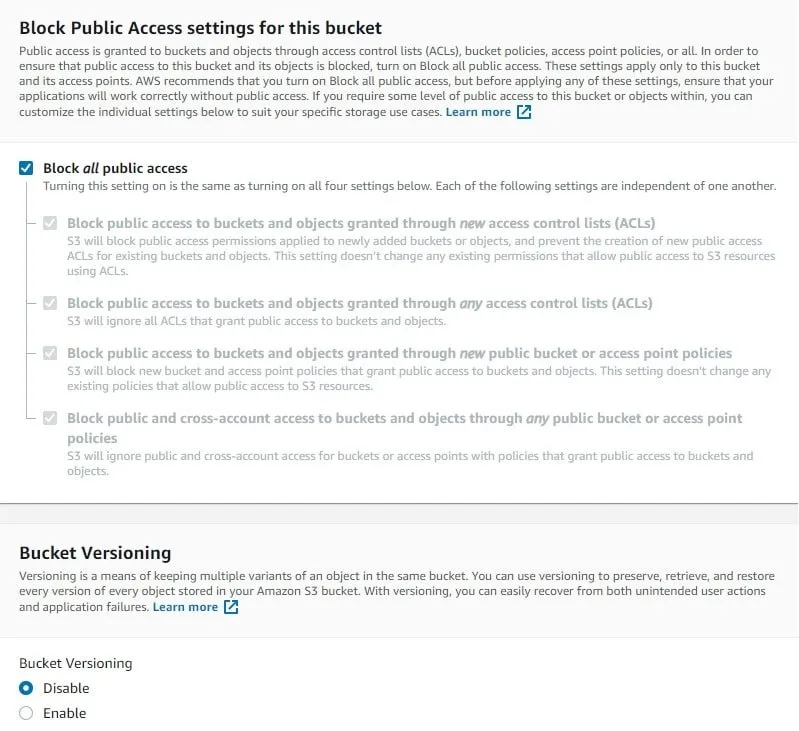
4. Manage encryption for the objects in the bucket by either enabling or disabling it.
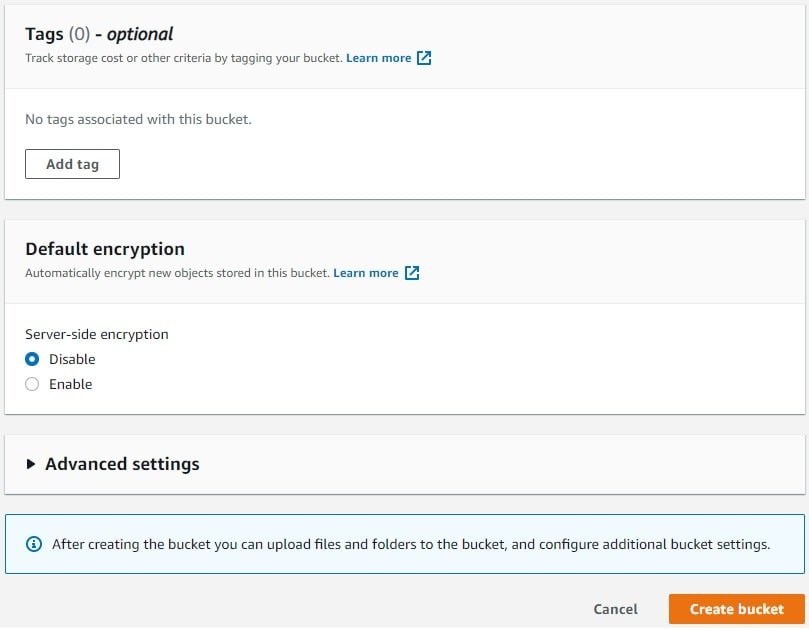
5. Finally we have successfully created a bucket.
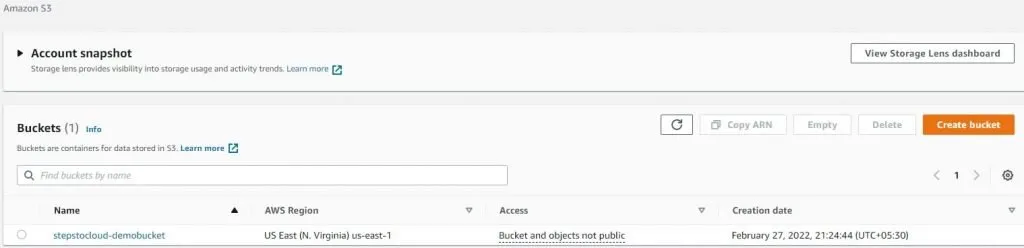
6. After creating the bucket we get the option of changing the access. We can make the bucket and the objects in it public here by disabling this checkbox.
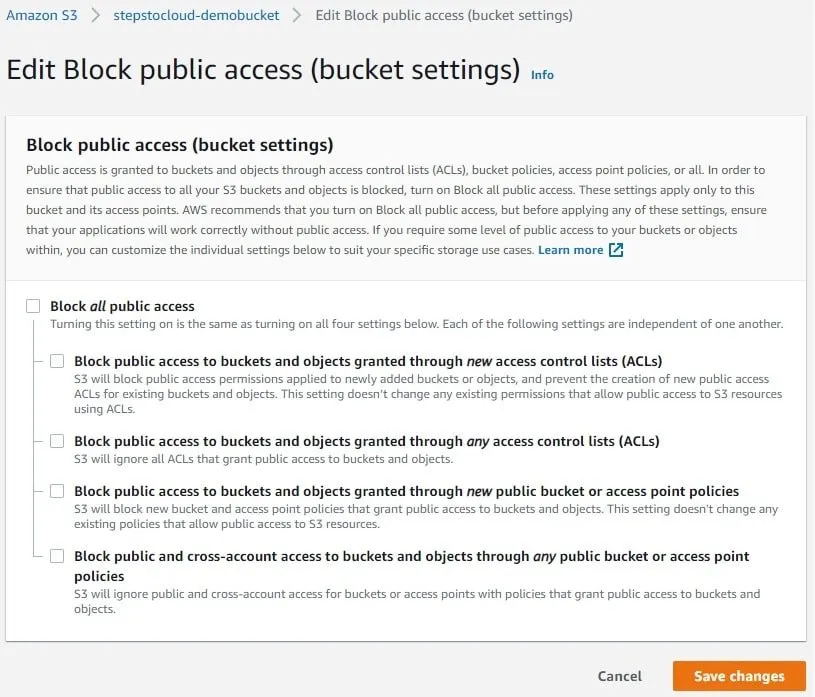
7. If you have not thought of enabling the version in the bucket while creating, you can do it right here once it’s created.
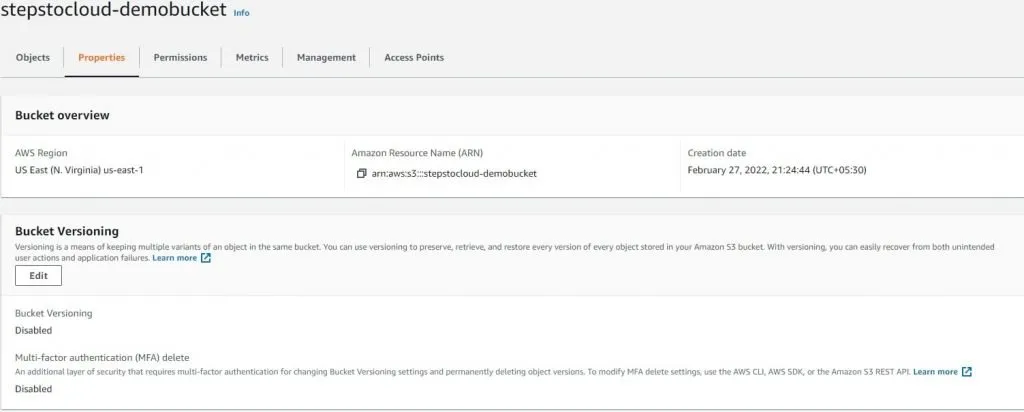
8. We can edit the encryption as well as enable the Intelligent Tiering configuration here.

9. Set up event notification to generate a notification for events, also send the events to Eventbridge also enable Transfer acceleration for fast loading of objects using the edge location network.
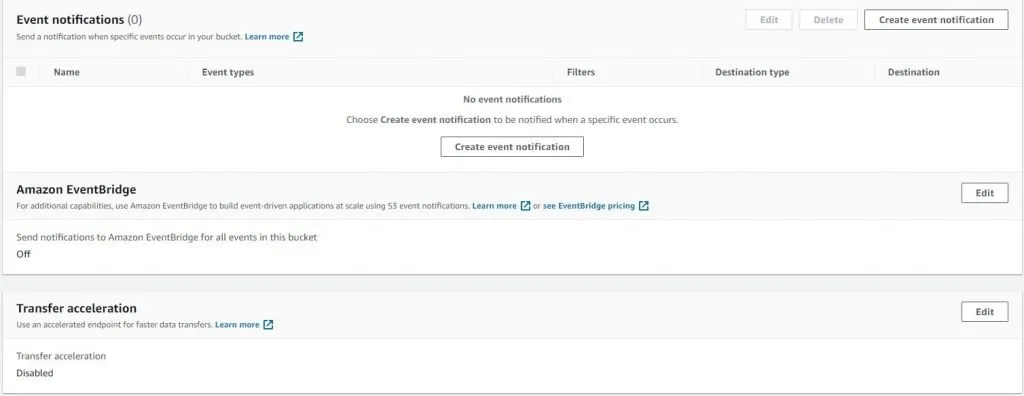
10. In the management tab of the bucket you can set the lifecycle rules also set up the replication rules of the bucket.
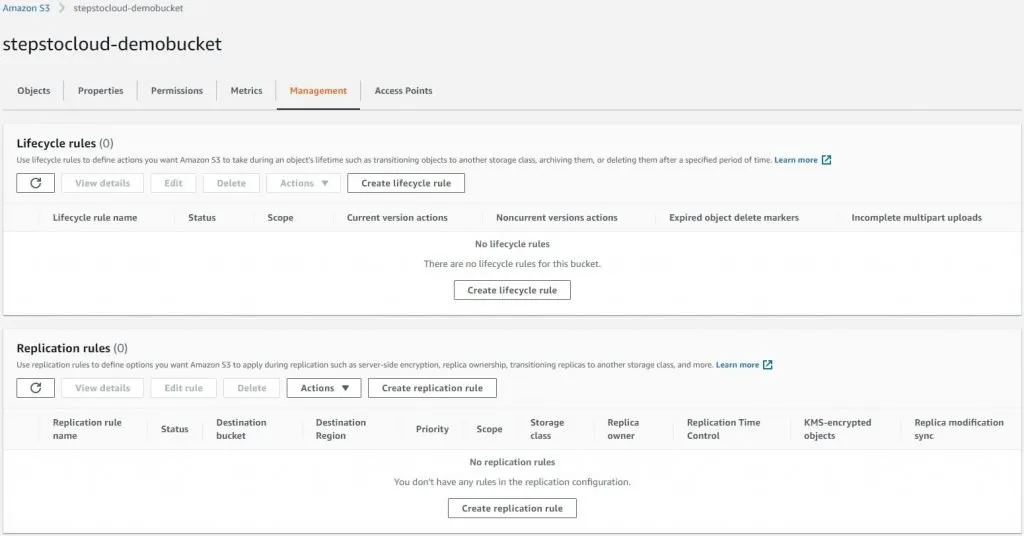
11. Now, let’s upload a file in the bucket using the console. Click on the Upload button and select the object to be uploaded from your local machine.
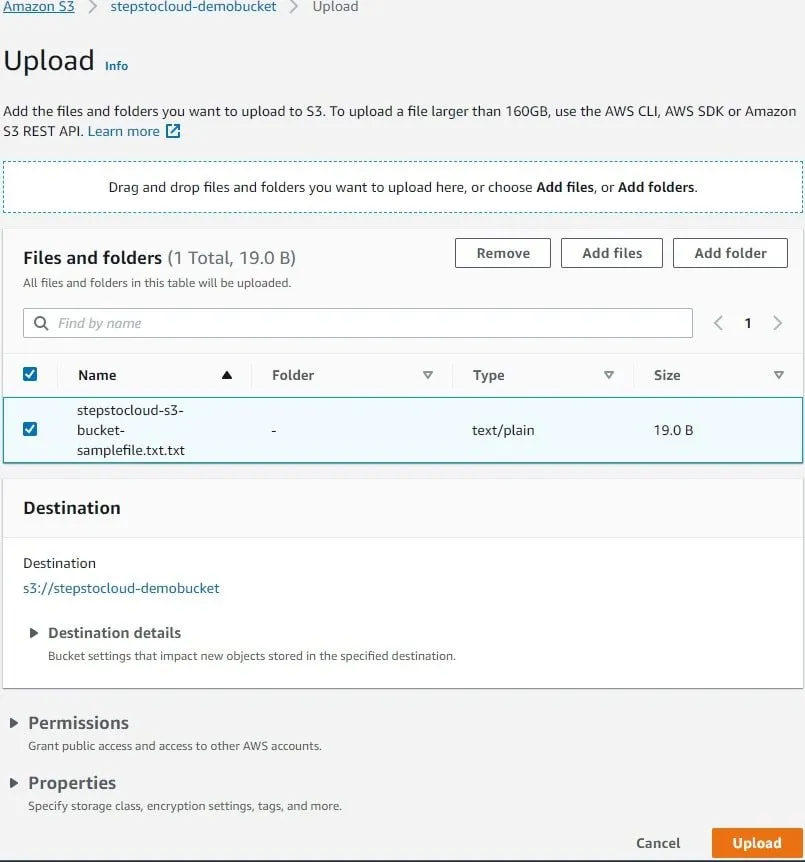
12. We have successfully uploaded a file in our created s3 bucket from the console.
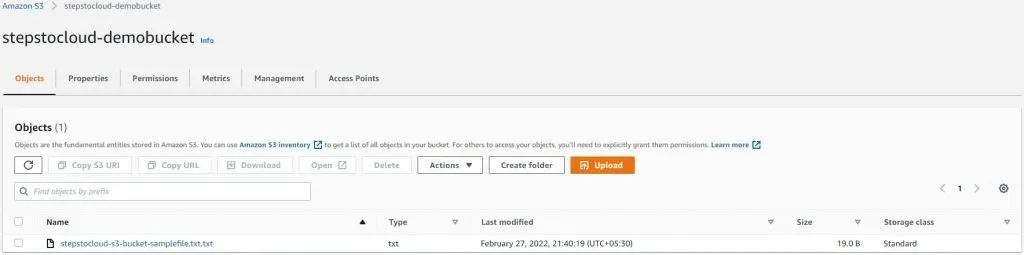
AWS S3 Storage Classes
The different AWS storage classes include:
- S3 Standard
- S3 Standard-Infrequent Access
- S3 One Zone-infrequent Access
- S3 Intelligent-Tiering
- S3 Glacier
- S3 Glacier Deep Archive
Let’s have a Look At AWS S3 Pricing
As you navigate the different types of operations and storage options, AWS S3 pricing can get quite complicated. To make sense of the extra charges beyond what it costs to improve cloud efficiency and store digital goods.
You need to understand all those options. For example, determining a user’s cloud storage costs requires you to navigate the different flavors of S3 operations and storage types.
Unlike most other storage providers that require you to buy a predetermined amount of network transfer or storage capacity, AWS follows the pay-as-you-go model, charging you only for what you actually use.
As soon as you sign up for your AWS account, you’re automatically signed up for AWS S3 for free. For correct pricing check AWS S3 pricing calculator online.
FAQs What Is AWS S3
Q: What Is The Use Of AWS S3?
AWS S3 is primarily used to store and remotely access an unlimited amount of data whenever required. You benefit from extraordinary scalability, performance, and security with regard to your stored objects.
Q: How Does S3 Work?
Within AWS S3, users create buckets, which house object-based files. This is object-based storage and the folders are called a bucket in AWS S3 and the items placed have individual properties and access levels.
Q: What Is S3 In AWS Cloud?
Among the numerous AWS cloud computing services, S3 is an object storage service. For a detailed definition, go back to the “Defining AWS S3” section.
Q: Is AWS S3 A Database?
Yes, AWS S3 is a database. It falls under one of the major categories of NoSQL databases called the key-value store that’s used to accumulate mutating, voluminous, semi-structured, or unstructured data.
Q: is amazon s3 a relational database?
No, it’s object storage. It can only be used for storing files.
Also, read below AWS article.
- What Is AWS Lambda
- AWS Vs Google Cloud
- What Is AWS Config Service
- AWS Redshift Vs Snowflake
- (Amazon Web Services) AWS Vs Azure
- Hosting Websites On AWS For Free
- How Secure Is AWS And How Does It Work
- How To Reactivate Suspended AWS Account
- Introduction To IAM AWS And How It Works
- Introduction To VMWare AWS Hybrid Cloud?
Conclusion
To sum up, AWS S3 is yet another ground-breaking storage solution offered by Amazon. After going through this guide, you should have been able to determine whether or not it’s the right cloud service for you. For more such AWS s3 tutorials, keep an eye on Stepstoclouds.com
You explored the various features it offers, how AWS S3 works, and its pricing. This is ample information to simplify your decision.

I am an Amazon Web Services Professional, having more than 11 years of experience in AWS and other technologies. Extensively working in various AWS tools like S3, Lambda, API, Kinesis, Load Balancers, EKS, ECS, and many more. Working as a Solution Architect and Technology Lead for Architecting and implementing the same for different clients. He provides expert solutions around the world and especially in countries like the United States, Canada, United Kingdom, Australia, New Zealand, etc. Check out the complete profile on About us.


