In this detailed AWS post, we will learn what AWS Lambda is, how it works, and discuss a few related topics such as:
- What is AWS Lambda function?
- What are AWS Lambda layers?
- How does AWS Lambda work?
- What is AWS Lambda throttle?
- What is AWS Lambda Alias?
- AWS Lambda Timeout
- AWS Lambda Pricing
What Is AWS Lambda?
AWS Lambda is a serverless computing system developed by Amazon Web Services (AWS). As you may have already guessed, serverless platforms don’t require a server to run data. A user can simply put the code on AWS Lambda and it will run without a server.
To put it simply, an AWS Lambda user creates and uploads a function, that is, a serverless application that is written in supported languages and runtimes. Functions are carried out effectively as soon as they are uploaded to AWS Lambda.
AWS Lambda is a system that runs on events and executes code by responding to those events. For instance, when you add or delete some data in the S3 bucket, the response will be triggered. However, you can only carry out background tasks with AWS Lambda.
So instead of managing an operating system or scaling it, you will get to focus more on your core product. AWS Lambda will take care of everything for you and you won’t need to maintain your own servers.
You just have to write the application code while AWS Lambda takes care of the operating systems, the network layer, and all the other infrastructure.
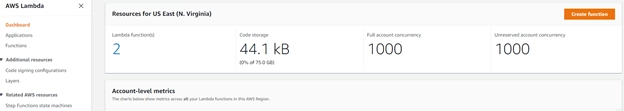
What Is Lambda Function?
A Lambda function is something that you require to run your code on the platform. The Lambda function is used for organizing your code which then runs and scales automatically whenever needed.
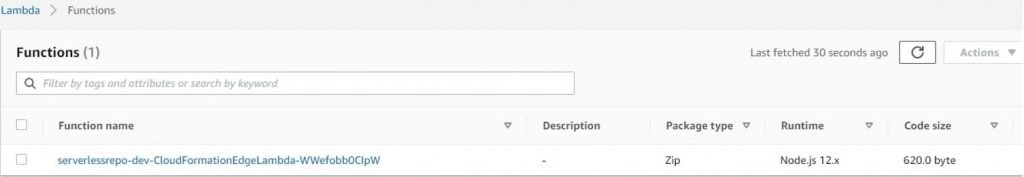
It can run thousands of codes per second and you will only be charged when your code is actually running. You won’t be required to pay when your code isn’t running.
To use the Lambda function, you can use Lambda API or the functions are automatically triggered as a result of certain events.
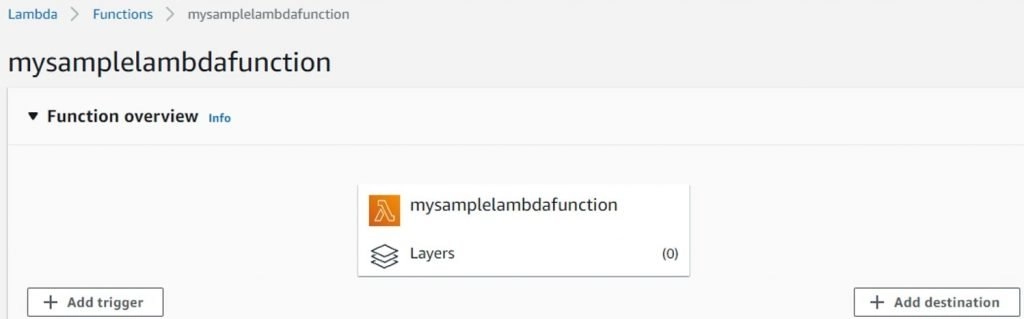
For example, with Lambda, you can:
- Create triggers for data processing for various AWS services.
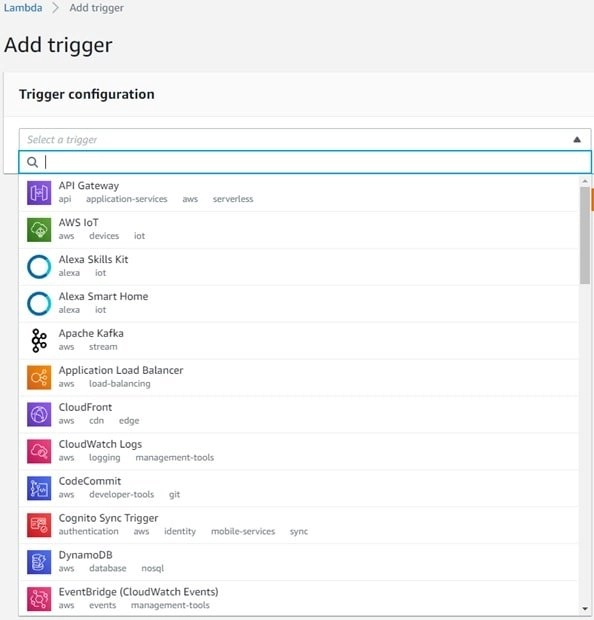
2) You can build your own backend that runs at the scale of AWS. and then Process data.
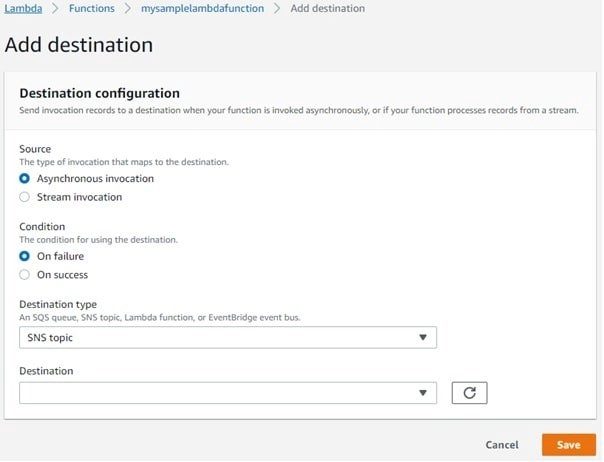
What Are AWS Lambda Layers?
A Lambda layer is basically an archive file that has additional code. This layer is present in the form of .zip files and has libraries, data, configuration files, or a custom runtime. These layers allow the separation and sharing of code to perform faster writing.
You can only use layers with Lambda functions that have a .zip file archive. For the other functions that are termed as a container image, you set your preferred runtime and everything else when you create that container image.
You can create these layers by using the Lambda API gateway, the console, the AWS Serverless Application Model, and the AWS CloudFormation.
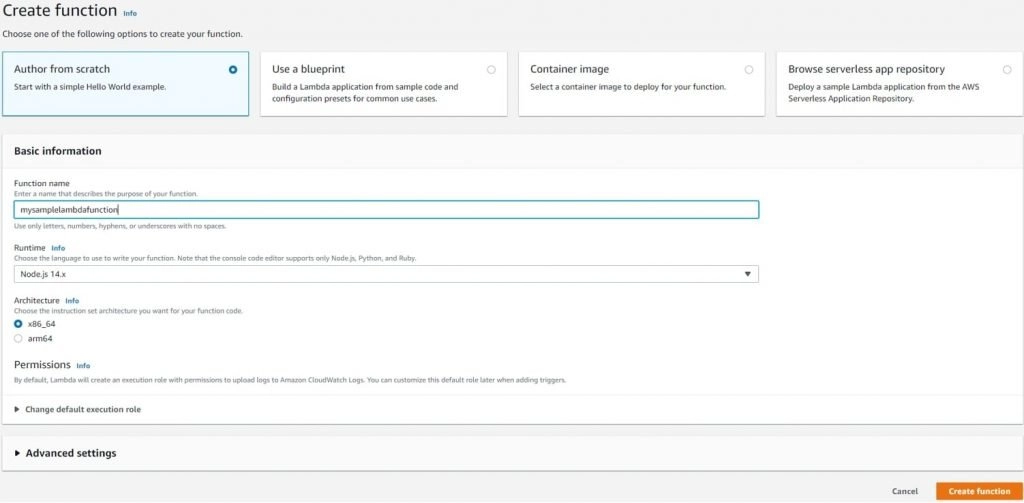
Creating AWS Lambda Layers
To create a layer, bundle all the contents into a .zip file and upload it to your layer in the Amazon Simple Storage Service, also known as Amazon S3. You can also store it on your machine locally. Lambda will extract the contents of the layer into the /opt directory whenever it sets up the execution event for the function.
How Does AWS Lambda Work?
Here’s how AWS Lambda works:
- First, you upload the code written in any of the languages that are supported by the platform. AWS Lambda supports Python, Go, C#, Java, Node.js, Ruby, Powershell, and other programming languages.
- Then the AWS Lambda is triggered by some AWS services including Amazon S3, Amazon SNS, Amazon Kinesis, and more. You can also schedule it with Event Bridge Schedule.
- Next, AWS Lambda will help you upload the code as well as the details of the events upon which it can be triggered.
- Once the AWS Lambda is triggered by the said services, it will execute the code.
- You will only be charged by AWS when the code executes. You won’t be charged whenever the system is not operating.
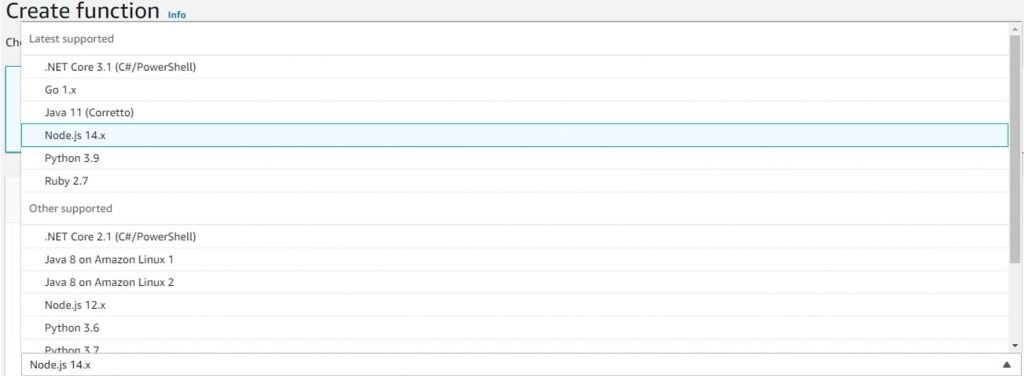
Some instances of when you will be charged by AWS Lambda include:
- During the upload of files in the S3 bucket.
- While adding, modifying, or deleting DynamoDB tables.
- While data collection.
- For push notifications.
- For hosting the websites.
- For sending emails.
Remember, you won’t be charged at all by the AWS Lambda until the code is executed.
What Is AWS Lambda Throttle?
Whenever AWS Lambda is launched to carry out a function, each AWS user receives 1000 unreserved concurrency limits for one account. Once this limit is reached, Lambda will not continue to run functions and will throttle or reject them instead.
To put it simply, throttling is when Lambda rejects the request and does not carry out the function. All the functions can use up to 1000 unreserved concurrent processes. If any function gets more than 1000 requests either separately or together, Lambda will refuse any future requests and will no longer entertain your requests.
You can stop throttling by requesting to increase the limit of your concurrent executions for the account. You won’t be charged extra for a higher limit. In this way, you will be able to prevent Lambda function throttling.
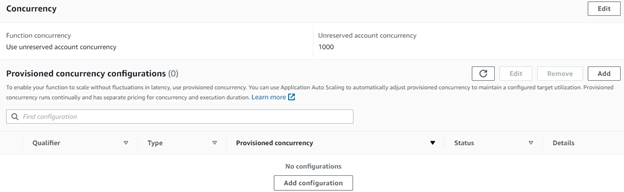
What Is AWS Lambda Alias?
An alias is a pointer for a certain function version. For instance, one can directly find a specific version of the function by using its alias AWS Lambda allows you to create one or more aliases for any Lambda function.
In order to create an alias for a function, you can use the Lambda console:
1) On the Lambda console, click on the Functions tab.
2) Choose a function.
3) Go to Aliases and select “Create alias”.
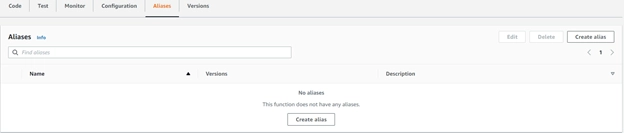
4) On the resulting window, enter a Name for the alias. You can also add a description but it is optional.
5) For Version, click on a certain version of the function for the alias pointer.
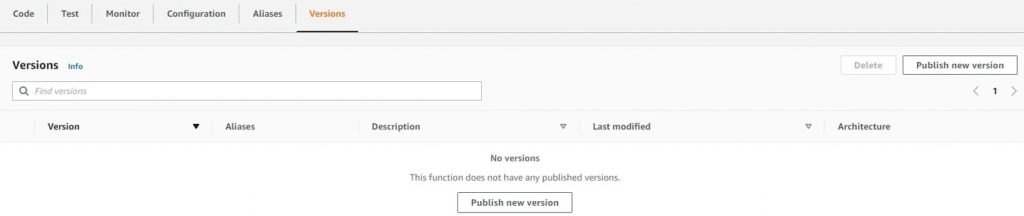
6) Click on the Save option.
AWS Lambda Timeout (Maximum Execution Time)
AWS Lambda allows you to configure the functions for up to 15 minutes per execution now. Before now, the maximum execution time (timeout) for every function was only 5 minutes. However, you can now set this value for up to 15 minutes for each function.
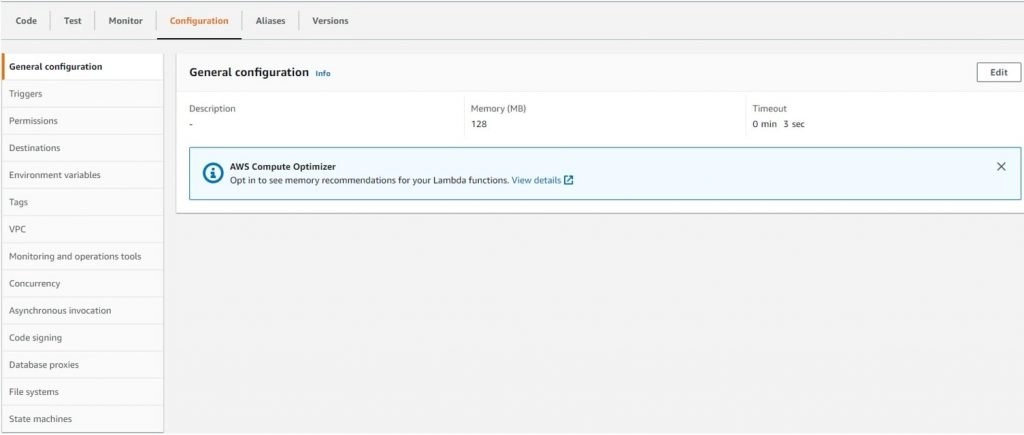
AWS Lambda Pricing
AWS Lambda does not charge additional to create Lambda functions. They only charge for running these functions and for sending data between Lambda and other AWS services. To learn more about AWS Lambda pricing, check their official pricing guide.
Frequently Asked Questions
Q1. What Is AWS Lambda Used For?
AWS Lambda, when triggered by certain events, runs your code without managing any other server.
It can operate serverless websites, convert documents rapidly, do predictive page rendering, create an analysis log, automate backups and daily tasks, perform backend cleaning, process uploaded S3 data, and work with external services.
Q2. What Is AWS Lambda Vs. EC2?
AWS EC2 is like a traditional cloud infrastructure that allows you to run custom applications, configure environments, and work with long-running tasks.
Whereas AWS Lambda offers a serverless infrastructure that lets you run the code after a trigger for an event has been activated.
Q3. What Is AWS Lambda Example?
An example of how you can use AWS Lambda is by sending notifications in case of multiple uses.
For instance, if you want to send out an email when a certain number of items are added to the library, you can do so by setting the event trigger.
Once a certain number of items are added to the database, a Lambda function will be triggered, notifying the SNS.
Q4. How Does AWS Lambda Actually Work?
AWS Lambda works by letting you run the code without managing servers. All you need to do is upload the code and not worry about servers.
Leave it to Lambda to process and scale the code. Moreover, you can also program your code to automatically get triggered by an event of other AWS services.
Q5. Is AWS Lambda Free?
Transferring data with the help of AWS Lambda Functions within the same region is free for various AWS services, including-
Amazon Simple Storage Service (S3), Amazon Simple Email Service (SES), Amazon Simple Queue Service (SQS), Amazon Glacier, Amazon Kinesis, Amazon DynamoDB, and other Amazon services.
Q6. Which Language Is Best For AWS Lambda?
Node and Python are considered the best languages for AWS Lambda. To be exact, the Node 8.10 version is considered the absolute best language for AWS Lambda.
Q7. Do I Need AWS Lambda?
You can use Lambda whenever you need to use several services simultaneously or custom process data.
Since data runs through services, Lambda is used to process custom code on those data streams. You can also use Lambdas to create DynamoDB tables.
You can get more of your AWS Lambda questions answered on the AWS Lambda Stack Overflow page.
You may also like to explore the below articles.
- How Secure Is AWS And How Does It Work?
- AWS Cloud Management Tools And Usages
- How To Delete AWS Account
- Introduction To IAM AWS
- Top 17 AWS VPC Security Best Practices
- Introduction To VMWare AWS Hybrid Cloud?
Conclusion
In this article, we discussed everything there is to know about What is AWS Lambda. We discussed how it works, what the different Lambda layers are, what Lambda functions mean, and much more. We hope this guide answered all your queries about AWS Lambda.
- What is AWS Lambda function?
- What are AWS Lambda layers?
- How does AWS Lambda work?
- What is AWS Lambda throttle?
- What is AWS Lambda Alias?
- AWS Lambda Timeout
- AWS Lambda Pricing

I am an Amazon Web Services Professional, having more than 11 years of experience in AWS and other technologies. Extensively working in various AWS tools like S3, Lambda, API, Kinesis, Load Balancers, EKS, ECS, and many more. Working as a Solution Architect and Technology Lead for Architecting and implementing the same for different clients. He provides expert solutions around the world and especially in countries like the United States, Canada, United Kingdom, Australia, New Zealand, etc. Check out the complete profile on About us.


