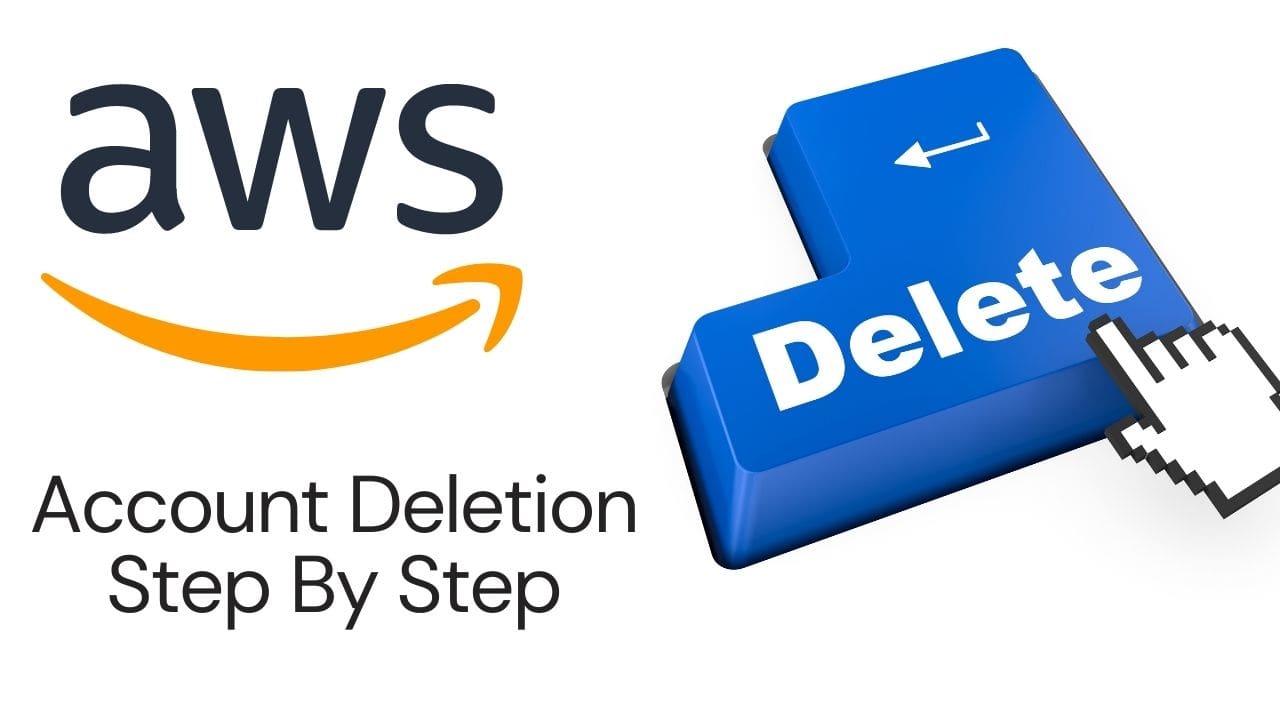In this AWS article, we will discuss How To Delete AWS Account. Sometimes or scenarios, we may need to delete the AWS account.
So, what are the steps to be taken to delete Amazon Web Services account, we will be covering those steps in this article. And along with that, we will also discuss a few other topics below.
- How To Delete AWS Account Permanently.
- How To delete suspended AWS account.
- How To delete AWS partner network account.
- How To delete credit card from AWS account.
- How To delete AWS training and certification account.
To use the services within AWS, we need to create an account. Once the account is created you have the option of using all the services of your choice and requirement. Just make sure to keep AWS Credentials safe. For that AWS IAM is the most integral part of an AWS Account.
Points to Consider Before Deleting AWS Account?
Keep the below points in mind before deleting the AWS account.
- To close an account, one must sign in with the root user in the AWS console which has admin privilege. You won’t be able to terminate an account if you login in with an IAM client or job.
- Member accounts cannot be closed, that is why we first need to remove the account from the association.
- Before deleting an account make sure to have a backup of all the necessary stuff that may be required. Consult the documentation for that administration for information on how to back up a specific asset.
- We have the facility to check in and view past billing details also we can contact AWS if any support is required.
- After the grace period of 90 days, the account will be permanently deleted and account information cannot be retrieved henceforth.
- An important point to note here is we cannot use the same email address for creating an account in AWS in the future.
how to delete AWS account permanently- step by step
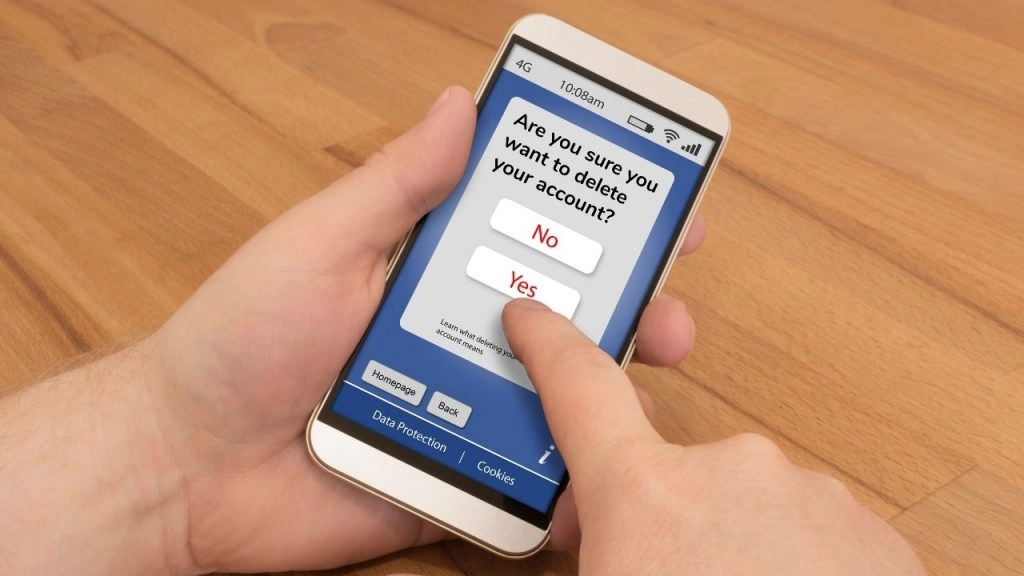
To delete your AWS account in a matter of minutes, simply follow these steps:
Note: In order to delete an organization, you have to have the Delete organization privilege in the IAM user or role in the master account that you are signing in.
- Log in as the account’s root user.
- Go to the Billing and Cost Management console’s Account Settings page.
- The Close Account option could be found below if you scroll down.
- Read and accept the account termination terms.
- Choose Close Account after selecting the checkbox.
- Choose Close Account from the confirmation window.
You should get an email that will confirm the successful deletion of the account once the final step is completed.
Few points to consider related to billing while you close the AWS account:
- Any purchased subscriptions will be billed to the end of the plan term for example subscriptions for EC2 instances or RIs.
- After your AWS account is closed, all use fees incurred before closure are charged to your selected payment method. If any amount has to be reversed will be done to the same account used for making the payments.
- Any services that were not canceled before account closure will be charged if you revive your account within 90 days.
How To terminate resources that Is no longer Required?
It’s possible that closing your account won’t automatically end all of your active resources. You will incur charges for active resources if they are not terminated before you close your account. Any fees incurred before closure will be invoiced to you.
It’s a good idea to verify whether you have any active resources that you don’t use regularly to avoid unexpected expenses. Then, if these resources are no longer needed, they should be terminated.
Resolution
Perform the following steps to see if your account has any active resources:
- Open the Cost Management and Billing console.
- In the navigation bar, select Bills. In the Bill information by service section, you may examine the prices associated with various services.
- Region-wise prices will be displayed for the charges incurred. In order to find out where the prices are paid it’s advisable to review the billing details of the previous month, this will give the overall idea of the prices paid for each service in a region.
- Determine which regions service you have been billed.
Execute the following steps to terminate the active resources indicated under various services:
- AWS Management Console should be opened.
- A search bar will help you find the services and open that particular service.
- Make sure to terminate if you find anything active for the service, and repeat the step for any different region if you have deployed the resources in other regions as well.
What’s the best way to get rid of my Amazon EC2 resources?
How to cancel AWS EC2– To delete all of your active resources, go to the Regions and do the following:
- After they’ve been terminated, EC2 instances remain visible in the console for a little while. Any instances that aren’t running aren’t invoiced to you.
- Remove your Auto Scaling infrastructure from your system.
- All Dedicated Hosts should be released.
- EBS volumes and snapshots should be deleted.
- All Elastic IP addresses should be removed.
- Amazon Machine Images should be deregistered (AMIs).
- All Elastic Beanstalk environments should be shut down.
- To ensure that the resources are no longer generating charges, examine the AWS Cost and Usage Report or the AWS Cost Explorer.
Each month, a flat amount is charged for Reserved Instances. Instead, when you activated the Reserved Instance, you subscribed to a contract that determined the fee.
You don’t get the option of canceling the Reserved Instances, but yes you can sell them in the marketplace if you have a US bank account.
When applied to an account, the following EC2-related resources do not create charges:
- Private virtual clouds (VPCs).
- Groups for security.
- Pairs of keys
- Groups that auto-scale.
Lightsail and EC2 are two distinct services with separate billing.
What is the procedure for resetting my AWS account?
Want to change a user’s password, follow the steps below.
- To get started, go to the AWS SSO console.
- User Management.
- Choose the user for whom the password has to be reset.
- Choose Reset password from the user profile page.
- Select one of the following options in the Reset Password dialog box, then click Reset password.
- Email the user with instructions to reset the password.
- Make a one-time password for the user and share it with them.
How to cancel AWS EC2?
Two ways to shut down an EC2 instance, do it through the console or it can also be done with the AWS CLI.
When you use the shutdown or power-off commands to shut down an Amazon EBS-backed instance, it stops by default. A shutdown is not triggered by the halt command. The instance does not terminate if it is used; instead, the CPU is placed into HLT and the instance continues to run.
Shut down an instance from the console-
- Data won’t be lost from the EBS volumes attached to the EC2, but we need to make sure to keep a backup of our data from the instance store attached to the EC2, and move it to EBS or S3 before you shut down and EC2.
- Open the Amazon Elastic Compute Cloud (EC2) console.
- Select Instances from the navigation bar.
- Click Instance State, select the instance, and Terminate.
- Select Terminate and Confirmation.
What is the best way to clean up my Amazon Web Services account EFS, EC2, Security Group?
You can follow the below steps to free up resources, here we are specifically talking about cleaning and getting rid of the Elastic File Store(EFS), then the EC2 instance and SG at the end-
To free up resources and keep your account safe.
- Use putty to connect to AWS using AWS CLI, specifically connect to the EC2 instance with which the EFS is attached.
- Unmount the file using sudo unmount efs command in the CLI.
- Open the console and go to the EFS service.
- From the list of file systems, select the Amazon EFS file system you want to delete.
- Delete the EFS that you want to remove.
- A dialogue box with an option will pop up, type in the EFS ID and hit delete.
- Go to the EC2 window console.
- You can see all the EC2 instances provisioned, choose the one you would like to terminate.
- Choose Instance State, then Terminate from the Actions menu.
- To end the instance you established for this Getting Started exercise, select Yes, Terminate in Terminate Instances.
- Select Security Groups from the navigation window.
- Select the Security Group that you would like to delete permanently from the list.
- Select Delete Security Group from the Actions menu.
- Select Yes, Delete from the Delete Security Group menu.
In AWS, what is a master account?
AWS Organizations, this is a placeholder for managing more than one AWS account in a central control panel.
If a single entity has multiple AWS accounts then you can invite all of them to join this Organization account, which will give better control and visibility.
Before that, you have to verify the master email account.
Please check Managing an AWS Account if you need to update your master account email address before verifying it.
How To Delete Suspended AWS Account
The process of deleting a Suspended AWS Account is the same as deleting any other account. The only catch is to clear all the pending dues to AWS. Please follow the steps explained below:
- Use the login of the account’s root user.
- Navigate to the Billing and Cost Management console’s Account Settings page.
- Scroll down to see the option to “Close Account”.
- Account termination terms and conditions have to be accepted.
- Select the checkbox and Choose Close Account.
- You can see a Confirmation Window, opt for Choose Close Account.
How To Delete AWS Partner Account
The process of deleting a partner account is exactly the same as deleting an account. Please follow the steps illustrated below:
- Login using the account’s root user.
- Go to Billing and Cost Management , look for Account Settings page.
- Down below you see the option to Close Account.
- Account termination terms and conditions has to be accepted.
- Choose Close Account after selecting the Checkbox.
- Close Account should be selected in the Confirmation Window.
How To Delete Credit Card From AWS Account
Want to delete an existing Credit Card from an AWS Account, but for that, you have to provide another payment. That might be another Card or through Net Banking.
Follow the below steps to delete existing credit card information using the console from an account:
- Open the console and go to Billing and Management page.
- Go to the Payment Method.
- As stated earlier you have to have another payment method attached to the account before you go ahead with the deleting process, if not done please do the same and then start from Step 1 again.
- If you have multiple cards then select Delete next to the card you want to remove.
How To Delete AWS Training And Certification Account.
Deletion of any account in AWS is exactly the same, please navigate to the top and follow along.
Step 1. Use the account root user to login into the console.
Step 2. In the Billing and Cost Management, go to the Account Settings page.
Step 3. Far below down the page, you can see the option to Close Account.
Step 4. You have to accept Account termination terms and conditions.
Step 5. Choose Close Account. Make sure to select the Checkbox before you do that.
Step 6. In Confirmation Window – Close Account. Done!!
resources
How can you confirm the email address associated with your master account?
Want to verify the email associated with the master account, below are the steps:
- Go to Organizations console and then the Settings.
- Send a verification request from that page.
A message will appear stating that an email has been sent to the registered email for the Organization account or the master account.
- If the email is valid and active you would have received an email with AWS Organizations email verification request.
- Open the email click Verify and we are done with the verification process.
- Once the above steps re completed we can start with inviting accounts to the master or the organization account.
Also, explore the below articles.
The wrap up
This article illustrated the various steps on How to delete an AWS account, and all its resources. Also, we saw some of the best practices to be followed before deleting an account. We have covered the below points in detail.
- How To Delete AWS Account.
- How To delete suspended AWS account.
- How To delete AWS partner network account.
- How To delete credit card from AWS account.
- How To delete AWS training and certification account.
Steps to clean up the resources were also illustrated. Reviving of suspended accounts and linking of accounts to an AWS Organization were also discussed.
Hope you found this article to be helpful, and you learned something new today!

I am an Amazon Web Services Professional, having more than 11 years of experience in AWS and other technologies. Extensively working in various AWS tools like S3, Lambda, API, Kinesis, Load Balancers, EKS, ECS, and many more. Working as a Solution Architect and Technology Lead for Architecting and implementing the same for different clients. He provides expert solutions around the world and especially in countries like the United States, Canada, United Kingdom, Australia, New Zealand, etc. Check out the complete profile on About us.