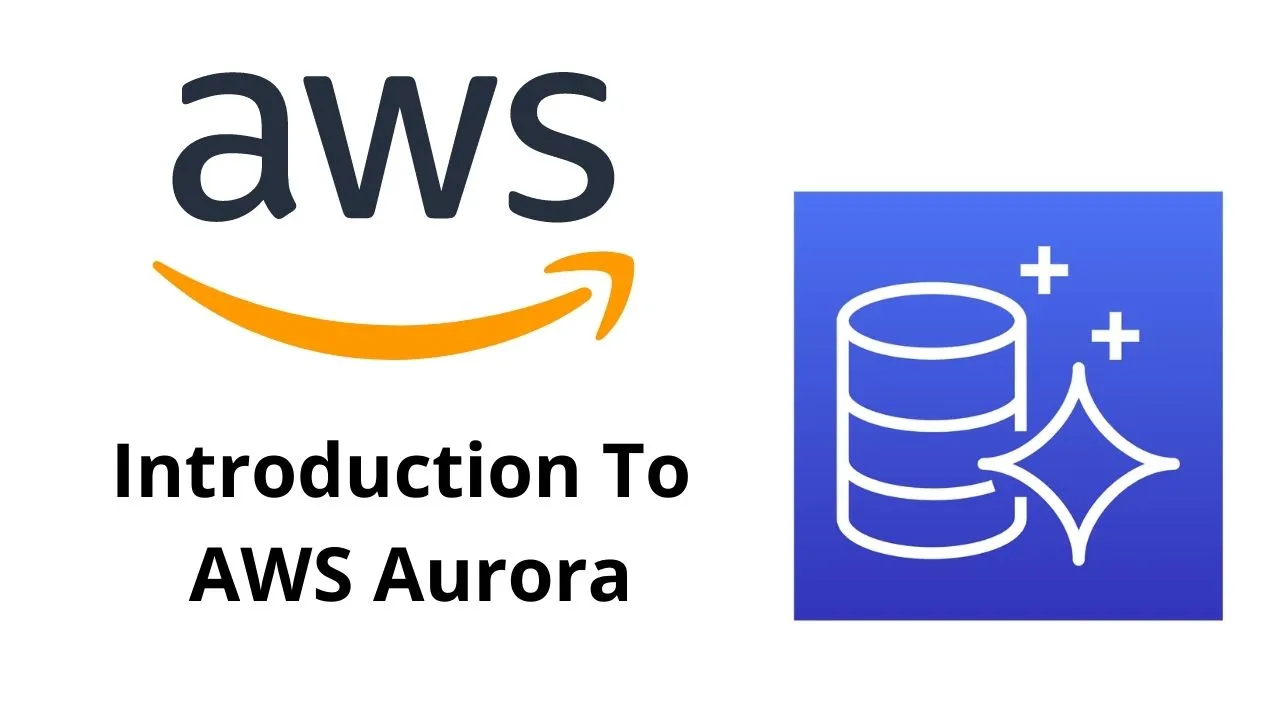Are you aware of what is AWS Aurora? Do you know the benefits, drawbacks, and overall impact they can have on your business? If not, then read this.
Cloud computing has revolutionized data storage for everyone. It wasn’t long ago when you were forced to rely on server-based data storage companies.
They were used to protect and manage the data of your company. However, nowadays, it is considered a redundant activity as now 99.9% of modern companies prefer to use cloud computing to store their data, with services like AWS Aurora leading the pack.
The primary reason why companies now prefer services like AWS Aurora is that they offer the following qualities which server-based companies could not match.
| Cloud Storage Service | Server Based Storage |
| Cheaper To Store Data | Expensive To Store Data |
| Data is Protected In All Scenarios | Data Can Be Damaged in Certain Circumstances |
| Easier & Quicker To Access Data in Server-Less Storage | Accessing Data Takes Time Compared To Server-Less Storage |
| The time to setup is in minutes | The time to set up is huge may be days to months depending on availability and processing speed. |
What is AWS Aurora?
Now that you know why people in the 21st century prefer to use cloud data storage services like AWS Aurora compared to server-based data storage.
So let’s focus on what exactly AWS Aurora is. And what makes it so unique compared to other cloud storage services?
Also, read- AWS Aurora Vs. Oracle, for better understanding.
Brief Background of AWS Aurora
Amazon web services launched AWS Aurora in October 2014 as their premier database service.
It was launched to provide the cloud computing target audience with a premium option that provided them service equivalent to or better than any conventional database service at a cheaper cost.
If not better than, other enterprise cloud data services yet charged them prices of open-source data service rates.
Naturally, at first, there was skepticism as the service looked too good to be true; however, over time, people realized that it was a necessary advancement in the age of cloud computing.
It didn’t take long for AWS Aurora to become the best-performing service from Amazon web services. It played a crucial role in the development of AWS to become the brand it is today by offering unrivaled service and unparalleled rates.
Benefits of AWS Aurora
It was a roaring success because it offered the following benefits to its users.
1. Enterprise-Grade Performance
Although by 2014, cloud-based database service was not a revolutionary breakthrough as many of them were available.
But if you wanted to avail of their service, you had to pay premium prices for them. This is what was revolutionized by AWS Aurora as it offered enterprise-grade performance but at budget prices.
2. Industry Leading Unrivaled Availability
One of AWS Aurora’s biggest benefits compared to other cloud-based database services is that it stores your data in 6 places.
As a result, the ability to recall your data is much quicker as it can access it from various places stored to present it instantly.
Another benefit this offers is due to multiple place storage, your data is protected better as it has multiple backups.
3. Smart Scalability
Another benefit AWS Aurora provides is that it can scale up and down according to the activity of your application.
It possesses the power to make decisions to manage your data in busy times adequately and decides on its own to provide a service that is best for you at that moment.
4. Unparallel Data Security
We believe AWS Aurora’s best benefit is its unparalleled security system, as breaching or compromising it is not possible. Multiple layers of encryption keys are involved, which makes data theft or loss impossible.
5. Easy To Use
Compared to other cloud-based database services, AWS Aurora is not only easier to use but even if you are a new user picking up on its interface or learning from scratch is not a problem. This makes it ideal for a beginner.
6. Cost-Effective/Value For Money
Storage charges for AWS Aurora are $0.10 per GB per month, making them a value-for-money storage service that is simply unmatched in the market.
So if you want safe, secure, and affordable cloud database service, they are the best option for you.
7. Completely Self Managed Service
The final benefit we believe AWS Aurora provides you is that Amazon Relational Database Service (ADSR) completely manages it.
Hence, as a result, you don’t need to worry about the management tasks of this database service.
You just use the service as you please to store your data, and the rest of the management is taken care of by the service itself.
Drawbacks of AWS Aurora
Even though AWS Aurora is an exceptional database service, we still believe it has its limitations. So to inform you about them, we have mentioned their most prominent ones below:
1. Lack of Premium Consulting Available
When you first start using the service, guidance regarding the service operation is always welcomed.
However, Amazon web services do not provide premium consultancy to guide you through the process. You need to learn it independently or hire an expert to guide you through it.
2. No Freemium Version Available
Trial and freemium versions of any service in 2022 are standard. Companies provide them so their users can test the service out before committing to a long-term plan.
Still, AWS Aurora doesn’t offer you that; instead, for them, you have to use the premium version from the get-go.
3. Additional Cost Applicable On Data Transfer
AWS Aurora provides you free Data transfer on Amazon on the internet, but if you want to transfer the data out, it has an additional charge attached to it depending on the service you want to transfer it to.
In 2022 is a cause of annoyance for customers as it hinders their flexibility of use of the service.
Who Should Use AWS Aurora?
Moving on from the benefits and drawbacks of AWS Aurora, what we would like to focus on now is to highlight for whom the service is created.
Therefore, we believe the following are the perfect candidates to utilize this service for the best result:
1. Gaming Industry – Web & Mobile
Whether it is web-based or mobile, the gaming industry requires a lot of data to be migrated from one place to another to make them work smoothly.
Thus, using a service like AWS Aurora is ideal for them as it allows them to operate slowly while being affordable for them.
This is why nowadays, all the biggest web and mobile games use this service to offer flawless service to their customers.
2. SaaS Apps
Doordash is a perfect example of a SaaS App which uses Amazon Web Services Aurora service to deliver more than eight hundred thousand deliveries daily.
Aurora makes it easier for them to sort and manage their data, plus its ability to distribute necessary information to necessary places only makes them so effective.
3. Large Scale Companies
Large-scale companies have a lot of data to manage. Hence, they need a service that is reliable, affordable, and secure.
Fortunately for them, AWS Aurora fits the bill perfectly; thus, even mega-corporations like Samsung used them to manage over a billion people globally.
Is Amazon Aurora Worth It?
Yes, Amazon Web Services Aurora service is definitely worth it for the following reasons
| Reasons Amazon Aurora is Worth It. They offer reliability |
| Aurora is Affordable |
| Its backup & security capability is unrivaled |
In How Many Regions is AWS Aurora Available?
AWS Aurora is currently available in 35 different regions, with its continents being the following.
| Africa |
| Asia |
| North America |
| South America |
| Europe |
AWS aurora Pricing?
Aurora is a bit expensive, the reason being it gives you loads of storage, multiple replicas for data availability as well as better failure management.
So, pricing depends on the size of the instance and the usage of the storage.
what is AWS aurora vs Amazon RDS?
As we know, both are RDS but the key difference is how they work in the backend.
| Aurora | RDS | |
| Replication | We have the flexibility of up to 15 replicas, here the replication is very fast. | We can have a maximum of 5 Replicas, the problem here is replication speed. |
| Endpoint | Here we get an endpoint for writing and a different endpoint for reading as well. | In this case, we get a writing endpoint, we can set up read replicas for a reader endpoint but it’s not by default |
| Storage | We have vast storage of up to 128 TB and till that point, Aurora will keep adding storage depending on usage adding 10GB with no impact on performance. | Here the maximum limit is 64 TB excluding SQL Server. |
| High Availability | In case of a failure of the primary, the failover takes place automatically to the other node with no manual intervention. | In RDS if we have a read replica the failover has to be done manually. Loss of time and data. |
| Compatibility | This is only compatible with PostgreSQL and MySQL | RDS has offerings for Oracle, SQL Server, PostgreSQL, MySQL, and Maria DB. |
| Performance | Aurora has multiple replicas the reading and writing are fast and it also uses different endpoints for reading and writing. | We have to set up read replicas to improve the DB performance |
AWS aurora vs dynamodb
So, now lets to find out the difference between these two highly anticipated databases.
| Aurora | DynamoDB | |
| Engine | RDS | No-SQL, Key-Value DB |
| Compatibility | Compatible with PostgreSQL and MySQL | It’s a No-SQL scalable DB in the cloud. |
| Scripting | Option for doing server-side scripting | No server-side scripting |
| Encryption | Encrypts the data at rest | This also does the same. |
| Availability | Highly available as data is stored in multiple read replicas | Data here is replicated to multiple odes making it highly available. |
AWS aurora vs redshift
So, let’s check out the difference between these two high-demand databases.
| Aurora | Redshift | |
| Usage | Online Transactional Processing – Use for websites or data processing | Online Analytical Processing – Mainly used for Data Warehousing |
| Capacity | The balance between Writing and Reading loads | Specially designed for reading heavy loads. |
| Engine | Data is stored in rows. | Columnar Data Storage |
AWS aurora postgres
When Aurora is used with Postgre the first benefit we get is speed, it gives three times better performance as compared to traditional Postgre.
It gets the power of scaling the capacity, and also can go serverless if required. It boosts the performance of traditional PostgreSQL.
AWS aurora MySQL
The benefit of using MySQL with Aurora is we get almost five times more power in computing as compared to traditional MySQL.
Also here we get scaling capacity and also a serverless option. This flavor of Aurora boosts the performance and computing capacity as it has an Aurora engine at the backend.
AWS aurora instances?
We get a host of options to choose the Instances as per our requirements. Let us see what are those.
- db.r5 – For better networking and memory-intensive performance.
- db,r6g – For memory-intensive loads.
- db.x2g – Low cost with memory-intensive workloads.
- db.r6i – Fully dedicated to performance.
- Along with that we also get a serverless option for Aurora as well.
FAQs of What Is AWS Aurora
The following are the most common FAQs of AWS Aurora.
Question 1: How Many Copies Does Amazon Aurora Make Of Your Data?
Amazon Aurora makes 6 copies of your data and distributes them in different regions to ensure the protection of your data and quick accessibility of it.
Question 2: Can You Consider Amazon Aurora Budget-Friendly?
AWS Aurora is a 100% budget-friendly option for you as its storage rates start as low as $0.10 per GB per month.
Question 3: Does Amazon Aurora Have A Trial Version?
Unfortunately, as of April 2022, Amazon Aurora does not offer a trial or a freemium version.
Question 4: Why Is Amazon Aurora So Highly Rated?
Amazon aurora is rated highly because it provides high-end enterprise database service at affordable open-source prices. Giving you the best of both worlds.
Question 5: What Is The Most Expensive Amazon Aurora Charge For A Storage Service?
Data backup is the most expensive AWS Aurora charge for a storage service as it costs $0.21 per GB per month.
Question 6: Is AWS Aurora Serverless?
Aurora is also serverless. We get the option of choosing aurora with serverless if we would like to get rid of choosing any backend storage or processing instances.
Question 7: AWS aurora documentation?
We have tried our best to give the best documentation we can on aurora. We have also compared other databases with Aurora. Still, if you like to read more about Aurora, refer to the AWS Documentation for the same.
Final Word on AWS Aurora
Since its launch in October 2014, AWS Aurora has revolutionized cloud computing serverless database storage service.
It offers you the perks of the best database service in the world at the prices of a budget category. This is why we believe they have captured the biggest market share globally.
Hence, in this article, we have explained What Is AWS Aurora, its benefits, drawbacks, and for whom they are ideal, along with answering their FAQs.
Go through this article to let us know what you think about them. We are looking forward to hearing from you.
Keep Clouding!!

I am an Amazon Web Services Professional, having more than 11 years of experience in AWS and other technologies. Extensively working in various AWS tools like S3, Lambda, API, Kinesis, Load Balancers, EKS, ECS, and many more. Working as a Solution Architect and Technology Lead for Architecting and implementing the same for different clients. He provides expert solutions around the world and especially in countries like the United States, Canada, United Kingdom, Australia, New Zealand, etc. Check out the complete profile on About us.