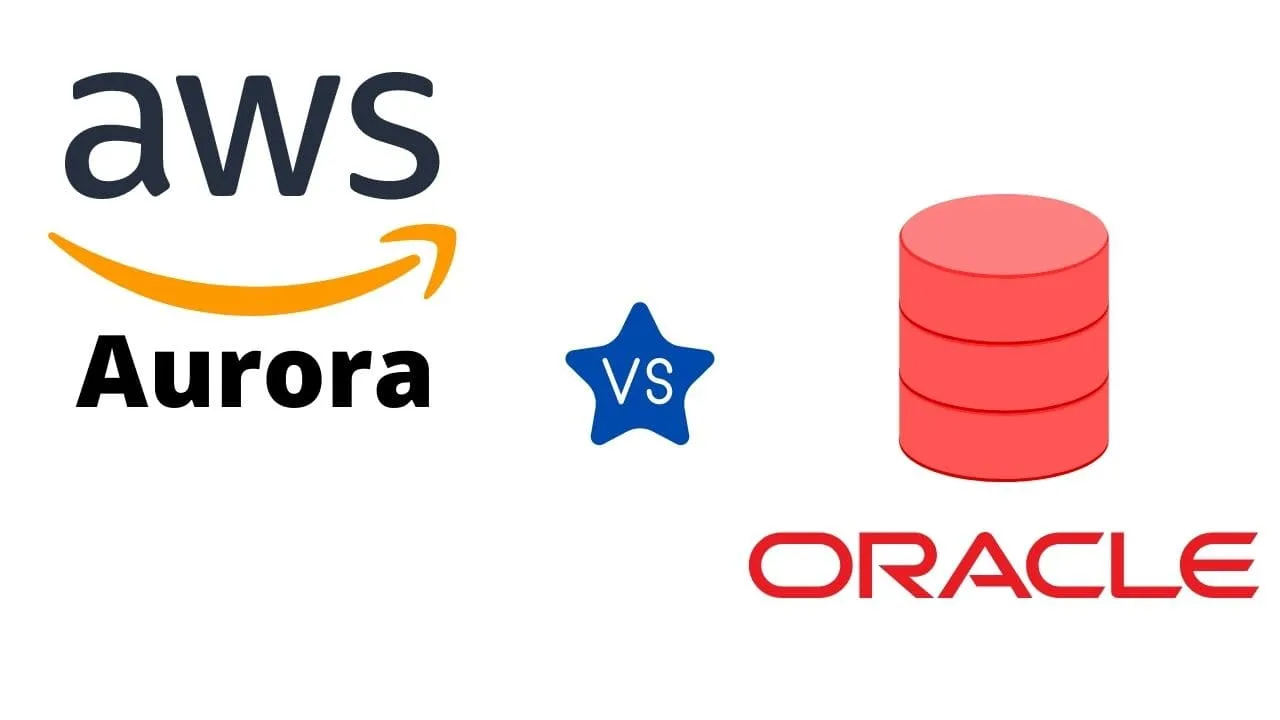In this AWS article, we will discuss the AWS Aurora Vs. Oracle in detail, learn what the two services are, how they work, and how they differ. We will also discuss:
- What is AWS Aurora?
- What is Oracle RAC?
- AWS Aurora vs. Oracle- An In-Depth Comparison
- Which Database Engine Should You Choose?
AWS Aurora and Oracle are two very popular database services used by millions of users. In this AWS Aurora vs. Oracle comparison, let’s see how they differ. Additionally, we will also talk about the following to help you choose the better one for your organization.
Why there is AWS Aurora Vs. Oracle comparison
Databases are extremely important for any business operation or application. It is the job of a database administrator (DBA) to ensure efficient performance and minimal downtime when administering the database operations.
Some of the challenges faced by DBAs include increased workloads, database complexity, multiple database platforms, and managing data both on-premises and in the cloud, etc.
To help them manage databases efficiently, this AWS Aurora vs. Oracle analysis is directed towards DBAs so they can select the right option that meets their needs. We also discuss in depth how the two databases work and how you can migrate from one of them to another.
So let’s check out the details about the two databases:
| Feature | Aurora | Oracle |
| Performance | 5x More than Standard SQL | Up to 30,000 IOPS per DB Instance |
| Compatibility | Compatible with MySQL and PostgreSQL | – |
| Scalability | Scalable | Scalable |
| Storage | 10 GB up to 64 TB, in 10 GB Increments | A decision on storage has to be taken before DB provisioning. |
| High Availability | 6 Copies across 3 AZ by default, automatic failover | Has to be pre-decided on HA. |
| Backup | Automatic Backup Stored in S3, no impact on performance | Daily snapshot and may experience elevated latency. |
| Replication | Up to 15 replicas, data replicated in milliseconds | 5 replicas and it’s slower. |
| Recovery | Very fast | Can be done from Snapshot |
AWS Aurora vs. Oracle
Most of the daily challenges that Database Administrators face can be solved by using Database as a Service (DBaaS). Most of the work is taken care of by service providers that offer complete cost control and transparency to the users.
These tasks include configuration, sizing, security, database software installation, automation, monitoring, and backup and recovery.
Both AWS Aurora and Oracle offer database administration assistance.
What Is AWS Aurora?
AWS Aurora is a relational database service that comes as a part of Amazon Web Services. The database engine is designed to provide high-end speed and reliability to commercial databases in an easy and cost-effective way.
Aurora supports MySQL 5.6 and offers 5x the output of standard MySQL operating on the same hardware specifications. Aurora also supports Postgres.
As a result, DBAs can save a lot of time that goes into planning backup storage disks, since the data automatically backs up to AWS S3 in real time without affecting the performance of the end-user.
The automated data backups also eliminate the need for Windows backup and automated backup scripts. The data is copied by Aurora to six storage nodes in Multi AZs in order to bear the loss of a complete AZ or two storage nodes without affecting the availability of the user’s applications.
What Is Oracle RAC?
Oracle Real Application Clusters (RAC) is known as one of the most capable and advanced relational database engines. It is considered the standard for creating scalable Oracle databases.
Using RAC, you can run a single Oracle Database across various servers to achieve maximum availability and scalability while using shared storage.
During outages, user sessions that are connected to RAC instances can easily replay without affecting the end-user applications, eliminating the impact of these outages on the end users.
Both Aurora and Oracle are classified as SQL Database as a Service tool. Let’s have a look at how they are different in performance and features.
AWS Aurora vs. Oracle: An In-Depth Comparison with 8 Key differences
Amazon Web Services’ Aurora is a comparatively newer and more advanced database engine than Oracle which was released in 2014. Let’s compare the two and help you decide which one works best for you.
1. oracle vs aurora performance
When comparing databases, performance is the most important key performance indicator that database administrators have to track to ensure optimal performance on a given hardware. The main bottleneck for databases has always been the storage disk as it is very slow.
Oracle uses SSDs for all of its database operations to get better input and output performance. On the other hand, AWS Aurora offers five times better performance than standard MySQL and two times the throughput of standard PostgreSQL operating on the same hardware.
It is made possible by using smart hardware and software tactics to ensure that the database engine can effectively use the available networking, computing, and memory.
On the other hand, Oracle gives you the option to select between two SSD-backed storage options, one for cost-effective use and the other for high-performance OLTP applications. The first option is for cost-effective users for general use and delivers a constant baseline of 3 IOPS per supplied GB.
The second option is optimized for input/output intensive transactional workloads (OLTP) and lets you provision up to 30,000 IOPS for each database instance.
2. AWS Aurora vs. Oracle: Compatibility
When you are transferring your on-premises databases to the cloud, you will need to comply with SLAs. All steps during the migration need to be performed with minimum to zero downtime.
To migrate to Aurora, you can easily do it as Aurora supports MySQL 5.6 and PostgreSQL 9.6.1.
So if you are already using PostgreSQL or MySQL, it is easier for you to migrate and your existing tools can run on Aurora with no work required.
In order to migrate from Oracle-hosted databases or on-premises to Aurora, AWS Database Migration Service can be used.
3. AWS Aurora vs. Oracle: Scalability
For database administrators, providing scalability is an important challenge but so is avoiding downtime.
With Oracle and Aurora, you can scale the memory and compute resources to power your operations up or down. You can use a maximum of 244GiB of RAM and 32 vCPUs. The scaling process typically takes a few minutes.
If you are looking for a ExamSnap Cisco Certification, check here.
4. AWS Aurora vs. Oracle: Storage Auto-Scaling
Depending on the usage of your database, your Amazon Aurora storage grows automatically from 10GB to a whopping 64TB in increments of 10 GB. You don’t need to supply the storage beforehand.
That’s what gives Aurora a unique functionality, as it helps DBAs with provisioning the storage. Otherwise, the DBAs would have to predict and supply the storage by themselves to ensure uninterrupted business processes.
On the other hand, Oracle requires DBAs to supply storage of up to 6TB on the fly with zero downtime. However, do note that all the tables from storage engines are converted to InnoDB in Aurora as it only supports that particular storage engine.
5. AWS Aurora vs. Oracle: Backup
Automated backups in Aurora are saved in Amazon S3, which offers impressive durability. The backups on Aurora are automated, incremental, and continuous, and have no effect on the performance of the database. This also means that you won’t have to take continuous screenshots to improve the restore times.
On the other hand, Oracle automatically offers a complete daily screenshot of your data during the backup times set by you. It also records all the transaction logs.
During the backup window when your data is being backed up, the storage input and output can be suspended, and you may notice increased latency. This suspension lasts only for the time during which the snapshot is being captured.
6. AWS Aurora vs. Oracle: Patching
Usually, DBAs are responsible for patching the database and ensuring that it is updated on a daily basis. However, AWS Aurora makes the patching automated by automatically updating your database with the latest updates and patches.
On the other hand, DBAs are required to patch the database manually on Oracle. Oracle will make the patches available to you regularly, however, you will need to patch the database by yourself on a regular basis.
7. AWS Aurora vs. Oracle: Recovery
Whenever a database crash occurs or a table is lost, you will need to recover from the loss. You will need a laid-out recovery and backup strategy to minimize the downtime and eliminate it if possible.
AWS Aurora does not replay the redo logs from the last checkpoint. This makes recovering faster. Create a new database cluster by simply using the backup data and recovering your database. In the same way, you can also perform point-in-time recovery using snapshot backups in Oracle.
8. AWS Aurora vs. Oracle: Pricing
The AWS Aurora pricing model follows the on-demand model. You can pay a monthly fee for each database instance you use. No need to pay any long-term commitment charges. The billing is pretty simple, you pay for the number of GB the database uses per month.
On the other hand, Oracle is more expensive than Aurora. It uses a pay-as-you-go model or a monthly model. The cost of Oracle increases massively with each instance size while Aurora’s price increases linearly.
Choosing the Right Database Engine And why?
When it comes to choosing the right database engine for you, it depends on how big your regular data management needs are.
If you ask us, Aurora is definitely a better option than Oracle in terms of performance, price, and other factors. Most of the functions are automated which makes the job of a database administrator much simpler and reduces the downtime.
steps to migrate oracle database to AWS rDS
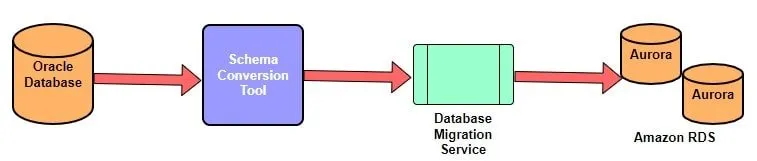
Step 1: Convert the schema using Schema Conversion Tool (SCT)
For this migration to be planned and executed we need to have SCT configured in our system.
- Open SCT and Open a New Project Wizard.
- Give a name and choose an oracle as the source.
- Give the details of the existing DB and just to be safe test the connection.
- Choose the schema and run the report, we can see the details of SCT.
- Then choose the target which is Aurora in our case, and test the connection to be double sure.
- Once the SCT does its job we can see two panes which are the source and the target details.
- Action Items on the top suggest the points which help DBA to check the discrepancies and appropriate action can be taken to resolve them.
- Right Click on Source Schema and hit Convert Schema, this will create the schema in Aurora DB.
- Right Click the Schema now in Aurora and hit Apply to DB.
Step 2: Migrate using AWS DMS
- Open the DMS in the console.
- Go to Replication Instances. Create a replication instance that will help in migration.
- Go to Endpoint and create the source and give the details of the Oracle DB to be migrated.
- The same Endpoint creates the target and gives the necessary details of the Aurora DB.
- In the Advance Section in Extra Connection Attributes make sure to disable the Foreign Key Check and set the parallel load size and the max file size.
- Run the Test once the above things are set in the Advance section.
- Go to task and Create Task.
- Choose the replication instance, Oracle as Source and Aurora as Target. Select appropriate Migration Type and other details in the form.
- Next, choose the schema in table mapping and choose % in the table name for all tables.
- Create a task, and we are all set the tool starts running and migrating data from Oracle to Aurora.
- We can see the progress in Table Stats.
migrate oracle database to AWS ec2
We can even migrate our Oracle database present on-premises to an Oracle instance configured in an EC2 instance, this is done to have more control over the Oracle instance rather than moving it to an AWS RDS Oracle instance.
CloudEndure Migration is the tool for this purpose. To have a clear picture of how things work out in the real world please click CloudEndure Migration. For the forklift migration technique, we use MGN rather than using CloudEndure or AWS SMS.
Frequently Asked Questions (FAQs)
Q1. What Is AWS RDS?
AWS RDS is a relational database service offered by Amazon Web Services. It runs in the cloud and is designed to make the setup, operations, and scaling of relational databases easier and simpler to be used in applications.
Q2. What Are Some Oracle RAC Alternatives?
PostgreSQL, MySQL, MariaDB Platform, Aurora, and Microsoft Access are all Oracle RAC alternatives.
Q: Does AWS Aurora support Oracle?
Yes, for migrating the data from Oracle to Aurora it’s recommended to use SCT and DMS.
Have a look at the comparisons below with AWS.
- AWS Vs Azure
- AWS Vs Bluehost
- AWS Vs Google Cloud
- AWS Redshift Vs Snowflake
- What Is AWS Mobile Hub
- AWS CloudTrail Vs CloudWatch Vs Flow Logs
Conclusion
In this article, we learned what AWS Aurora Vs. Oracle is also discussed:
- What is AWS Aurora?
- What is Oracle RAC?
- AWS Aurora vs. Oracle- An In-Depth Comparison
- Which Database Engine Should You Choose?
After reading this article, we hope you are now able to decide which database management engine works best for your organization.
Happy Clouding!!

I am an Amazon Web Services Professional, having more than 11 years of experience in AWS and other technologies. Extensively working in various AWS tools like S3, Lambda, API, Kinesis, Load Balancers, EKS, ECS, and many more. Working as a Solution Architect and Technology Lead for Architecting and implementing the same for different clients. He provides expert solutions around the world and especially in countries like the United States, Canada, United Kingdom, Australia, New Zealand, etc. Check out the complete profile on About us.