In this AWS tutorial, we are going to talk about Everything You Need to Know the below things What Is AWS SQS, where it’s used, Why uses AWS SQS, and many more things.
AWS SQS is one of the services provided by the company to improve user experience. This service includes a managed queue for users. Read to know more!
What Is AWS SQS?
Simple Queue Service (SQS) is one of Amazon’s oldest services. It provides a durable and secure hosted queue. You can decouple distributed software systems and integrate them with their components.
The AWS SQS service has common constructs. You can use any programming language to access the generic web service API that AWS SQS provides.
- Click here to read on AWS SNS, SMS, SQS Interview Questions
What Is AWS SQS Used For?
Amazon’s SQS is mostly used by developers. They eliminate the intricacies associated with managing and operating the service.
The Simple Queue Service (SQS) lets you send, receive and store messages between two services.
Intermediate Queue:
You can create an intermediate queue and send the messages of your choice directly. SQS works best with tasks that operate asynchronously.
Applications do not have to work simultaneously for the messages. Neither does one application invoke another to send a message.
AWS SQS allows one application to send a message to the queue, which will remain until another application picks it up later. You can use this queuing system for a wide range of purposes!
What Is AWS SQS Queue?
As you know, AWS SQS only works because of its queuing system. They are used to handle problems in scalability.
If any service is facing a malfunction due to any reason, queues are used to ensure operations do not terminate.
AWS SQS Queues are important because they eliminate the chance of dependability of two services.
When one service depends on another for its functions, that service cannot scale effectively.
A queue can help two services scale at their own pace without affecting performance.
It will manage the demand from A service and send messages to B service based on its slow rate.
What Are AWS SQS and SNS: SQS Vs SNS
| AWS SQS | AWS SNS |
| SQS is distributed service for queuing. | SNS is distributed service for publish-subscribe. |
| It’s a fully managed queuing service for messages. | It’s fast and managed notification service. |
| It allows the decoupling and scaling of distributed systems, serverless applications, and microservices. | It allows you to send separate messages and bulk messages to various recipients. |
| It does not push messages to the receiver. It keeps them in a queue after receiving them. It can store messages for up to 14 days. | It provides the service of push notifications for email recipients, mobile users, and other distributed systems. |
What Is AWS SQS Service?
- It is a Simple Queue Service provided by Amazon Web Services.
- It has the privilege to be the first service of AWS.
- It allows sending and receiving of messages using an intermediate queue. It solves the problem of the dependability of two services.
- Web service applications can quickly send messages using the queue provided by AWS SQS.
- The information is passed from a web server to an application server. If the latter crashes, the user loses their query.
- SQS solves this problem by saving the messages in a queue until the second server is ready to receive them.
Why Use AWS SQS?
AWS SQS has many benefits, and some of them are listed below:
- The message transmission is secure and encrypted. The user can decide who will send and receive messages using an AWS SQS queue.
- Server-side entails SSE (Server-side Encryption). It allows the transmission of messages using encryption. Users can send sensitive data with the help of keys that AWS manages itself using AWS Key Management Service (KMS).
- AWS SQS has two types. One is Standard queues and the other is FIFO queues. Standard queues allow at-least-once message delivery, while the FIFO queue can support exactly-one message delivery.
- AWS SQS has redundant infrastructure. It allows simultaneous access to messages.
- AWS SQS has the power to process buffered requests independently. It can scale transparently to manage any change in the load.
- AWS SQS is reliable because of its method to lock messages during their processing. This method allows multiple senders and receivers to send and receive messages simultaneously.
- You can change the way your queue looks based on your needs. You can set a default delay and store content larger than 256 KB by using Amazon S3 or DynamoDB.
What Is AWS SQS Dead Letter Queue?
Dead Letter Queue or DLQ is a service provided by AWS SQS. When messages cannot be delivered to subscribers directly, AWS SNS subscription uses this DLQ service from SQS to target those messages.
SNS subscription has the opportunity to use the dead-letter queue because messages deliver on the subscription level.
If there is an error with the message delivery due to a client or server-side issue, the messages are held in the dead-letter queue until further reprocessing.
If you want to move a message into a dead-letter queue, you can use the redrive policy.
Redrive policy is a JSON object. It refers to the dead-letter queue’s ARN to access the deadLetterTargetArn attribute.
ARN has to point to an SQS queue within an AWS account and Region as the SNS subscription for this to work.
What Is AWS SQS Visibility Timeout?
Visibility Timeout is the ability of AWS SQS to stop other consumers from processing a queued message again.
It is the time when no other consumers get the chance to receive or process the message. SQS can make this Visibility Timeout possible for 30 seconds for a message.
The maximum Visibility Timeout is 12 hours.
- It begins when AWS SQS returns a message.
- A consumer can process and delete the message during this time.
- If the consumer fails to delete the message while your system fails to call DeleteMessage, the message will become visible to other consumers. This only happens when the Visibility Timeout runs out.
- Once consumers see that message, it is received again. A consumer must delete the message within the Timeout to avoid this from happening.
What Is AWS SQS Purge?
AWS SQS Purge is the use of PurgeQueue action. It is a new function where the SQS allows the deletion of all messages within a queue.
As soon as a user purges a queue, all the messages sent to the queue are deleted. However, there will be no change in the configuration of the queue. Thus, no requirement to reconfigure it.
Example:
You make message format changes while developing an application without replacing the queue.
You can clear the queue while debugging the application to remove erroneous messages.
Similarly, you can do the opposite by driving high message traffic while testing the application. Once done, you can purge the queue and start fresh!
What Is Polling in AWS SQS?
Amazon SQS has two types of polling: long polling and short polling.
| Long Polling | Short Polling |
| Users can receive messages from the Amazon SQS queue. | Users can receive a message immediately, even if the message queue is empty. |
| It returns no response unless there is a message in the queue. | It offers a quick response time which does not enable it to check all servers. |
| It is an inexpensive method to get messages from the SQS queue. | It only checks a few servers and returns messages from those servers only. |
How to create SQS Queue?
Let us create an SQS queue.
- Login to the console and navigate to the SQS homepage.

2. Click on “Create queue” and you could see the options to create your own queue. Select the type of queue you want. A standard queue will store messages randomly and the FIFO queue as the name suggest delivers the message in First In First Out order.
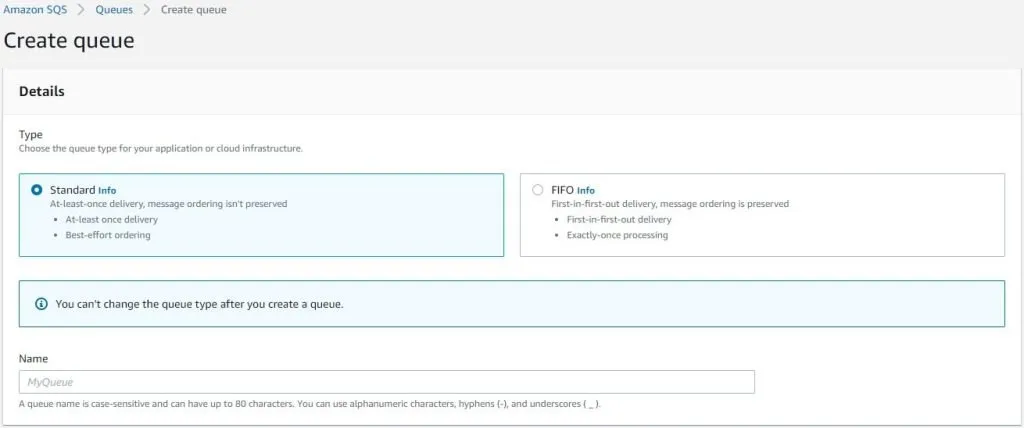
3. Next fill up the details in the configuration like how much time you would like the message to be visible, retention time, and message size along with other details.
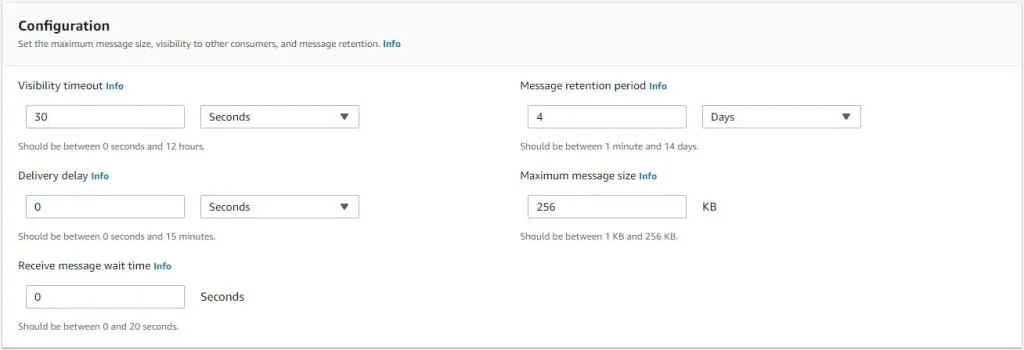
4. Enable or disable the encryption and make sure to choose the encryption key to use.
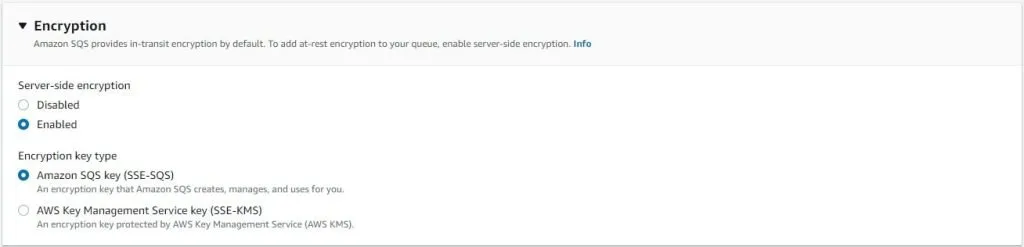
5. Define the access policy for the queue.
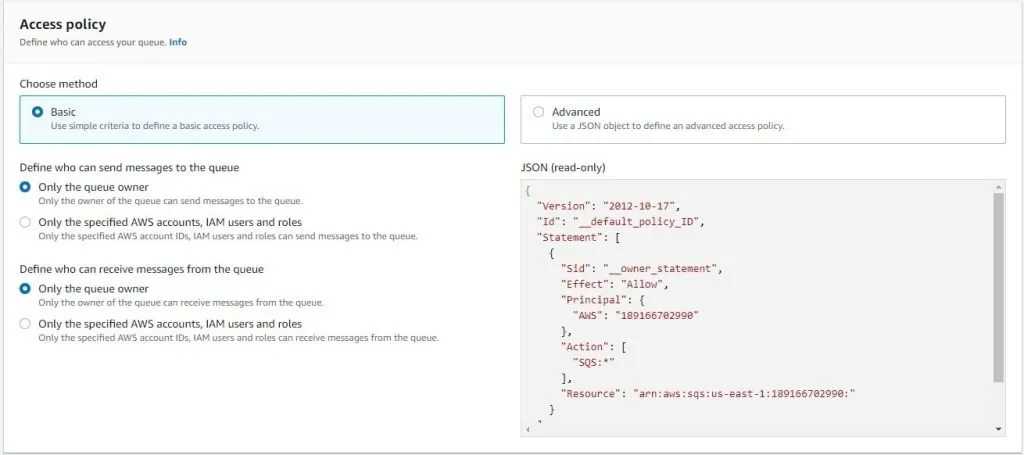
6. Define the Dead Letter Queue if you would like to store the undelivered message and also the tags and then click on “Create queue” and we are done.
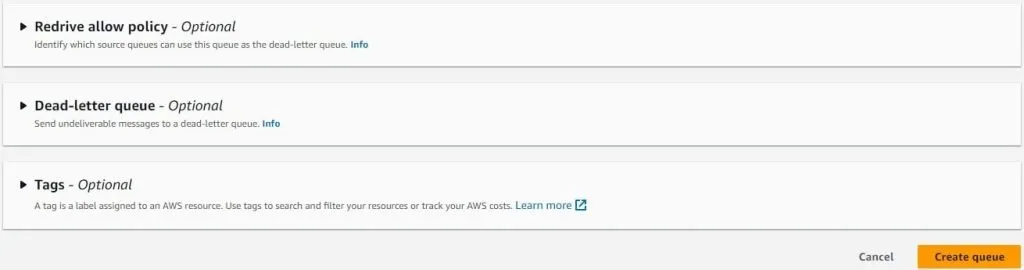
7. Finally our queue is ready to receive messages and render messages to consumer applications like Lambda and EC2 or something else.
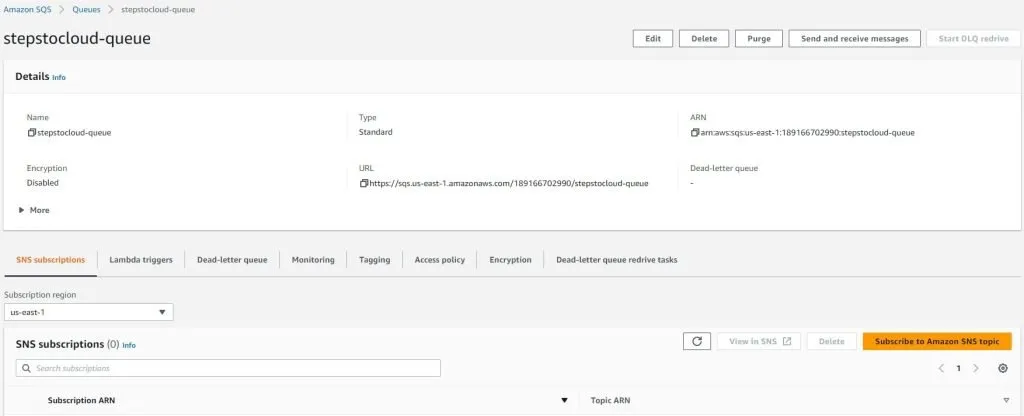
AWS sqs vs kafka
Conclusion
In this AWS SQS tutorial, we have learned everything about AWS SQS as it is among the widely acquired AWS services because of its ease of use.
The intermediate queue allows reliable message delivery for services without impacting their scalability. SQS gives AWS users the ability to decouple components of distributed software systems.
It allows them to run independently without waiting for the other application to catch up!
It is a cost-effective service that lets your application scale without giving you or your system the headache to plan capacity or pre-provision.
Frequently Asked Questions (FAQs)
Q: Is Kafka SNS or SQS?
Kafka is a distributed system for publish-subscribe. It is meant for high throughputs and the distribution of thousands of messages/second.
It can be similar to AWS SNS, which has the same publish-subscribe distributed system.
However, it is entirely different from Amazon SQS, which works on the principle of queuing.
Q: What Is AWS SQS in Simple Terms?
AWS SQS is simply the service that provides a queuing service for messages.
It is available for AWS users who are using multiple services and requires the function of decoupling and scaling distributed systems and other applications.
Q: Is SQS Persistent?
If the application server fails to receive messages from the queue, SQS can keep the messages within the queue for up to 14 days.
When the consumer becomes available again, it continues the handling and management of messages as per usual.
Q: Can SQS Have Multiple Consumers?
Yes, a single queue of SQS can have multiple consumers.
It can also have multiple producers and using two different queues, SQS makes sure all producers and consumers send and receive their messages, respectively.
The two queues used are Standard queues and FIFO queues.
Q: What Is the Difference Between Queue and Topic?
In a queue, there can only be one consumer on the receiving end.
Even if SQS is working with multiple consumers at the same time, it does not send multiple messages to one consumer simultaneously.
On the other hand, a topic can deliver a message to multiple subscribers.
Consumers do not have to be active in a queue, while in the topic, subscribers have to always be active.

I am an Amazon Web Services Professional, having more than 11 years of experience in AWS and other technologies. Extensively working in various AWS tools like S3, Lambda, API, Kinesis, Load Balancers, EKS, ECS, and many more. Working as a Solution Architect and Technology Lead for Architecting and implementing the same for different clients. He provides expert solutions around the world and especially in countries like the United States, Canada, United Kingdom, Australia, New Zealand, etc. Check out the complete profile on About us.

