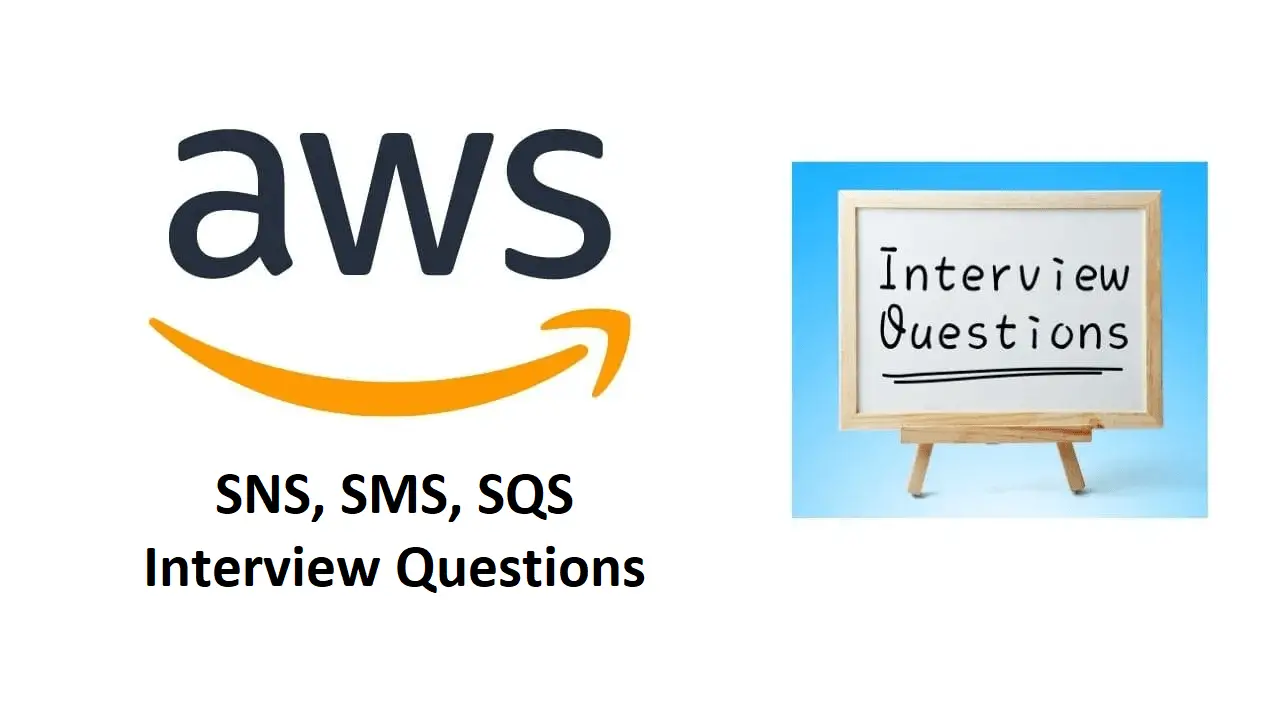A subsidiary of Amazon, Amazon Web Services (AWS) has proved to be a game-changer in the computing world. Providing cloud services to individuals and organizations, it prides itself in offering 200 different services for storage, remote computing, mobile development, emailing, etc.
In order to have a comprehensive understanding of this topic, we have come up with answers to some of the frequently asked AWS SNS, AWS SMS, and SQS Interview Questions that will be a helpful guide to you.
AWS SNS, SMS, SQS Interview Questions
1. What are AWS SNS, SMS, and SQS services?
AWS Simple Notification Service (SNS) is an adaptable, low-cost, and expandable Amazon Web Services that administers the exchange of messages between parties.
On the other hand, AWS Server Migration Service (SMS) computerizes the movement of virtual machines (VM) to the cloud converting them into Amazon Machine Images (AMIs), making it easier for testing and modification before classifying them.
Lastly, Amazon Simple Queue Service (SQS), introduced in 2004, is a secure inter-process communication tool that facilitates the exchange of messages, acting as a short-term storehouse of the messages.
2. What is AWS SNS used for?
Providing messaging services in more than 200 nations around the globe, with AWS SNS, you can send pop-up messages to your clients without any intermediary. The service works for most operating systems, be it Apple, Android, Baidu, or Amazon.
3. What is the difference between SQS and SNS?
Simply put, AWS SNS allows the message to be pushed to the receiving party, which SQS does not allow. This also means that with AWS SQS, only one subscriber can receive, process, and erase the message. Working with various endpoints such as HTML, email, etc., SNS is useful to exchange messages anonymously.
4. How do I use SNS in AWS?
You can use SNS in AWS by following the below steps:
- Step 1: Create a standard topic in Amazon SNS Console.
- Step 2: Enter the details of the topic, such as the title.
- Step 3: In the subscriptions tab, create a new subscription under Topic ARN.
- Step 4: Choose the topic from Step 2.
- Step 5: Create a protocol by inserting the email address you want to use for receiving notifications.
- Step 6: Go to the email provided in Step 5 to confirm the subscription.
- Step 7: Once confirmed, go to topics and publish the message, including details and body of the message.
- Step 8: Verify the message from your email.
5. How does AWS SQS work internally?
One component sends a message to the queue disseminated across Amazon’s SQS servers. The second component then processes that message so that it is restored. During the processing, the message rests in that queue.
Once received, the second component erases the message to avoid duplication or re-processing. This process must take place within the visibility timeout period, the time in which no other can access the message.
6. Is Kafka SNS or SQS?
Kafka and SNS/SQS services are different. Kafka is a publish-subscribe system, allowing multiple subscribers to access the message through queuing or forming a topic.
The messages are not processed, per se. With SQS/SNS, firstly, it is either queuing or topic, respectively, not both.
Other constraints with SQS/SNS can be limited requests and the size of messages. While Kafka supports self-coding, SNS has built-in notifications for HTML, SQS, and SMS.
7. What are the AWS SQS queue types?
There are two types of queues in AWS SQS:
- First-in, first-out (FIFO): Facilitating 300 messages per second, FIFO allows the order of the thread of message to not change, following the order of the original one. FIFO must be used to exchange messages when the order is the priority.
- Standard: Similar to FIFO, the order of messages remains unchanged, but the requirements to process may impact the sequence in which the message was sent. A standard queue is more suitable for clustering messages to be processed later.
8. Can AWS SQS have multiple consumers?
AWS SQS does allow multiple consumers but does not allow the message to be processed more than once. To access the message several times, components must make use of a different SQS queue.
9. Is AWS SMS a free service?
New users can send up to 100 free SMSs through the Free Tier, but the charges after that may differ according to the area.
10. How do I use AWS SMS?
You can use AWS SMS following the below steps:
- Step 1: Log in to Amazon SNS Console and click AWS Region, which allows SMS messaging.
- Step 2: Locate Text Messaging (SMS) and then Mobile text messaging (SMS) to publish the message.
- Step 3: Choose your desired type of message, i.e., promotional for mainly marketing purposes or transactional for OTPs and verifications.
- Step 4: Enter the recipient’s number in the destination phone number and type the message.
- Step 5: Publish the message once done.
11. What are the features of SNS?
Below are some prominent features of SNS:
- Allows application-to-person notifications that enable notifications regarding contact numbers, email IDs, and mobile apps to be sent to the subscriber.
- The published message is stored in various servers, making it durable.
- Messages can be filtered as per the policy.
- Server-side encryption allows messages to be securely stored.
- FIFO allows the message order to remain intact.
12. What workload types can you migrate using AWS SMS?
Following are the workload types can you migrate using AWS SMS:
- Applications
- Databases
- Storage
- Website
- Servers (physical/virtual)
- Public cloud
13. What are the three phases of AWS cloud migration?
To begin with, resources are mobilized. Using an agile approach, the applications are then migrated, and finally, these migrated resources are further migrated to the AWS cloud. This service is beneficial to be used by project managers, IT infrastructure managers, executives, and so on. The process is transient and experiential for cloud adoption.
14. How many messages can SNS hold?
The table below shows the message hold for both SNS service types:
| Service type | Message hold/account |
| Standard | 100,000 |
| FIFO | 1,000 |
15. Can Lambda trigger SNS?
Lambda can be used for processing SNS to focus on messages that are addressed to a topic. With an event that contains a message, Amazon SNS elicits that function but not concurrently.
For this, Lambda can support queuing the message. If a message is refused to be accepted and is unable to get to Lambda from SNS, SNS keeps trying at different periods of time, which can also last for hours.
16. How do you test SNS Lambda?
The process is simple to test SNS Lambda. In the SNS service, simply make a topic and then utilize the AWS Lambda Add Topics to CloudWatch.
Send off any message to the contact number provided. Once the message is published and received on the number, it confirms that SNS Lambda is successfully working.
17. How do you integrate AWS SQS to SNS?
Use the below steps to integrate SQS to SNS:
- Step 1: In your AWS account, choose subscriptions to create one.
- Step 2: Add details such as Topic ARN, Protocol, i.e., Amazon SQS, and Endpoint.
- Step 3: Create the subscription.
- Step 4: Log in to your Amazon SQS console and click on the queue from Step 2’s subscription.
- Step 5: Choose your action and begin polling.
- Step 6: When the confirmation message is received, use the column body to select more details and locate the SubscribeURL value in the message details.
- Step 7: Start maneuvering through the URL in any browser and find an XML response.
- Step 8: Once found, the queue is ready to receive messages now.
18. How do you monitor SQS?
The two services, SQS and CloudWatch, are integrated, which allows the user to monitor the metrics for SQS queues. These can be viewed through the Amazon SQS console.
19. What are the features of Amazon SQS?
Below are some of the notable features of Amazon SQS:
- No limit to queuing messages.
- A message can have a text payload of up to 256KB, which can also be divided into 10 batches.
- Irrelevant polling can be made less, making it more economical.
- Concurrent message sending and receiving.
- Share queues between AWS accounts.
- Messages are locked during an exchange.
- The messages that are unable to be queued are handled with dead-letter queues (DLQs).
- Server-side encryption (SSE) that enables better content security.
You may also like to explore below interview questions on AWS.
- AWS EC2 Interview Questions And Answers
- AWS VPC Interview Questions
- AWS IAM Interview Questions
- AWS RDS Interview Questions
- AWS Lambda Interview Questions
- AWS DevOps Interview Questions
The Bottom Line
We hope that these questions helped you better prepare for AWS Interview on SNS, SMS, and SQS. We hope that we could answer your queries in an effective manner while making you more familiar with cloud computing services.
If you need to know about more services, it is recommended that you read more of our other available interview questions guides on the platform.
Good luck! And Happy Clouding.

I am an Amazon Web Services Professional, having more than 11 years of experience in AWS and other technologies. Extensively working in various AWS tools like S3, Lambda, API, Kinesis, Load Balancers, EKS, ECS, and many more. Working as a Solution Architect and Technology Lead for Architecting and implementing the same for different clients. He provides expert solutions around the world and especially in countries like the United States, Canada, United Kingdom, Australia, New Zealand, etc. Check out the complete profile on About us.