AWS Regions And Availability Zones: Did you know that you’ll need to choose locations when deploying new workloads on AWS? Studying the AWS global infrastructure will simplify that decision.
To make it easier for customers to access and use Amazon Web Services (AWS), Amazon’s infrastructure is distributed in different areas around the globe. Here is what you’ll learn in this guide: AWS regions and availability zones, their definition, and the below things as well.
- What is an AWS Region?
- What is an Availability Zone?
- How to Choose AWS Regions and Availability Zones?
- What is an Edge Location?
What Is an AWS Region?
AWS Regions are individual geographic areas that AWS uses to house its infrastructure. The Regions are independent in terms of power, location, water supply, etc.,
And physically isolated from each other. This enables the customers to pick the region closest to them for hosting their cloud infrastructure.
There are currently 31 AWS Regions divided into the following categories:
- North American Regions (Examples include Northern Virginia Region, US-West Region, Ohio Region, etc.)
- South American Regions (The Sao Paulo Region is the only one here)
- European/Middle Eastern/African Regions (Examples include Ireland Region, London, Frankfurt, Cape Town Region, etc.)
- Asia Pacific Regions (Examples include Beijing Region, Sydney Region, Singapore Region, etc.)
To see the entire regions list, visit AWS’s Global Infrastructure Regions page, by following the below table.
| Region Name | Region Code |
|---|---|
| US East (Ohio) | us-east-2 |
| US East (N. Virginia) | us-east-1 |
| US West (N. California) | us-west-1 |
| US West (Oregon) | us-west-2 |
| Africa (Cape Town) | af-south-1 |
| Asia Pacific (Hong Kong) | ap-east-1 |
| Asia Pacific (Jakarta) | ap-southeast-3 |
| Asia Pacific (Mumbai) | ap-south-1 |
| Asia Pacific (Osaka) | ap-northeast-3 |
| Asia Pacific (Seoul) | ap-northeast-2 |
| Asia Pacific (Singapore) | ap-southeast-1 |
| Asia Pacific (Sydney) | ap-southeast-2 |
| Asia Pacific (Tokyo) | ap-northeast-1 |
| Canada (Central) | ca-central-1 |
| Europe (Frankfurt) | eu-central-1 |
| Europe (Ireland) | eu-west-1 |
| Europe (London) | eu-west-2 |
| Europe (Milan) | eu-south-1 |
| Europe (Paris) | eu-west-3 |
| Europe (Stockholm) | eu-north-1 |
| Middle East (Bahrain) | me-south-1 |
| South America (São Paulo) | sa-east-1 |
| AWS GovCloud (US-East) | us-gov-east-1 |
| AWS GovCloud (US-West) | us-gov-west-1 |
Choosing a Region that’s closest to you minimizes the network latency for end users. Staying close to data centers also ensures fast service.
If the data sovereignty and compliance requirements of your workload require you to make guarantees that user data won’t leave a specific geographic region, this degree of isolation becomes essential.
The spread of AWS Regions around the world is a lifesaver for workloads that are sensitive to latency and for which user proximity matters a lot.
Another critical aspect to know before choosing Regions is that the Regions that were introduced prior to March 20, 2019, are enabled by default.
This means you can begin working with them immediately, while those launched after that date are disabled by default, so you’ll need to enable them before you can use them.
What Is an Availability Zone (AZ)?
Inside every AWS region, you’ll find two or more logical building blocks referred to as AWS Availability Zones, each of which is hosted in data centers that are independent of other zones. Currently, there exist 99 Availability Zones in 31 geographic regions around the globe.
In Availability Zones, users are able to operate databases and production applications that are highly scalable, accessible, and more fault-tolerant.
Within an AWS Region, all Availability Zones are interconnected with fully redundant, high bandwidth, and low-latency metro fiber to deliver high throughput.
While Availability Zones are within 60 miles of each other, they’re physically separated by a significant distance from one another.
Based on plans announced for the AWS global Infrastructure, 8 more Regions and 24 more Availability Zones are expected to get active in the upcoming periods. The new Regions will include Australia, United Arab Emirates (UAE), Canada, Switzerland, India, Spain, Israel, and New Zealand.
Designing your infrastructure to set up data backups in other Availability Zones helps build a highly efficient model of resiliency, one of the biggest goals in cloud computing.
By architecting your applications to be spread across different Availability Zones, you can utilize them for fault tolerance and high availability.
It’s important to understand here that each Availability Zone in any region has its own redundant power, connectivity, and networking.
This minimizes the chances of simultaneous failures of multiple zones. Keep in mind that a single zone doesn’t necessarily mean a single data center. There can be up to five physical data centers in every Availability Zone.
Availability Zone list
| Region Name | Region Code | Availability Zones List |
| US East (Ohio) | us-east-2 | us-east-2a, us-east-2b, us-east-2c |
| US East (N. Virginia) | us-east-1 | us-east-1a, us-east-1b, us-east-1c, us-east-1d, us-east-1e, us-east-1f |
| US West (N. California) | us-west-1 | us-west-1a, us-west-1b, us-west-1c |
| US West (Oregon) | us-west-2 | us-west-2a, us-west-2b, us-west-2c, us-west-2d |
| US GovCloud West | us-gov-west-1 | us-gov-west-1a, us-gov-west-1b, us-gov-west-1c |
| US GovCloud East | us-gov-east-1 | us-gov-east-1a, us-gov-east-1b, us-gov-east-1c |
| Asia Pacific (Hong Kong) | ap-east-1 | ap-east-1a, ap-east-1b, ap-east-1c |
| Asia Pacific (Mumbai) | ap-south-1 | ap-south-1a, ap-south-1b, ap-south-1c |
| Asia Pacific (Seoul) | ap-northeast-2 | ap-northeast-2a, ap-northeast-2b, ap-northeast-2c |
| Asia Pacific (Singapore) | ap-southeast-1 | ap-southeast-1a, ap-southeast-1b, ap-southeast-1c |
| Asia Pacific (Sydney) | ap-southeast-2 | ap-southeast-2a, ap-southeast-2b, ap-southeast-2c |
| Asia Pacific (Tokyo) | ap-northeast-1 | ap-northeast-1a, ap-northeast-1b, ap-northeast-1c, ap-northeast-1d |
| Canada (Central) | ca-central-1 | ca-central-1a, ca-central-1b, ca-central-1c |
| Europe (Frankfurt) | eu-central-1 | eu-central-1a, eu-central-1b, eu-central-1c |
| Europe (Ireland) | eu-west-1 | eu-west-1a, eu-west-1b, eu-west-1c |
| Europe (London) | eu-west-2 | eu-west-2a, eu-west-2b, eu-west-2c |
| Europe (Paris) | eu-west-3 | eu-west-3a, eu-west-3b, eu-west-3c |
| Europe (Stockholm) | eu-north-1 | eu-north-1a, eu-north-1b, eu-north-1c |
| Middle East (Bahrain) | me-south-1 | me-south-1a, me-south-1b, me-south-1c |
| South America (São Paulo) | sa-east-1 | sa-east-1a, sa-east-1b, sa-east-1c |
| China (Beijing) | cn-north-1 | cn-north-1a, cn-north-1b |
| China (Ningxia) | cn-northwest-1 | cn-northwest-1a, cn-northwest-1b, cn-northwest-1c |
How to Choose AWS Regions and Availability Zones
Now that you’re aware of what AWS Regions and Availability Zones are, it’s time to find out how to select them. Here are some of the factors to consider when choosing an AWS Region and Availability Zone:
Geographic Location
- When launching an application to target people living in a particular physical location, there’s no point in choosing a distant Region, which will only increase latency.
- Hence, the best approach is to figure out where your vast majority of users are located and opt for a Region that is closest to it and prioritize local zones.
- If you’re managing large-scale applications, launching your services in more than one region certainly makes sense to minimize latency.
Pricing
- When it comes to pricing, it’s quite possible that a particular service costs differently in one region from the other.
- If the preferred Region that’s closest to you happens to be more expensive, it might be rational to choose the next closest region or which is close to that preferred region.
- Prices for different Regions can be found in the pricing range for the service you’re interested in.
Available Services
Novel AWS services aren’t supported in every region. It typically takes some time before a new feature becomes available across the entire AWS global infrastructure.
Thus, if the services or applications you wish to launch are only supported in selected AWS Regions, your choice of locations will be limited to that pool.
Besides, some services such as AWS IAM do not need regions to be selected as they are global in AWS, that’s the reason they do not have a region in their endpoints.
Even for services that support Regions like Amazon EC2, you can specify an endpoint that doesn’t include a Region. And then there are other services like Amazon Simple Storage Service or AWS S3 that allow for cross-Region replication.
Fault Tolerance and Availability
- After picking an AWS Region, you may also need to choose one or more Availability Zones for hosting applications.
- Availability Zones enable you to run highly scalable and available services.
- For instance, if you’re interested in launching a Kafka service, you’ll want to know if the availability zones in your chosen AWS Region contain the broker’s Kafka clusters.
- If they do, the service should be able to survive natural calamities, power disruption, and other unforeseen issues.
Regulations and Compliance
Companies need to comply with the legal requirements applicable to their country. The most critical requirement relates to data transfer. For example, organizations in your country might be obligated by law to keep or host your application or data within the country.
In other cases, the data must stay within the continent. Therefore, it’s important to stay current on the applicable laws and choose your AWS Region (s) and Availability Zone (s) accordingly.
AWS global services
AWS provides a lot of services under global service that includes services like IAM, IoT, database, compute, and storage to name a few.
While creating a global service we don’t need to select any region where we need to deploy or place the service.
For example, when you create a user, role, or policy in IAM you don’t get the option of selecting a region as it’s a global service.
AWS region vs availability zone
AWS Regions are the actual geographic locations where AWS infrastructures are located.
AWS Availability Zones are the actual data centers that are placed inside a region.
A Region can have more than one Availability Zones in them, which are individual data centers with all the resources such as power backup, and network separated from other Availability Zone in the same Region.
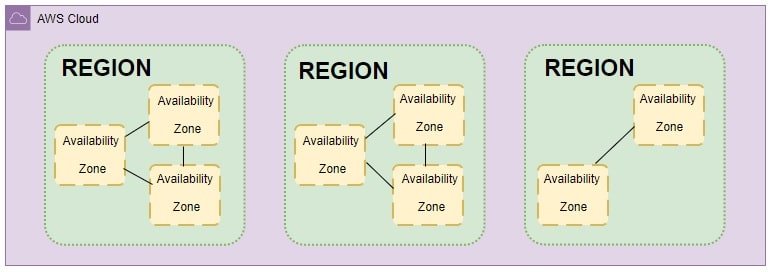
What Is an Edge Location?
Leveraged in conjunction with a global Content Delivery Network service called the AWS CloudFront service, Edge locations are deployed in highly populated areas and major cities around the globe to minimize latency for traffic served over CloudFront.
FAQs
Q: How Should I Evaluate Different Regions?
Assess the Regions based on whether they have the features and services you need to manage your workload and are compliant.
You can find this information on the AWS Regional Services List website. Plus, if your workload has specific requirements, you should also determine whether the available versions and services offer the required features or not.
Also, don’t forget to test the latency between the base location of your users and the AWS Region you’re considering. To compare the costs associated with the workload on different regions, use the AWS Pricing Calculator.
Q: How many availability zones are in any AWS Region?
Any given Region has two or more Availability Zones in them.
Q: How many minimum zones are needed for high availability in AWS?
The minimum is 2, that is because in case of a complete Availability Zone failure your infrastructure can run safely in another if HA is configured.
Q: What happens when the availability zone goes down?
When any of the Availability Zone goes down AWS automatically failover all the work to the other Availability Zone n the Region.
Q: How many AWS availability zones are there in the USA?
The USA has 22 Availability Zones
Q: How many AWS availability zones are there in the UK?
There is 3 Availability Zone in the UK.
Q: How many AWS availability zones are there in Canada?
There are 3 Availability Zones in Canada.
Q: How many AWS availability zones are there in Australia?
Australia has 3 Availability Zones. ap-southeast
Q: How many availability zones are in a region?
There can be two or more than one Availability Zone in one Region.
Q: How many AWS regions are there?
In total there are 25 geographic Regions in AWS scattered all across the globe.
Q: AWS regions and availability zones for disaster recovery
We can configure High Availability, which in turn will help in case of any disaster and keep our application and data available and safe.
Conclusion
With a clear understanding of AWS Regions and Availability Zones definition, you should have obtained some idea about what the AWS global infrastructure looks like.
You should now be in a much better position to choose an AWS Region and Availability Zone, which is an important decision when deploying new workloads.
Spreading the workload across multiple AWS Regions often leads to cost reduction and better user experience. We truly hope that this guide helps you choose the most appropriate Region to deploy your workloads.

I am an Amazon Web Services Professional, having more than 11 years of experience in AWS and other technologies. Extensively working in various AWS tools like S3, Lambda, API, Kinesis, Load Balancers, EKS, ECS, and many more. Working as a Solution Architect and Technology Lead for Architecting and implementing the same for different clients. He provides expert solutions around the world and especially in countries like the United States, Canada, United Kingdom, Australia, New Zealand, etc. Check out the complete profile on About us.


