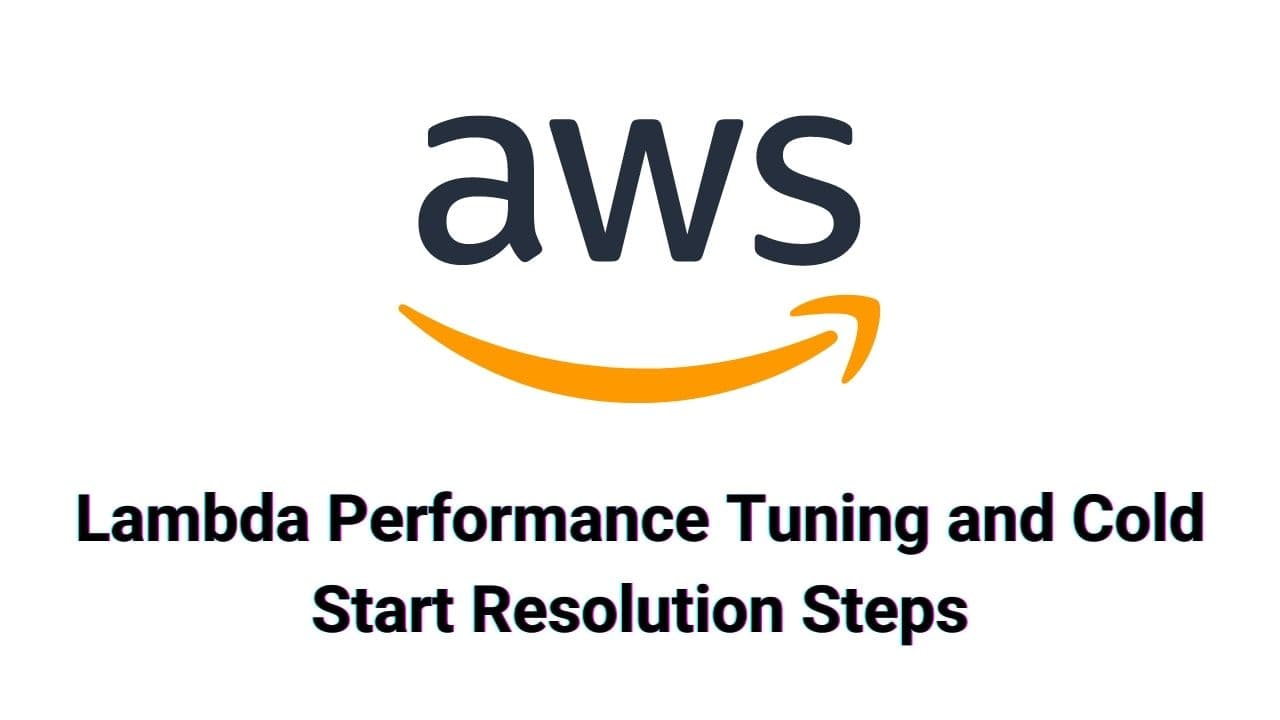Read this AWS Tutorial to discover how Lambda performance tuning works, what is the cold start and, how you can avoid it, and more.
If you are looking to enhance the performance of your serverless applications, optimizing your AWS Lambda function is the key.
As Lambda offers automatic scalability, you can also use it to your advantage to get rid of latency and other common problems.
In this guide, we will shed some light on ‘Lambda performance tuning and Cold start’ to come up with solutions to fine-tune AWS Lambda performance.
What is Lambda performance tuning?
Lamba performance tuning is the process of optimizing resource management and performance.
When this happens, the Lambda service reserves the execution environment for an undefined time slot.
If another request comes in the meantime, the service reuses the environment, optimizing resource management and performance in the process.
What is the significance of AWS Lambda power tuning?
AWS Lambda power tuning helps regulate the rate at which Lambda functions work and helps optimize performance for data-driven functions.
AWS Lambda power tuning offers several benefits, some of which are shared below:
- It enables the smooth execution of multiples power configurations
- It helps minimize costs by analyzing the execution
- It helps enhance the overall performance of functions in the environment
What is a Lambda cold start?
Lambda cold start is the delay when the first execution request comes to a new Lambda worker. As it is the first request, the initiation of the processing takes more time as allocating space in the backend (EC2) fleet can be time-consuming.
Discover and prepare more on AWS EC2 Interview questions.
What is meant by the Lambda cold start problem?
Lambda cold start problem commonly occurs when a static Lambda function is initiated.
When this static Lambda function is executed, it means that there are no active containers, and the process begins from starting point. The prep time required for the code to run is called a Lambda cold start.
On the other hand, Lambda warm start means that there are containers already available.
The Lambda function can be executed instantaneously, and there is no processing time required, hence how the name warm start was derived.
How To Define cold start for serverless applications?
The setup time it takes to initiate a serverless application’s environment after the first time in a defined time is called the ‘cold start.’
The more it takes to process, the more the meantime is, which can cause several problems for serverless models.
How standard are Lambda cold start problems?
Based on a report on production Lambda workloads, the cold start problem occurs for less than 1% of invocations. The typical time duration of a cold start begins from 100 ms and goes up to 1 second.
How to deal with the Lambda cold start problem?
Lambda cold start is a common issue faced by users. Fortunately, there are several ways you can counter the AWS lambda cold start problem or try to reduce its occurrence:
- Try to avoid using HTTP/HTTPS calls inside Lambda. HTTPS calls are a common reason behind cold start prompts, especially in serverless applications.
- They also increase the invoking time for a function.
- Preloading dependencies can help overcome slow processing time and prevent cold starts.
- Do not use colossal functions as they can trigger cold starts.
- Another method of preventing AWS cold starts is by reducing setup variables.
- Using languages like python and go also decreases the cold start issue where as languages like java and .Net increase the cold start problem.
What is the usual time duration it takes Lambda to go cold?
A cold start usually begins if the system is restarted, and a Lambda function is initiated after a while. Generally, it takes 5 minutes for the system to stop in the backend. So anything started with a gap of 5 mins arises the issue.
What is meant by Lambda initialization?
Lambda initialization is referred to as the starting time of the Lambda function. It occupies an essential chunk of the total time. Any calls made during that period are called ‘warm calls’ as they occur in the same environment.
Can Lambda’s performance be improved?
Yes, Lambda’s performance can be improved.
If there is a function determinant of CPU, network, or memory, the best bet is to change the memory settings to improve the performance, as the function is memory-bound. This may also include CPU- or network-bound functions.
The cost of lambda service charges revolves around the duration. Note that the Lamba service considers the accumulated total of gigabyte-seconds consumed by a function for service charges.
Therefore, when you increase the memory, the overall cost also changes accordingly. As long as the duration remains constant, the overall cost per gigabyte-seconds remains constant.
Hence, it must be taken into account that if the memory is increased while the duration is kept constant, the service charges remain unchanged.
- Discover and prepare more on AWS Lambda Interview questions.
How can Lambda execution time be decreased?
- Increasing the memory stores either in CPU-bound or network-bound functions has a direct impact on the lambda execution time.
- Hence, lambda execution time has an inverse relationship with the processing speed. Increasing the memory will increase the processing time, resulting in a reduction of the execution time.
- However, it must be considered that AWS offers a maximum of two core CPUs. This limitation of CPU cores does not allow a specific limit for the memory to be exceeded.
- Hence, only a function within the memory limitation store can be manipulated to reduce the execution time.
Which way requires the shortest duration to get started with Lambda?
AWS Serverless Application Repository offers the shortest route to get started with Lamba.
What makes it the quickest way to get started with Lambda is the fact that it allows already pre-built applications to be deployed.
You can even narrow down your quest to specific use case resources. These resources are useful to help you develop web applications or mobile backend tech.
Data processing and edge computing can also be built with the given resources.
What is returned by a Lambda function?
A Lambda function returns a single expression. Lambda functions are syntactically designed so that no more than one expression is returned.
However, an interesting feature allows a function to contain another function within itself to ensure anonymity. It must also be noted that Lambda functions never return a statement.
What is Lambda warmer?
A Lambda warmer runs an automatic inspection of an event and determines whether it’s a warming event or not.
An event detected as a warming event is one that can offer you a bypass for your code without executing the entire handler logic.
In the case of a warming event, the entire length of the handler logic doesn’t need to be executed; your code is directly short-circuited.
This saves you a lot of money as execution time is reduced. In case of an absence of a warming event, it may take up to a few hundred milliseconds to get you started.
How fast are Lambda functions?
Being online functions, Lambda functions can execute much faster in comparison to offline. Lambda function codes are also more readable a lot of times.
Lambda functions can redirect themselves to avoid time-consuming logical jumps resulting from function calls.
AWS Lambda functions offer you a range of 1 second to 15 minutes; you can select any duration within this range for execution duration.
Hence, AWS lambda functions are smartly configured to be efficient enough to take 15 minutes per execution.
What is the usual response time of Lambda?
Under normal circumstances, 3 to 5 seconds are enough for a cold start. However, this duration can go up to 10 to 15 seconds if the deployed lambda function is not outside of VPC.
What is the optimal CPU count required for Lambda?
One Lambda function supports one or two cores at maximum. However, Lambda offers enough power to run hundreds of CPUs simultaneously.
The ideal upper limit of active Lambda functions is limited to 100. However, this limit can be extended based on your budget and requirements.
What is the data handling capacity of Lambda?
Lambda has a clear-cut defined limit of 6MB when considering AWS lambda payload size. You cannot send anything exceeding this 6MB limit in a single request.
How many cores can be supported by AWS Lambda?
AWS Lambda is compatible with up to 10 GB of memory and six vCPU cores when it comes to AWS GovCloud (US) Regions.
How to deal with Lambda: Out of memory error?
When Lambda runs out of memory, you will receive an error message notification.
One way of countering this problem is by changing the memory allocation in the function’s configuration.
While the memory allotted by AWS is in the 128 MB to 10240 MB range, you may change it with 1MB increments to fix the memory issue problem.
Can you use Lambda expressions in Java?
Yes, using Lambda expressions in Java is an excellent choice. The best part about using Lambda expression is that it uses fewer lines of coding.
This means that Lambda expressions only work with a functional interface, something like Runnable. Lambda is an excellent choice for such interfaces.
AWS lambda cold start time by language
Let’s try to find out which language affects the lambda cold start issue.
| Language | ColdStart Time (Seconds) |
| Javascript | 0.2-0.4 |
| Ruby | 0.24-0.3 |
| Python | 0.2-0.3 |
| C# | 0.6-0.7 |
| Java | 0.34-0.4 |
| Go | 0.3-0.6 |
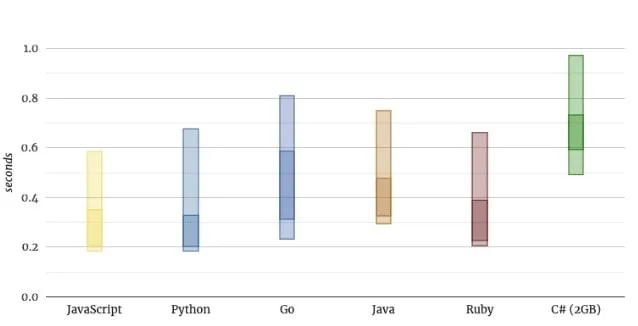
lambda cold start provisioned concurrency
This feature of Lambda as a serverless computing engine helps resolve the Cold Start issue of Lambda with enhanced performance.
In the case of a serverless function, it helps in a sudden increase in traffic as it scales easily.
Lambda uses the feature of Provisioned Concurrency to prep the containers for lambda execution before its initialized, hence helping to resolve the cold start issue.
For example, if you see the traffic increase at a particular time then you can increase the provisional concurrency ahead so that when there is an increase in traffic there won’t be any cold start issue.
AWS lambda performance optimization
Let’s try to jot down a few tips to improve Lambda’s performance or we can also say Best practices for Lambda Performance Tuning.
- Cold Start – When we invoke a lambda function it gets the code from S3 and prepares the container to run which takes some time based on the language you are choosing. There are ways to manage a cold start. But we can directly containerize the lambda function now which will skip some steps boosting performance.
- Use Provisioned Concurrency to handle the cold start issue. It will result in better performance during traffic bursts.
- Programming Language – Using lighter language such as Python or Javascript, boosts the Lambda performance to a great extent.
- Still, if you have to go with languages like C# or Java make sure to use provisioned concurrency to better handle the cold start issue.
- Variables – Use global variables as much as possible as this will help in subsequent invocations hence better performance.
- Networking – Using the local network environment as a connection to VPCs will be time-consuming as it creates ENI for that adding to the cold start issue.
- SDK – Many recommend not defining the SDK for many languages but it may impact your performance as these SDKs are regularly updated, so better to manage dependency on your own.
- Dependencies – Keep it clean, remove everything that is not required as unnecessary dependencies add up problems.
lambda cold start vs warm start
When an idle lambda function is initiated, that means there are no active containers that are executing the lambda.
Here the term Cold Start comes into the picture where the lambda gets initiated prepares the container in the background and then starts executing the function. All these processes that take place consume some time which results in cold start issues.
Whereas if an existing container is running for the same lambda then this process takes minimum time resulting in a Warm Start of lambda.
FAQS: Lambda Performance Tuning and Cold Start
Q: How to reduce lambda cold start time?
Lambda cold start can be reduced by choosing a light language, containerizing the lambda, declaring variables and dependencies wisely, and also the right networking options.
Q: What is lambda warm start?
When we have an existing lambda running and the same lambda is triggered again then that results in a warm start of the lambda function.
Q: What is lambda init duration?
It entirely depends on various factors such as the language used, variables, dependencies, networking, and other factors of performance tuning.
The Bottom Line
We hope you enjoyed reading this guide on ‘Lambda power tuning and cold start.’ Now that you know how it works, it will help you make a wiser decision when it comes to configuring your AWS Lambda functions.
Keep in mind that AWS Lambda performance monitoring is an ongoing process, and you have to keep optimizing it on the go.
Stay updated on the latest news, reviews, and updates on this topic to ensure you are top of your game. Good luck.

I am an Amazon Web Services Professional, having more than 11 years of experience in AWS and other technologies. Extensively working in various AWS tools like S3, Lambda, API, Kinesis, Load Balancers, EKS, ECS, and many more. Working as a Solution Architect and Technology Lead for Architecting and implementing the same for different clients. He provides expert solutions around the world and especially in countries like the United States, Canada, United Kingdom, Australia, New Zealand, etc. Check out the complete profile on About us.