Do you know What Is AWS EKS? And Its Benefits, Pros, Cons, and How you can configure AWS EKS Cluster Setup Step By Step. If not, then read this AWS EKS Tutorial to know all about this service.
Every web application that is designed requires enormous coding and data to ensure your application operates the way you want it to. This data is of such vast quantity that managing it is arduous.
Hence, every application uses data containers to manage it, and whenever you need a function to be performed, its container is activated to perform what needs to be done. These containers are called Kubernetes.
We believe the invention of web services like Amazon web services and their niches like AWS EKS has made this a reality.
Hence, in this article, we focus on What AWS EKS is? What is its cluster setup, and most notably, how you can set up the AWS EKS cluster setup step by step to help your company with its application development process?
So, without further ado, let us dive first into our first topic.
What is AWS EKS?
AWS EKS stands for Amazon Web Services Elastic Kubernetes Service, and we will start with what it is. EKS is managed by Kubernetes service at Amazon Web Services.
It provides the flexibility of Kubernetes with the security and resiliency of being an AWS-managed service.
Some of the important things we should know about EKS is that it is a vanilla upstream Kubernetes.
It is a performant, reliable, and secure experience and the goal of EKS is to make Kubernetes operation, administration, and management simple.
What is Kubernetes?
So before we talk more about AWS EKS and how we can set up the AWS EKS cluster setup step by step, we would like to talk about Kubernetes itself.
What problem is Kubernetes solving? Why did AWS even build a managed Kubernetes service in the first place?
Why Do We Need Kubernetes?
We need Kubernetes so we can perform various application tasks. For example, do you want your application to showcase specific graphics or text?
Then this job needs to be coded in a task container and be activated when needed.
Kubernetes, among many other things, ensures all application coding and its data is stored in a secure container which you can call upon their service whenever needed.
How Is Amazon Kubernetes Service The Most Reliable?
There are many Kubernetes services. However, we believe Amazon Web Services offers the best one because they are designed by engineers and creators of the best web services platform.
Amazon is a goliath of a brand. It has its roots in almost every tech industry, so they naturally provide you with competent application development, deployment, and management service.
Features of Kubernetes
Kubernetes simplifies the deployment and management of containerized applications. It is also backed by a vibrant and active community, and it is part of the cloud native computing foundation.
One of the common reasons you hear about moving to Kubernetes is portability, the fact that you can run Kubernetes across multiple environments.
However, it is the faster deployment time that you hear about them in the first place, as by moving to Kubernetes, your organization can move faster, deploy, and ship code faster.
The declarative self-healing nature of Kubernetes allows operations teams to sleep more soundly at night.
Why Choose AWS EKS?
Now that you know what Kubernetes are and which EKS manages, we would like to move to our next topic: why choose AWS EKS? We believe you should choose AWS EKS because of the heavy lifting it does for you.
After a certain scale, running and self-managing Kubernetes adds significant operational overhead.
This takes time and resources away from core business applications. If you don’t want this to happen, you should choose AWS EKS to do the heavy lifting for you.
Reasons for Choosing AWS EKS
Other reasons why you should choose AWS EKS to manage Kubernetes for your operations team are the following:
| Running & Scaling | Running and scaling Kubernetes can be difficult and can require significant investment. Hence, you should choose AWS EKS for the job. |
| Securing Kubernetes | Securing Kubernetes increases the operational overhead of running applications. |
| Integration with Other AWS services | An application needs a native way to integrate with other AWS services securely and reliably, which AWS EKS provides for you, |
How To Setup AWS EKS Cluster Setup Step By Step
Find below a quick 5 steps on how to configure EKS in AWS.
Step #1: Role of EKS is Created
The first step of setting up an AWS EKS cluster setup is to create a role for EKS. You do this to progress further and involve additional elements to achieve a perfect AWS EKS cluster setup.
Step #2: Create a Separate VPC for AWS Kubernetes Server and Worker Nodes
In our second step, we will create a separate VPC to protect the communication between the AWS Kubernetes server and worked nodes. This step is vital in creating a working AWS EKS cluster.
Step #3: Now Create an EKS Cluster
The third step in ensuring the setup of the EKS cluster is to create the cluster itself. You need to select five things: the region of the cluster, its name, the role of the EKS, the security group, and subnet ID values to create it properly.
Step #4: Launch Worker Nodes of Kubernetes
In the fourth step, now that the VPC networking and EKS Cluster are created, you will now launch worker nodes of Kubernetes to move toward your final step of completing the AWS EKS cluster setup.
Step #5: Install a Demo App For Trial, After a Successful Trial, the Project is Completed
The final step of completing the AWS EKS cluster setup is to install a demo app for trial, and once you install and deploy it successfully, your AWS EKS setup project is completed.
Benefits of Using AWS EKS?
Moving on from the AWS EKS Cluster setup information, the next topic we would like to highlight is the benefits of using this service. Even though they have many benefits, the best, according to us, are the following:
1. AWS EKS is Extremely Secure For Your Application
The first and foremost benefit AWS EKS provides you is that it is the most secure Kubernetes managed service currently available.
Building, maintaining, and deploying an application is a big task, and data theft or any other problem can ruin your hard work.
AWS EKS ensures you get the best protection, so these problems are not your concern. Where other Kubernetes services can only store your container data, AWS goes the extra mile.
They do this by storing, duplicating, and ensuring that your application command never fails, and even in rare cases of failure, there are plenty of backups available to ensure the task gets completed.
2. It is Built For Production
The second benefit of using AWS EKS is that EKS was built as a production ready service from the beginning. It supports production workloads from various industries from startups to large enterprises.
3. You Gain Seamless Integration With Other AWS Services
AWS EKS ensures that it works closely with other AWS services to make integrations with Kubernetes as smooth as possible for its third significant benefit.
By employing multiple services you can develop, deploy, and enhance your web presence to create a market-leading application. Other Kubernetes services do not provide you with integration as AWS does.
4. Unrivaled Availability
Other Kubernetes services can only provide you region by region performance, meaning if your container fails to execute your command, your applications are halted until manually fixed.
This isn’t the case with AWS Kubernetes because they provide availability and command execution, unlike any other Kubernetes service. They are available globally and have a 99.95% of success ratio.
5. Ideal Load Balancer For Seamless Performance
Another significant advantage of AWS Kubernetes is that it is a perfect load balancer. They can perform these tasks because they are available globally and actively manage your application data.
Hence, whenever they feel a specific task from your application is being demanded rigorously, they divert a copy of that data stored in other regions. This allows the network to share the load as they don’t want your container to fail.
Limitations of AWS EKS?
Even though AWK EKS is a magnificent service, we will confess it isn’t perfect, to be completely honest with you. Hence, the following are the biggest limitation AWK EKS possess:
- Compared to other similar services, AWS EKS is found to be expensive for users
- Updates on EKS have to be installed by you, and it doesn’t auto-update
- Necessary software installation and integration with other services have to be manually done by you.
AWS Kubernetes has a lot going for them, yet we feel they aren’t as great as they can be. We feel this because they have the following drawbacks:
1. The Kubernetes Service is Expensive
AWS Kubernetes provide you with incredible service on all fronts. It is remarkable to use, but this comes with a hefty price tag as compared to other Kubernetes services.
2. Manual Service Updates
Although through this service, you can update your web application like a dream when it comes to updating the software, you are out of luck.
Every service update in AWS EKS needs to be performed manually to use new features they introduce, as this service does not have an auto-update feature.
3. AWS Internal Integration To Be Performed By You
The final drawback of AWS Kubernetes is that although you can integrate it with other AWS services and use it to your advantage, you have to do all of this yourself.
There is no automation setup, and you must perform every function you wish to achieve manually.
Functions You can Perform Using AWS Kubernetes Service?
The following is the function for which you can use AWS Kubernetes Service:
Allow You To Work & Deploy Your Application In Hybrid Environment
Every Kubernetes service stores your data and activates and deploys it when needed, but what makes AWS Kubernetes go above and beyond is its ability to work in a hybrid environment.
By hybrid environment, we mean that Kubernetes is usually stored on a private cloud or a third-party server. But AWS provides you with the flexibility to work at any of these as you wish.
Automates Web Application Deployment & Training Jobs
While deploying an application, its task, or its features, there are a lot of jobs that need to be performed perfectly. To showcase something as simple as displaying even a single image on your application.
AWS Kubernetes perform all of these tasks to utter perfection. They never fail to execute an order and perform many training jobs independently to ensure every task is executed competently when ordered.
Develop And Operate Smart Web Applications
Another Amazon Elastic Kubernetes function that makes them a cut above their competitors is that they have advanced features. That you can create and run smart web applications through their service.
These applications can scale up and down as the requirement prevails, and they even have multiple backups of their container data deployed in various regions.
This means that even if a container fails to complete the command immediately, the backup container will be activated, and the task will be performed.
You wouldn’t even feel if something didn’t go according to plan until you check later in the deployment report. They even repair the failed data containers as soon as possible.
Jobs You Can Perform Using AWS Kubernetes
The following are the major jobs you can perform using AWS Kubernetes:
Schedule Your Application Deployment
Are you planning to update your web application? Do you want to introduce a new feature to it? If you are utilizing the services of AWS EKS, then you can schedule it when you please.
You can schedule it to update when there is less traffic so your customer does not feel interrupted, and the update will be performed even before they know it.
Monitor Your Application Performance & Actions
Using AWS Kubernetes, you can monitor your application performance and actions in great detail. They provide you with information on everything happening, why it is happening, and even how you can improve it.
Start/Restart Your Application If Need Be
If your application crashes or hangs, you can restart/reboot it if needed. You can also use this to launch your application if it is brand new.
Manage Application New Updates/Features Deployment
The final job you can perform using this service is introducing new updates and features to your application. Plus, what makes it even more special is that you can perform these tasks without ever suspending your application and do it while it is functioning and being used by others.
Companies That Use AWS EKS
After measuring its benefits and limitation, you must have concluded that AWS EKS is definitely a service you should consider for your organization’s operation team.
It will make their lives a lot easier and stress-free and make your company’s operations faster.
However, if you are still not convinced, we have mentioned the following companies below that use AWK EKS and benefit from their operation speed and competency:
- Snapchat
- Babylon
- HSBC
What is The Primary Jobs of AWS Kubernetes?
The following are the primary jobs of AWS Kubernetes
| Data Storage |
| Data Backup |
| Data Deployment |
| Application Deployment |
How difficult is it to achieve EKS cluster Setup step by step?
Achieving an AWS EKS cluster setup is not difficult; in fact, you can achieve it in just five steps with the proper training. The following are them.
| Step#1: Role of EKS is created |
| Step#2: Create a separate VPC for communication between AWS Kubernetes Server and worker nodes |
| Step#3: Now create an EKS cluster |
| Step#4: Launch Kubernetes worker nodes |
| Step#5: Install the demo app for trial, after a successful trial, the project is completed |
Regions in which AWS EKS is available?
AWS EKS is available in a total of 22 regions, with their details being the following:
| US East (Virginia) | US East (Ohio) |
| US West (California) | US West (Oregon) |
| Africa (Cape Town) | Asia (Sydney) |
| Asia (Mumbai) | Asia (Singapore) |
| Asia (Hong Kong) | Asia (Osaka) |
| Asia (Seoul) | Asia (Tokyo) |
| AWS GovCloud | Central (Canada) |
| Europe (Ireland) | Europe (Milan) |
| Europe (London) | Europe (Frankfurt) |
| Europe (Stockholm) | Europe (Paris) |
| Middle East (Bahrain) | South America (Sao Paulo) |
Amazon EKS vs ECS
| ECS | EKS |
| ECS backed by EC2 – Better control over instance | Fully managed AWS Service |
| ECS backed by EC2 – Choose a cheaper instance like Spot to cut cost | EC2 Spot Instances can be used to save cost |
| ECS backed by Fargate – Its Serverless | Load distribution and processing are handled by AWS |
| ECS backed by Fargate – Fully managed by AWS, works only in VPC Network | Supports Kubernetes tools and plugins |
| Tricky deployment |
AWS EKS architecture
Let’s have a look at the EKS Architecture and try to understand how EKS works.
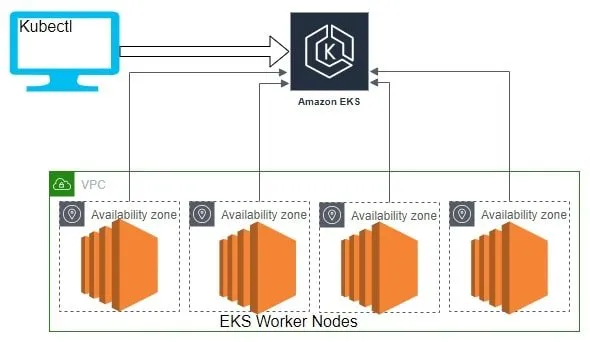
- Kubectl is the command-line tool that helps us to fire the required commands to the Kubernetes cluster.
- Amazon EKS is the main unit that orchestrates and controls the cluster.
- We also have the worker nodes spread across different AZ who does the heavy lifting of running our jobs in the instances.
How to Create EKS using Terraform?
Below is the code snippet that will create an EKS cluster.
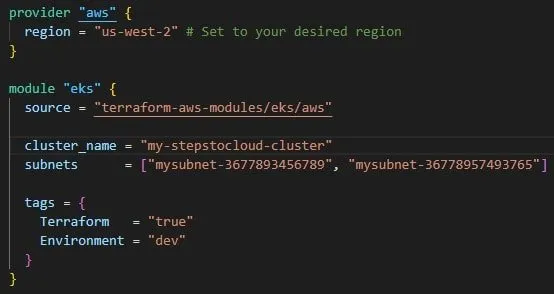
FAQs: What Is AWS EKS
Lastly, the following are the most common FAQs of AWS EKS & AWS EKS Cluster Setup.
Q: AWS EKS Uses?
EKS is managed by Kubernetes service at Amazon Web Services.
It provides the flexibility of Kubernetes with the security and resiliency of being an AWS managed service.
Q: What Functions Does AWS EKS Perform?
Amazon Web Services Elastic Kubernetes Service (AWS EKS) manages Kubernetes.
Its job is to automatically address it, store it, schedule its containers, and look after all of its other vital tasks.
Q: Is AWS EKS Compatible With Other Kubernetes Applications?
Yes, Amazon elastic Kubernetes services are compatible with other Kubernetes services and applications, and they can be used as an add-on service along with other services.
Q: Pricing For AWS EKS?
AWS EKS pricing starts at about $0.10 for every cluster you create, and it is charged on a per-hour basis.
Q: Is There A Service Level Agreement In AWS EKS?
Yes, there is a service level agreement in AWS EKS. You can find its complete detail using the following link. aws.amazon.com/eks/sla/
Q: What is the service account in aWS eKS?
They are the identity providers for the pods which run the jobs. It gives us the flexibility to access the pods through API which is authenticated with the help of service accounts.
Q: AWS EKS version?
The latest version of EKS available is 1.22.10. Although if you want, you have the flexibility of using the older versions like 1.21.13, 1.20.15, and 1.19.16.
It is always recommended to upgrade to the latest version of Kubernetes. Of course, make sure to check the compatibility before you go for it.
Q: Is AWS Kubernetes The Only Kubernetes Service Available?
No, there are a lot of other similar services available. However, AWS Kubernetes is rated as one of the best there is.
Q: What Do I Need To Spend To Avail AWS Kubernetes Service?
For AWS EKS pricing, visit the following link to calculate what you can expect to pay if you use this service. https://aws.amazon.com/eks/pricing/
You may also like the below AWS Blogs.
- What Is AWS Cognito
- AWS Appsync: What Is GraphQL
- AWS Server Migration Service
- What Is AWS Elastic Beanstalk
- What Is AWS Batch Processing
- Top 15 AWS Security Audit Guidelines
Final Thoughts
Amazon’s Elastic Kubernetes Service, more commonly known as AWS EKS, is an excellent service that provides you with the speed required in the 21st century to help your company succeed.
Hence, in this article, we have discussed What Is AWS EKS in great detail.
Web and mobile applications are just the current generation technology that makes the current world go around, and they need the services of Amazon Elastic Kubernetes to operate successfully.
Therefore, we have discussed them in this write-up. Let us know what you think about them in the comments section.
We have covered it all from what it is, its benefits and limitations, and even how you can set up the AWS EKS cluster setup step by step in five simple steps.
Go through it all and let us know what you think about it in the comments section. We are waiting to hear your opinion.
Happy Clouding!!

I am an Amazon Web Services Professional, having more than 11 years of experience in AWS and other technologies. Extensively working in various AWS tools like S3, Lambda, API, Kinesis, Load Balancers, EKS, ECS, and many more. Working as a Solution Architect and Technology Lead for Architecting and implementing the same for different clients. He provides expert solutions around the world and especially in countries like the United States, Canada, United Kingdom, Australia, New Zealand, etc. Check out the complete profile on About us.


