Read this AWS guide to discover How AWS SCT and DMS work.
AWS Database Migration (DMS) and the AWS Schema Conversion Tool (SCT) enable app developers to migrate data from commercially operational databases to open-sourced databases in AWS.
These services bring down the downtime duration to a minimum as well.
In this guide, you will discover about AWS SCT Tutorial and AWS DMS are and how it works.
What is AWS SCT?
The AWS Schema Conversion Tool enables the conversion of any schema from one database engine to a different database.
It makes it possible to switch your schema from relational OLTP to Amazon RDS.
For instance, Amazon Aurora MySQL or Amazon Aurora PostgreSQL are among other options that can be used to convert schema from.
Supported data warehouses like OLAP schema can also be easily converted to AWS RDS.
What is AWS DMS?
AWS Database Migration Service or AWS DMS provides shifting of your data to AWS. This service enables you to migrate all the data securely.
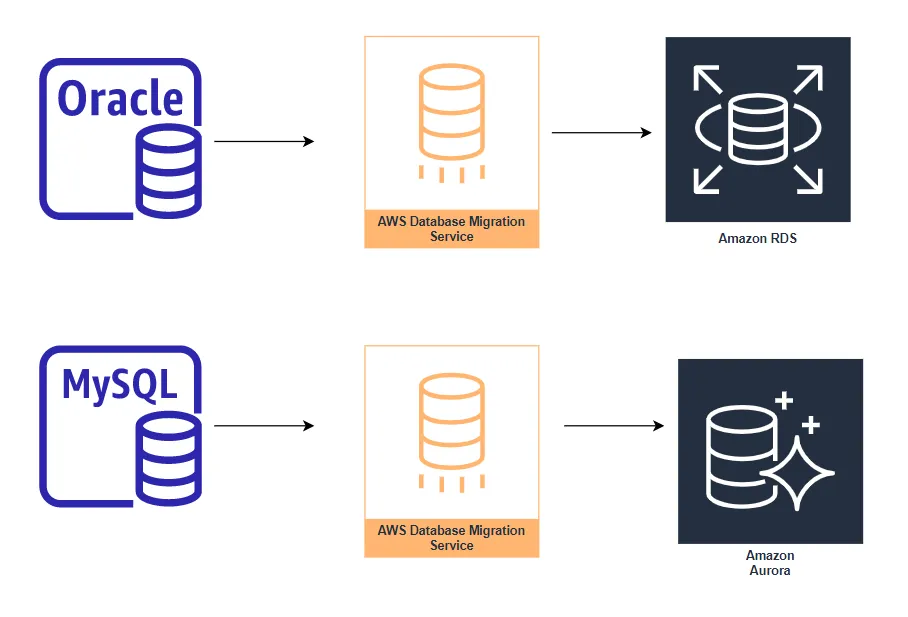
This service is even more helpful because your data source will remain operational throughout the migration process.
Making sure that data remains functional is a great way to minimize downtime on applications that are entirely dependent on their databases.
Is AWS SCT a feature of AWS DMS?
It is often asked whether AWS Schema Conversion Tool is a part of the AWS Database Migration Service or is a separate service.
AWS Schema Conversion Tool is a free-of-cost feature that comes with AWS Data Migration Service. This free part of the service is given a different name.
AWS SCT is a service that brilliantly automates the entire conversion from one database to another.
Databases like Oracle PL/SQL and SQL Server T-SQL code are usually where the schema is picked up from.
Schema from such database tools is then converted into equivalent codes in the Amazon Aurora/MySQL dialect of SQL.
It is even possible from AWS SCT to convert schema picked from any databases into PL/pgSQL equivalent code in PostgreSQL.
Is AWS SCT a free service?
Yes, AWS SCT is a free service that comes with AWS DMS.
- This service can be easily downloaded from the AWS website. It can easily be downloaded from the AWS website on many servers like Windows, Fedora, macOS, or Ubuntu.
- However, you must ensure that your server has full access to your original database source.
- As far as the data warehouse is concerned, it is not just database schemas that can be transferred to Amazon Redshift but also your data.
- AWS SCT automates the process and makes it as seamless as possible.
How does AWS DMS use CDC for data migration?
Change Data Capture (CDC) is a feature that enables you to copy data for migration using AWS DMS. CDC enables an uninterrupted flow of data as it is replicated.
In addition to this, CDC enables you to track down the data that has been altered during migration. You can even gain access to the stream of changes that data goes through.
CDC in AWS DMS is what determines the flow of data for a downstream application.
How to use SCT on Amazon?
You need to follow a series of steps to perform any task using AWS SCT. Here is what they are:
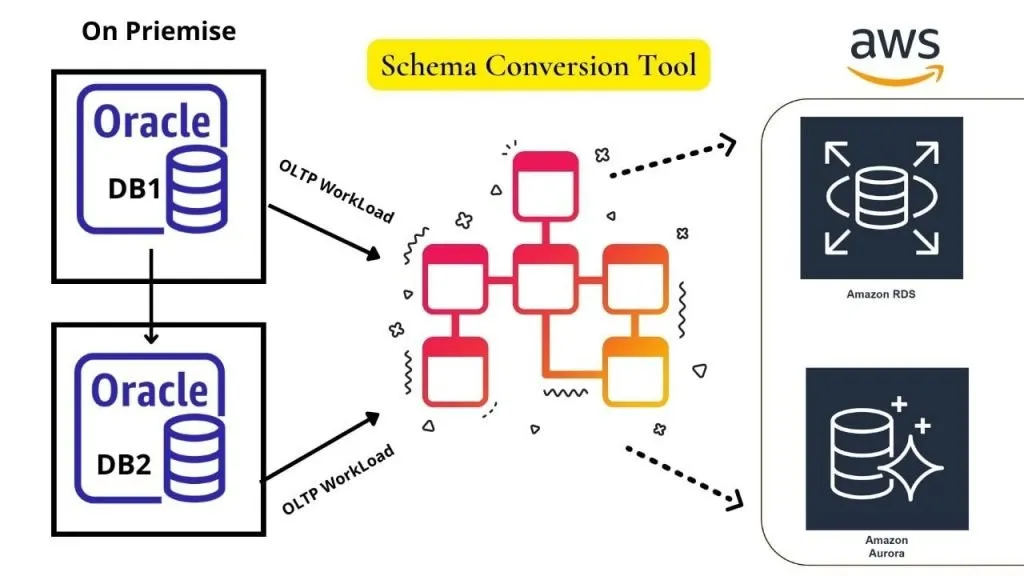
Step 1: Install AWS SCT from the AWS website free of cost on any server.
Step 2: You may need to install an additional AWS SCT agent.
Step 3: Do a quick scan to fully understand the interface of AWS SCT.
Step 4: Click on ‘Create’ to start a new project on AWS SCT.
Step 5: Ensure that required mapping rules are selected.
Step 6: Click on ‘Run.’ It will allow you to review the Database Migration Assessment Report.
What is AWS SCT open-sourced version?
The open-source version of AWS SCT docs is mentioned below
awsdocs / AWS-sct-user-guide Public
Using this portal enables you to submit any queries or give any feedback regarding AWS SCT.
Any request for changes can be submitted using this repo. You can also submit a pull request.
How does one use DMS?
To use AWS DMS for data migration, the following steps are taken:
Step 1: Get access to AWS DMS.
Step 2: You will first need to form a DMS Replication Instance.
Step 3: Once DMS Replication Instance has been established, allow it to use both data sources for data migration to commence.
Step 4: Make sure to fully configure both the Target Source and its Endpoints.
Step 5: Configure the Migration Task to initiate the process.
What is meant by DMS connection?
To connect data from the source to where it needs to be migrated, a connection profile is formed. These connection profiles contain all the information regarding the source.
Connection profiles, once formed, can be reused in the future. DMS Connection Profiles can be defined as standalone resources. Hence, they can be reused.
How to migrate a database to AWS?
To migrate a database to AWS using DMS, the following steps are performed:
Step 1: Open up Amazon RDS and from an SQL Server database instance.
Step 2: Form a Replication Instance in AWS Database Migration Service.
Step 3: Establish a connection between the source and target endpoints.
Step 4: Begin the Replication task in AWS DMS by clicking on ‘Create.’
Step 5: Once data migration is complete, clean up the resources as needed.
Is it possible to schedule AWS DMS?
No, it is not possible to schedule AWS DMS. AWS DMS does not offer any direct options for tasks to be scheduled.
However, native tools present in the OS like Windows or Linux can make it possible.
How to handle schema changes in AWS DMS?
Specific schema changes occur because AWS DMS forms a connection to the Oracle target as MASTER.
This populates the MASTER schema and leads to the occurrence of database objects from PERFDATA.
A schema transformation can be deployed to avoid such an unwanted schema change in AWS DMS.
Is AWS DMS real-time?
Yes, AWS DMS is a real-time data streaming service as it supports Kinesis Data streams. Kinesis Data Streams are used as targets in AWS DMS and are a hugely scalable service.
It allows large streams of data to be collected easily. It can also process the data simultaneously in real-time.
AWS DMS service is responsible for using JSON to make sure that records are published to a data stream.
Is AWS DMS encrypted?
Yes, AWS DMS is encrypted. All connections within AWS DMS and the connections formed with the database source are encrypted.
This is what makes data migration via AWS DMS so secure. You can also individually manage the keys that enable you to form an encrypted connection to all the supported target endpoints.
Is it possible to migrate views in AWS DMS?
Yes, you can migrate views in AWS DMS. This process occurs when the data from the source database goes through changes while the replication process is ongoing.
This process simply enables all the changes to the database logs to be collected. The source database engine’s native API is also used in this process.
However, it is crucial to keep in mind that you can only migrate views if full-load tasks are used.
Can SQL Server be used on AWS?
Yes, it is possible to use SQL Server on AWS. AWS offers excellent flexibility in this domain. It is quite easy to run Microsoft SQL Server on Amazon Elastic Compute Cloud.
Moreover, Microsoft SQL Server also works with Amazon Relational Database Service (Amazon RDS).
You also gain full control over every option available when the SQL server is run on Amazon Elastic Compute Cloud. It is similar to installing it on-premises.
How do you run a DMS task in AWS?
A DMS task in AWS can be run by following the steps mentioned ahead:
Step 1: Firstly, an AWS DMS Replication Instance needs to be created.
Step 2: Make sure to configure a Source Amazon Redshift for an SQL Server Database.
Step 3: An AWS DMS Target Endpoint for the Source must be established.
Step 4: Allow for Target Amazon S3 Bucket to be configured.
Step 5: At this point, configure an AWS DMS Target Endpoint.
Step 6: Click on ‘Create’ to form an AWS DMS Task.
Step 7: Finally, allow the AWS DMS task to run.
Do you need a VPN for AWS DMS?
No, AWS DMS does not require VPN.
An internet gateway can be easily bypassed to form a quick connection between an Amazon Virtual Private Cloud (VPC) to AWS DMS. You will also not need a NAT device or an AWS Direct Connect connection.
What is meant by full load DMS?
Full load DMS is a term used when data from the source data store has tables migrated to tables on the target datastore.
Such a migration of data from source to target via DMS is called full load DMS migration.
What databases can be used by AWS?
DynamoDB is the most popular and key-value database amongst the customers. It is compatible with all mobile, web, gaming, ad tech, and IoT applications.
All such applications require data access at low latency. Any scale is acceptable as well.
What databases cannot be used by AWS DMS?
The following databases are not supported in AWS DMS:
1) The Web
2) Express Editions
3) My SQL versions 5.5, 5.6, 5.7, and 8.0.
Can AWS DMS be used to migrate on-premise?
Yes, AWS DMS can be used to migrate on-premise.
It is possible to migrate data between on-premise instances. This is also given the name homogenous as both databases are within the same engine.
Data migration between different database engines is called heterogeneous, and it is also possible in AWS DMS.
AWS DMS limitations
The limitation of AWS DMS it supports a maximum of 100 API calls/sec. Once the limit is exceeded it starts throttling the requests. This is the overall quota be it from direct API or the console.
AWS SCT limitations
Now that we know what is SCT, let’s try to find some of the limitations of SCT.
- Lower-level objects from the source such as the index cannot be mapped to the target schema.
- In a project, you can add a server just once.
- Ina project just one target can handle just one source schema.
- You cannot create the target schema, SCT does it automatically bases on the source schema that you have mapped.
AWS SCT vs AWS DMS
Both of these tools work side by side. Let’s see and try to find out how they are different while working together.
| SCT | DMS |
| Copy schema for homogeneous source | Moves the data from the legacy system to the new schema in the cloud(<10 TB) |
| Converts and copies heterogeneous schema | After conversion, the work of lifting and shifting the data is DMS’s responsibility(<10 TB) |
| Used for heavy data migration | Can be used for continuous data replication from on-prem db to cloud db |
| Can read and migrate data from encrypted sources as well |
FAQ: AWS SCT And DMS
Q: AWS SCT documentation?
For more detailed documentation on SCT please click here.
Final Thoughts
We hope you enjoyed reading this guide on AWS SCT and DMS.’ Next time you have to look for a data migration tool or need to perform a similar task, you now know where to go. Good luck!
Happy Clouding!

I am an Amazon Web Services Professional, having more than 11 years of experience in AWS and other technologies. Extensively working in various AWS tools like S3, Lambda, API, Kinesis, Load Balancers, EKS, ECS, and many more. Working as a Solution Architect and Technology Lead for Architecting and implementing the same for different clients. He provides expert solutions around the world and especially in countries like the United States, Canada, United Kingdom, Australia, New Zealand, etc. Check out the complete profile on About us.


