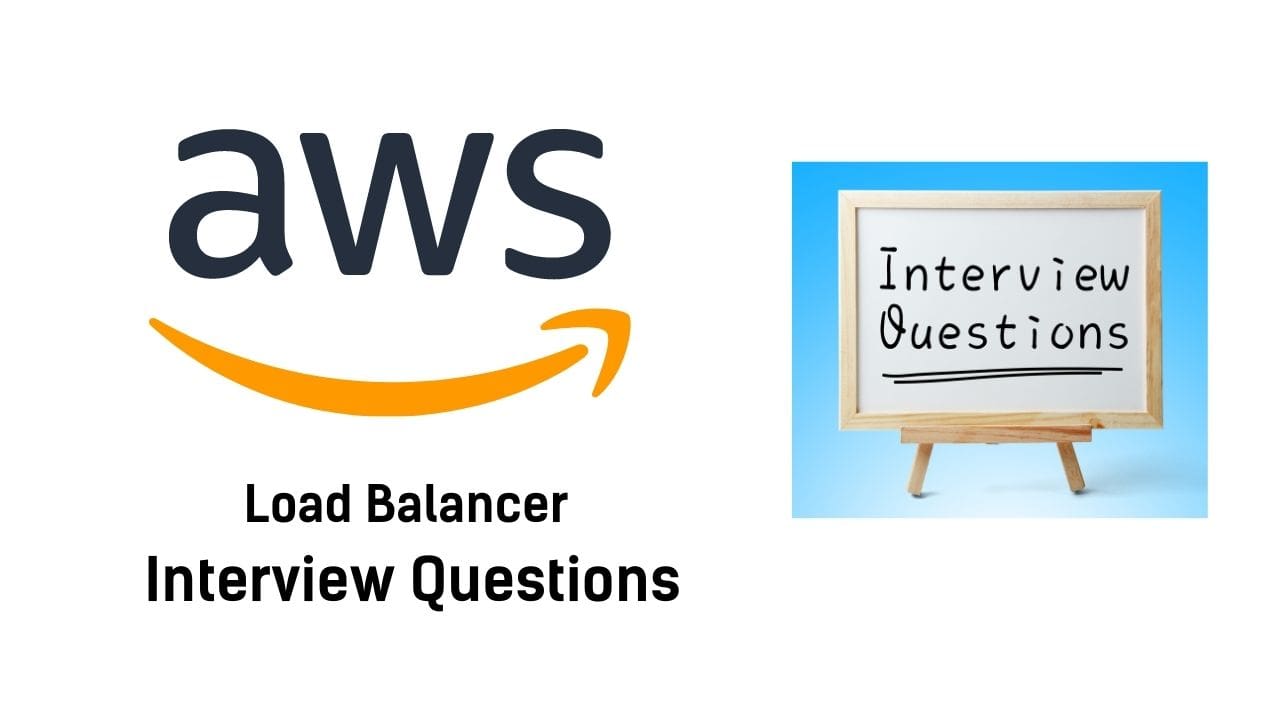Among the different types, AWS load balancer Interview Questions And Answers are pretty important. If you are looking for an Amazon Web Services (AWS) job, you will need to prepare for different service types to ensure you can clear the interview with flying colors.
To make it easier for you for the interview preparation, we have gathered all the important questions that you need to know.
15 AWS Load Balancer Interview Questions
1. What is AWS Elastic Load Balancing?
Elastic Load Balancing is commonly known as ELB. It is a load-balancing service for AWS deployments. The primary function of ELB is to automatically distribute the incoming traffic for application and scale the resources to ensure traffic demands are met.
ELB, along with the IT team, also ensures that the incoming network and application traffic has adjusted capacity. With the help of load balancing, we can divide the work between multiple computers to ensure faster service for the users.
2. How Does Elastic Load Balancing Work for Amazon?
The Elastic Load Balancing works when the load balancer takes in the traffic from clients and routes the requests to registered targets in the Availability Zones. These targets can be EC2 instances.
Monitoring the health of registered targets and rerouting traffic to healthy targets are also among the responsibilities of a load balancer.
The load balancer stops routing traffic to those targets if it detects unhealthy targets. Once the target is healthy again, the AWS load balancer resumes routing traffic.
3. What is a Listener?
It is a process with the primary responsibility of checking for connection requests. The listener is configured from the client to the AWS load balancer with a port number and protocol for connections.
It is also configured for connections with a port number and protocol from the load balancer to the registered targets.
4. Briefly Explain the Features of ELB?
ELB offers the following features for AWS users:
- Flexible cipher support.
- Detects Elastic Compute Cloud (EC2) instances that are unhealthy.
- Rerouting the traffic to healthy EC2 instances in case unhealthy instances are detected.
- Rerouting the traffic to other Availability Zones in case all instances in a specific availability zone are unhealthy.
- Spread of instances across healthy channels.
- Secure Sockets Layer (SSL) centralized management.
- Public key authentication (optional)
- IPv4 and IPv6 support.
- Automatic scaling to ensure enough EC2 instances are running.
- Adjustment of automatic scaling conditions to spin up new EC2 instances when previous ones have met the condition.
- Adjustment of automatic scaling conditions for new EC2 instances in order to reduce latency.
- Supporting applications for strong network security in an Amazon Virtual Private Cloud.
- Specification of an internal or internet-facing load balancer and routing traffic b/w different tiers using multiple load balancers.
- Use of private IP addresses to route traffic within an ELB using the internal load balancer.
5. Explain the Types of Load Balancers.
ELB supports the following load balancer types:
Application Load Balancers (ALB):
- Allows the developer to route traffic from the end-user to the applications in AWS public cloud.
- Pushes the traffic across multiple registered targets within different Availability Zones.
Network Load Balancers (NLB):
- Uses TCP/IP protocol for distribution of traffic across several servers.
- Runs applications in a single virtual cluster after combining multiple computers.
- Offers reliability and web servers’ performance.
Gateway Load Balancers (GLB):
- Enables the user to deploy, manage, and scale virtual systems. E.g., intrusion detection and prevention systems, firewalls, deep packet inspection systems, etc.
- Operates at the network layer (third layer) of the Open Systems Interconnection (OSI) model.
Classic Load Balancers (CLB):
- Provides the basic level of load balancing across several EC2 instances.
- Operates at the connection and request level.
- Intended for the applications within the EC2-classic network.
6. How Would You Assign a Static IP to Elastic Load Balancing?
To ensure that the network connection is successful, the network adapter IP address must match the network interface IP address. Here are the steps for assigning static IP to ELB:
Step 1: Open the Amazon EC2 console.
Step 2: Select the Region to create Network Load Balancer (NLB).
Step 3: Allocate the Elastic IP addresses for the NLB. Create the number of elastic IPs in the availability zones same as the number of subnets.
Step 4: Find Load Balancing and select Load Balancers from there.
Step 5: Click on Create Load Balancer.
Step 6: For the NLB, choose to Create.
Step 7: Choose the Virtual Private Cloud (VPC) for the NLB.
Step 8: For the desired Availability Zone, select the checkbox and in that Availability Zone, select the subnet you want to use.
Step 9: NLB will assign a public IP address by default, so click on Choose an Elastic IP and add a new Elastic IP for IPv4 address.
Step 10: Choose from the Elastic IPs available in the Region and assign the Elastic IP to the NLB interfaces.
If you are using several Availability Zones, repeat steps 8 & 9 for different zones.
Step 11: Finish the remaining steps for creating the NLB.
7. What is the Difference between ELB and Automatic Scaling?
The table clarifies the difference between ELB and Autoscaling:
| ELB | Automatic Scaling |
| Distributes load to instances of applications evenly in the Availability Zones | Ensures the increase and decrease of instances based on the load |
| Monitors EC2 instances | Increases the instance when Threshold value exceeds |
| Routes traffic to healthy registered targets | Removes instances if they are not being utilized |
8. Name the Techniques Used by a Load Balancer.
Following are the names of the techniques used by load balancers:
- Weighted Least Connection.
- Least Connection.
- Fixed Weighting.
- Weighted Round Robin.
- Round Robin.
- Weighted Response Time.
- Resource-Based (Adaptive)
- Resource-Based (SDN Adaptive)
9. Differentiate between a Load Balancer and an Ingress.
Load balancer points to the load balancers that do not reside in the cluster you are using. Its primary role is to forward the traffic to a host and work with pods when they are externally routable.
On the other hand, Ingress maps the internet’s incoming traffic to the AWS services running in your cluster. You can define rules for ingress that your computer can listen to, and a load balancer service can listen to these rules.
10. Briefly Explain the Database Cluster in AWS Load Balancing.
A database cluster can be described as a database collection managed by an instance. That single instance is from a database server that is still running.
As soon as a database cluster is created, it contains a database named Postgres, a default database. This database is used by utilities, third-party applications, and users.
Associated to the cluster is a process called Database Clustering. Multiple servers or instances are combined from a single database in this process. If a single server is not enough for managing data of a large amount, a Data Cluster is required.
11. Differentiate between Load Balancing and Cluster.
Load Balancing is the distribution of workloads across several computing systems, including server clusters, computers, and network links. As far as SQL Server is concerned, load balancing does not exist in the same way as web server load balancing.
Clustering is a technique to turn multiple computing servers into a single cluster. A cluster works as a single system of various servers. It is a group that acts as an active-active cluster when multiple SQL Server instances are running.
12. What is the Distributed Concurrency System?
Distributed concurrency system synchronizes the distributed transactions by providing technologies and concepts. The execution must be interleaved without violating the ACID properties (Atomicity, Consistency, Isolation, and Durability).
A distributed database environment is required for the distributed transactions. A connected data server set hosts related data in that database environment.
13. What is a Target Group in Load Balancing?
The role of a target group is to tell the load balancer about directing the traffic. It could be fixed IP addresses, EC2 instances, AWS Lambda functions, etc.
When creating a load balancer, we create one or more listeners. We can configure those listeners for rules that will help direct the traffic to a particular target group.
14. Explain the Network Load Balancer (NLB) in AWS.
A Network Load Balancer (NLB) is a tool used in Amazon Web Services (AWS) to distribute the end-user traffic across various cloud resources.
The reason to distribute traffic is to ensure the throughput is high and the latency is low for applications. If a registered target becomes unavailable or slows down, the NLB reroutes the traffic to another target.
15. What is the VPC Load Balancer?
VPC is Virtual Private Cloud. When we use an Elastic Load Balancer (ELB) for our VPC, we assign security groups. We can place our ELBs to the subnets of VPC and use the subnet Access Control Lists (ACLs).
In VPC load balancing, the EC2 instances that we register with our ELB do not need public IP addresses.
You may also like to explore below interview questions on AWS.
- AWS EC2 Interview Questions
- AWS DevOps Interview Questions
- AWS VPC Interview Questions
- AWS IAM Interview Questions
- AWS RDS Interview Questions
- AWS Lambda Interview Questions
- AWS SNS, SMS, SQS Interview Questions
Summary
These are the AWS load balancer Interview Questions that will prepare you for the next job interview you have.
We hope the questions will help understand the concept of AWS services related to load balancing. Check our other AWS interview question guides to improve your chances of being successful in the interview!

I am an Amazon Web Services Professional, having more than 11 years of experience in AWS and other technologies. Extensively working in various AWS tools like S3, Lambda, API, Kinesis, Load Balancers, EKS, ECS, and many more. Working as a Solution Architect and Technology Lead for Architecting and implementing the same for different clients. He provides expert solutions around the world and especially in countries like the United States, Canada, United Kingdom, Australia, New Zealand, etc. Check out the complete profile on About us.