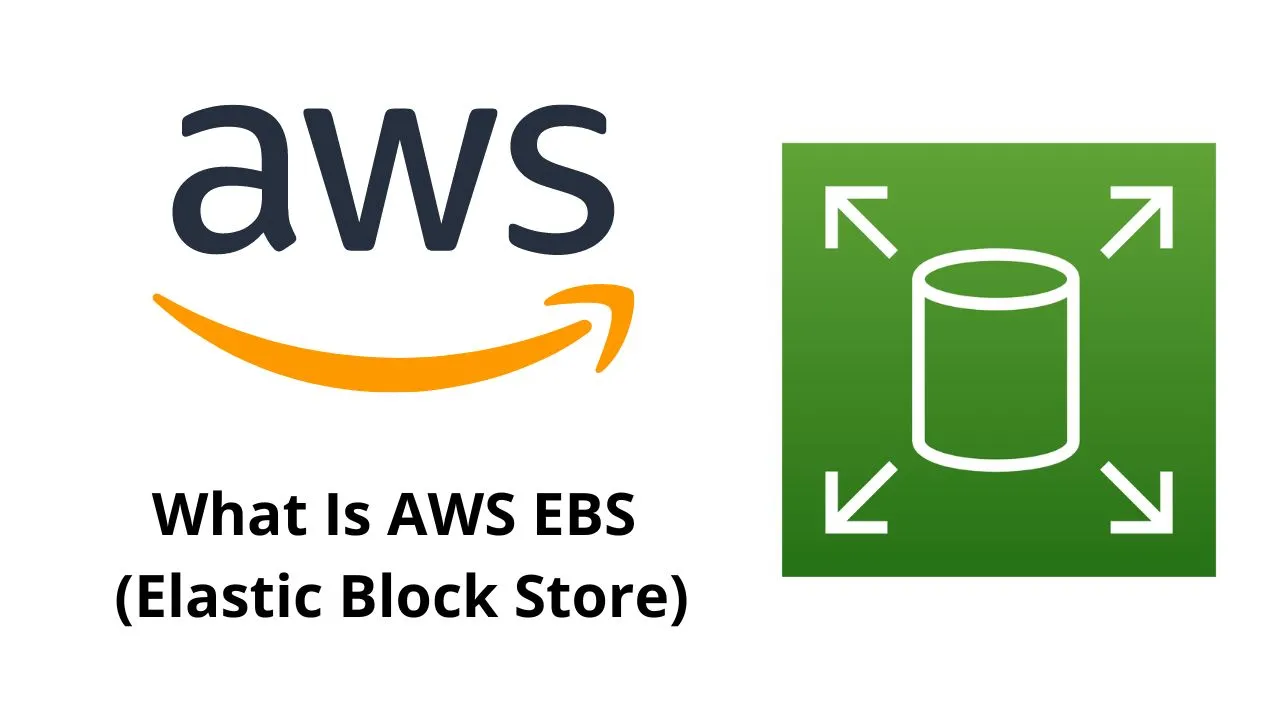In this blog we are going to discuss everything on What Is AWS EBS? Elastic Block Store Features, Pros, Cons and how it words.
Cloud computing, in a nutshell, provides you the ability to store your data somewhere else and access it whenever you need it. Meaning securing, maintaining, managing, and providing this data is not your issue.
You don’t have to do any of the hard yards but can reap the benefits of having a secured data supply. We believe this is the service that has made the technological advancement of the 21st century possible.
There are many cloud storage services, but we would like to talk about AWS Elastic Block Store. Amazon Web Services‘ flagship storage service has revolutionized storage and data management.
What Is AWS EBS (Elastic Block Store) Explained
Like all other storage services, an elastic block store is also a data storage service. But what makes it unique is that it is developed to work in tandem with Amazon EC2.
This allows you to develop your application, store its data, and manage its end-to-end operations from the same services group. AWS is your one-stop shop where you can do it all for your web application.
Purpose Elastic Block Store Serves
The primary purpose of elastic block stores is to provide dedicated storage space for all kinds of application data. It even allows you the flexibility of choice, unlike any other storage service.
Although it is designed to be used in tandem with other Amazon Web Services like EC2, you can even choose to use it as secure storage without developing your application on the AWS platform.
Function Elastic Block Store Provide
Elastic block store provides you with a host of functions, which is why they have become one of the leading cloud storage services. Yet their best functions are the following:
1. Exquisite Data Backup & Management
AWS Elastic Block Store provides you with exquisite data backup and management. We believe this to be the case because their backup service is one of the most affordable services available globally.
It serves you the ability to declutter your data and classify it according to its importance. Using this service, you can store your data in priority blocks and access it instantly.
2. Reliability & Availability
A top-tier application can potentially have up to a petabyte of data, for the application to be useful, it needs to access and present that data in milliseconds which an elastic block store comfortably manages.
This function alone makes the elastic block store reliable and available. Stakes of reputation are always on the line in an application, and they rely upon their storage service to be responsive and have their back.
3. Security & Dependability
Another critical function of this AWS service is keeping your data protected at all costs. Encrypted with Amazon’s security, you can rest assured that you are in safe hands when you choose them.
Their failure ratio is nil, and even in the rare 0.0000001% occurrence, they have multiple backups distributed in various regions, which they can call upon to help. Their dependability is unparalleled.
Type of Storage Elastic Block Store Has?
There are two major types of storage options elastic block store offers, but even in those two, they provide various subtypes, and the following are:
1. SSD Based Storage
SSD is the expensive yet faster type of storage option elastic block store offers. Its subcategories are divided into its cheaper version of general-purpose SSD storage and its high-end, high-performance one.
You can use the cheaper version for testing your application and storing your development data. The premium version is often used for finished application data storage and performance.
2. HDD Based Storage
HDD is the second type of storage service, and compared to SSD, it is significantly cheaper. It also has subcategories divided into cold storage HDD and data optimization HDD.
The primary difference between these two subcategories is that optimization HDD is used to store large form data like SSD high-end, but its speed is a lot slower, which is why you pay more for SSD.
Whereas HDD cold is used to store data that is used less frequently. This can also be considered a storage vault where you store data for safekeeping cheaply, but to access it, you need patience.
When Should You Use an Elastic Block Store?
Applications need data to work and be applicable, and this data is provided to them by data storage services like AWS Elastic Block Store. This ensures that they are constantly in use.
However, we believe there are instances when their need is enhanced, and the following are those situations:
1. Building A Complicated Application
You should use an elastic block store while building a complicated complex application because it provides access to all the data you need to complete and test the application adequately.
2. Managing or Scaling Your Cloud Database
This instance refers to when you have a successful application and the amount of data you need to store exceed your storage limit. So you use EBS to manage and scale your database.
3. Optimizing Your Cloud Data
Elastic block stores can also be used to declutter your data. Even a mid-size application generates plentiful data, and many are not worth storing, so EBS helps you here by clearing what is not needed.
Brands That Use Elastic Block Store
EBS is a successful service from Amazon Web Services. This can be confirmed when you look at the major companies that use them because it improves their efficiency and saves them money.
| Equifax |
| RepricerExpress |
| Videology |
Benefits of Using Elastic Block Store
The benefits of using the AWS Elastic Block Store are many. However, according to us, the following are their most valuable benefits.
1. Ability & Options To Manage Any Size of Workload
One of the premium benefits of an elastic block store is that it provides you the option to manage any workload. So it doesn’t matter if your application is established, up and coming, or brand new.
This AWS service caters to your every requirement. Want to store crucial development data with backup? Access a large format database? Are or store terabytes worth of transaction data? With EBS, you can.
2. Unrivaled Backup & Availability
Another benefit that makes them the leading choice for application developers and managers worldwide is their backup and instant availability services.
AWS EBS secures your data copies in multiple servers and various regions. This ensures that your data is always protected and can be presented to you instantly without any wait lags.
3. Caters to Every Budget
The number of storage options that an elastic block store provides ensures that whatever budget you are working with, whatever the state of your business is, you can avail of the best data storage service.
If you have an adequate budget, you can avail of their security and reliability at lightning speed. They will still provide you with the same protection if you are on a low budget, just at a slower pace.
4. Convenient to Create, Use And Manage
Although there are many benefits this service serves you with, in our opinion, none of them is better than the convenience they provide for your development team.
Learning how to use AWS EBS is simple, and with a single run, you will be able to understand what, how, and why things work. You can use, create space, and manage your data seamlessly with this service.
5. Scalable Till Petabytes
The biggest problem most storage services face is limitations. Regardless of the big promises they make, there will come a point when they will hit a wall and won’t be able to process your data.
This isn’t the case with elastic block stores because this is the only accurate scale-less data storage service. EBS can scale up to petabyte if you need it to, and this ability makes them the best.
6. Secured With State of The Art Security
A significant benefit of using an elastic block store is that it guarantees the data protection you store with them like no other storage service.
Backed by the support team of AWS. EBS has a state of the art security to protect them from any data loss attacks. They are impenetrable, and even if they somehow become, they have multiple backups.
Drawbacks of Elastic Block Store
EBS has a lot of benefits attached to them, but this doesn’t mean they don’t have any drawbacks. So, to provide you with a truthful guide, we are now highlighting the flaws they have:
1. AWS Elastic Block Store Doesn’t Provide Customer Clarity
Elastic block stores offer a lot of storage options in their storage service but where they lack is they do not provide much clarity about them. If you are well-versed in what you need, you will be fine.
But for a new business, it could be overwhelming as even they don’t know what they require and make the wrong choice. So if EBS one day wishes to be a flawless service, they need to work on this asap.
2. Some of Its Features Can Run You A Hefty Bill
Elastic block stores can scale up to petabytes of data, but the drawback side to this situation is that their bill won’t be a sight you would want to see.
3. Requires Personal Organization Or Can Be Difficult To Manage
The last drawback we feel EBS has is that, although it can store a lot and easily be set up, you also need organizational skills to make the right decisions. Otherwise, this service could get overwhelming.
How to create an EBS?
Now that you have learned a lot about EBS, don’t you want to know how to create the storage block in AWS that you can use with other services in the system?
So let’s go ahead and create an EBS block.
1. As always log into the console and go to the EC2 welcome page.
2. There in the left panel you can see Elastic Block Store, click on Volumes just below that.
3. Now you can see the “Create Volume” option.
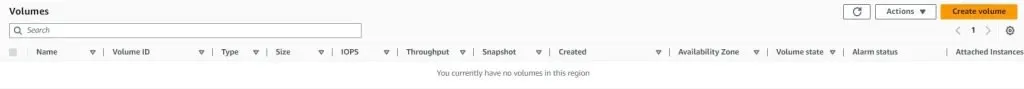
4. Then you can see the option to fill up a few details about the kind of volume you want.
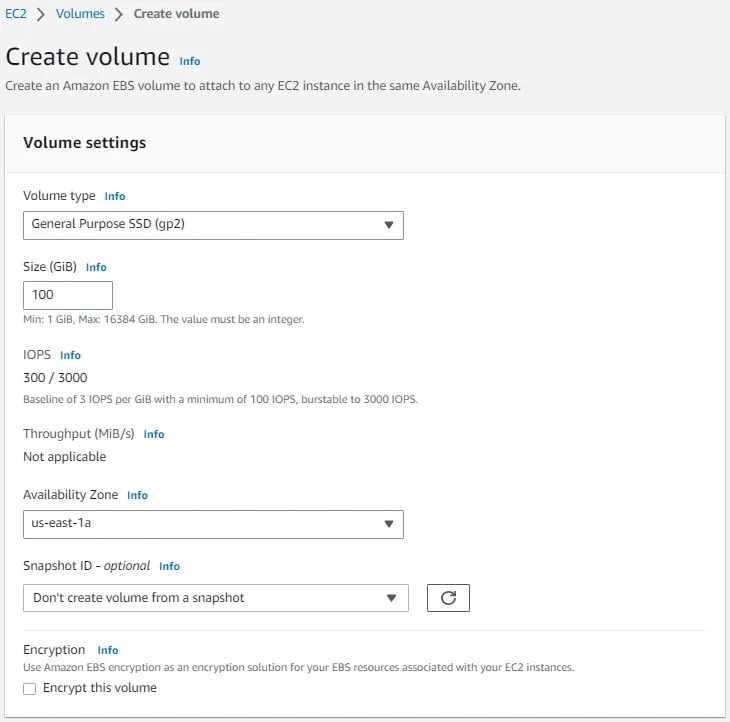
5. You get to choose the type of volume you want as per the business requirement.
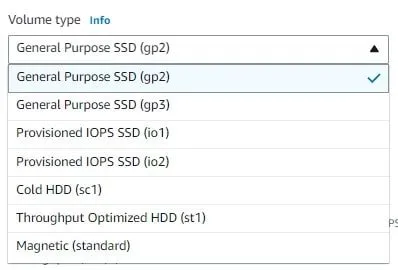
6. Select how you would like to tag the volume. Then hit the “Create volume” button.
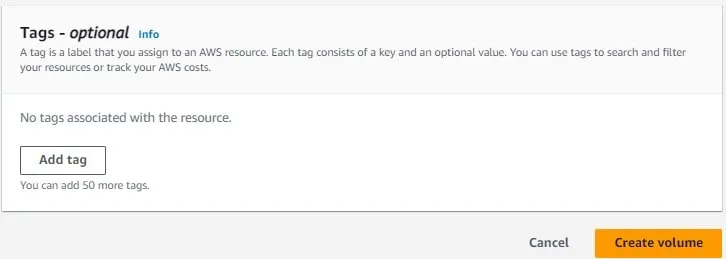
7. Now you can see the volume spin up and ready to be attached to EC2 machines of your choice.
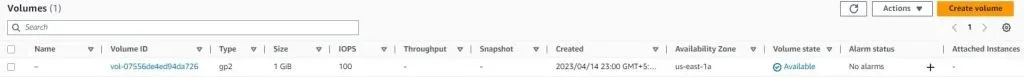
You may also like to explore below AWS Blogs.
- What Is AWS EKS
- What Is AWS SWF
- What Is AWS SNS
- What Is AWS Cognito
- What Is AWS Aurora
- AWS Big Data Services List
- What Is AWS Batch Processing
- What Is AWS Simple Email Service
- Top 15 AWS Security Audit Guidelines
Final Word
AWS Elastic Block Store is an excellent data storage service, which is why, in this guide, we have discussed everything on what is AWS EBS to inform you of our opinion. What is your opinion about them? Let us know in the comments section.
Happy Clouding!!

I am an Amazon Web Services Professional, having more than 11 years of experience in AWS and other technologies. Extensively working in various AWS tools like S3, Lambda, API, Kinesis, Load Balancers, EKS, ECS, and many more. Working as a Solution Architect and Technology Lead for Architecting and implementing the same for different clients. He provides expert solutions around the world and especially in countries like the United States, Canada, United Kingdom, Australia, New Zealand, etc. Check out the complete profile on About us.