Are you planning to invest in AWS SNS for your messaging needs? This guide will take a deep dive into What Is AWS SNS, a highly valuable service offered by Amazon (AWS).
Are you looking for a cost-effective yet highly flexible and scalable solution to publish messages from an application and share them with other applications or subscribers?
AWS SNS is the perfect solution for you. In this AWS SNS Tutorial, you’ll study everything you need to know about AWS SNS, including:
- What is AWS SNS?
- How AWS SNS works?
- Benefits of AWS SNS
- How to Create SNS in AWS
- Available options on AWS SNS
What Is AWS SNS?
AWS SNS stands for Amazon Simple Notification Service. It’s a cloud service that helps coordinate the delivery of push messages between software applications and clients & subscribing endpoints.
It’s a fully managed messaging service that works for both application-to-person (A2P) and application-to-application (A2A) communication.
To prevent loss, all messages in AWS SNS are warehoused in various availability zones.
What Can developers Do With AWS SNS?
Using the AWS Management Console or an application programming interface (API), users of AWS SNS can push messages to Apple, Windows, Google, and specific internet-connected smart devices.
Any message published to the service can be sent to multiple recipients as many times as you want.
Thanks to the sole publish request feature, service users get the flexibility to deliver direct messages to a single subscription or multiple devices.
How To Get Started With AWS SNS
To get started with the service, developers need to devise a topic, which serves as an access point for subscribers interested in obtaining notifications related to a particular subject.
Every time developers get an update for subscribers, they publish a message on a relevant topic, prompting AWS SNS to distribute the message to subscribers.
There aren’t any upfront costs for AWS SNS, and it follows pay-as-you-go pricing. Users get 1 million mobile push notifications with the AWS Free Tier.
Topic owners can set policies regarding the protocol types that will be supported and set limitations on who can subscribe to publish messages or notifications.
Clients or subscribers can choose how notifications should be delivered. Now that you have a basic understanding of AWS SNS, let’s find out how it works:
How AWS SNS Works
AWS SNS relies on the Publisher-Subscriber model to deliver messages to its endpoints.
AWS SNS allows you to filter messages to a greater number of endpoints or subscribers through email, messages, and SMS.
Producers or publishers produce and direct messages to the AWS SNS service, while subscribers the messages published to the SNS service over Amazon SQS, HTTP/HTTPS, AWS Lambda, or other supported network protocols.
The following steps should give you a better idea of how AWS SNS Works:
Step 1:
The necessary notifications that need to be delivered to subscribers are sent out by the publisher.
Step 2:
- The messages that are published to the SNS service comprise two critical components, namely the SNS Topic and the Message Filter.
- SNS topic helps filter out the messages that need to be sent to subscribers so that they receive notifications based on the subject of their choice.
- Once the SNS messages are decoupled using topics, they go through the message filter, in which they’re further filtered based on the policy chosen by the subscriber.
- The respective subscribers then receive the messages.
Step 3:
Subscribers receive messages via microservices or queues.
- Based on how they want to receive messages, they will have already provided contact information such as their email address, phone number, or address.
- Among the most common types of SNS messages include mobile push notifications, application & system alerts, and Push email or text messaging.
- Mobile push notifications are sent to mobile apps directly, such as notifications related to app updates that might be available for installation.
- AWS SNS supports mobile push notifications to AWS, Microsoft, Android, Baidu, and Apple devices.
- Similarly, application & system alerts are automated user notifications that are sent to users via email or SMS when predefined thresholds are triggered.
Push email or text messaging is simply another way of sending messages to groups or individuals. The service supports SMS text messaging in more than 200 countries.
Now that you have a fair idea of what is AWS SNS and how it works, let’s study some of its benefits:
Is AWS SNS a free Service?
The pricing part of AWS SNS is sorted, it’s clear that Information moved into Amazon SNS is for free. Amazon SNS doesn’t charge for per-message notice conveyance while conveying messages to Amazon SQS and AWS Lambda.
But if a transfer happened, and vice versa how much information is moved from Amazon SNS to Amazon SQS or AWS Lambda when messages are conveyed has some charges.
You check the AWS SNS pricing part here.
Top 8 Benefits of AWS SNS
Here are the benefits and features of AWS SNS:
1. Message Filtering
- AWS SNS allows you to make your overall message architecture simple.
- The service effectively filters your messages, so that subscribers receive messages that interest them rather than all the messages that are published for an SNS topic.
- For that, you need to remove your message routing (from the publisher) and message filtering mechanism (from the subscriber).
2. Instantaneous Delivery
This benefit forms the key difference between SNS and SQS. Since the service is based on push-based delivery, any message you publish on a topic is immediately delivered to subscribers.
3. Highly Reliable
- With AWS SNS, the messages are stored in cross availability zones in Amazon Regions.
- This means that every message should be simultaneously available from multiple AWS regions.
- On top of that, AWS’s global network of data centers enables publishers to send messages whenever required.
- Messaging with AWS SNS is supported by AWS Lambda, AWS SQS, and all AWS endpoints.
- For a subscriber endpoint that’s not supported, AWS SNS will try to retry the message delivery and move such messages to DLQs (Dead-letter Queries).
4. High Flexibility
Multiple endpoint types are supported by the SNS service, which means that messages can be received by different types of endpoints over various transport protocols like HTTP, email, AWS SQS, AWS SMS, Lambda, etc.
5. User-Friendly
The AWS SNS service is simple to use. This is made possible by the point-and-click interface offered by the web-based AWS Management Console.
6. Robust Security
SNS topic owners can define policies for the topics that determine the type of network protocols. You may also specify the users who can subscribe or publish to a specific topic.
Additional security measures include keeping messages for OTP (one-time-password) transactions secure and private and placing a limit on the number of messages sent each day.
7. Cost-Effective
The pay-as-you-go model of the AWS SNS makes it pretty inexpensive. Without any upfront costs, the service only charges you for the resources utilized.
8. Automated Scalability
- When it comes to scaling the number of message requests, AWS SNS allows you to do that with any application.
- To provide you with this benefit, AWS SNS relies on the AWS cloud platform’s scaling capability. Other than automated scalability, AWS SNS is designed for changes in traffic patterns and high throughput.
- Plus, you can use capacity planning and provisioning to plan your workloads. Also, you need not install messaging software nor pay any upfront charges.
- If you wish to reap the aforementioned benefits, you’ll need to learn how to create SNS in AWS:
How to Create SNS in AWS?
To create AWS SNS, follow these steps:
Step 1: Visit the AWS SNS dashboard and click the button labeled “Next step” after giving a name to your topic.

Step 2: Enter the name of the topic as well as the description in respective fields, the latter of which is optional.
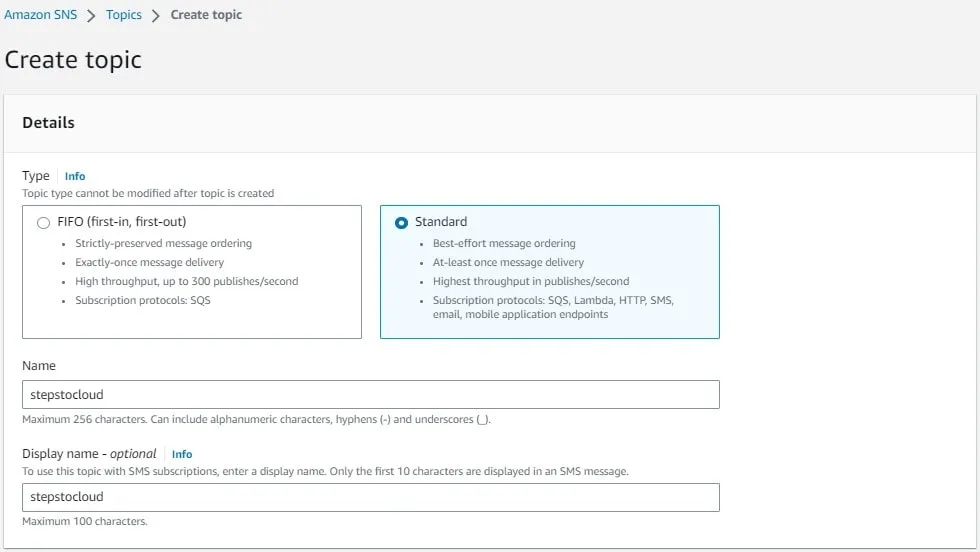
Choose if you would like the data encrypted and the access policy you would like to have for the topic.
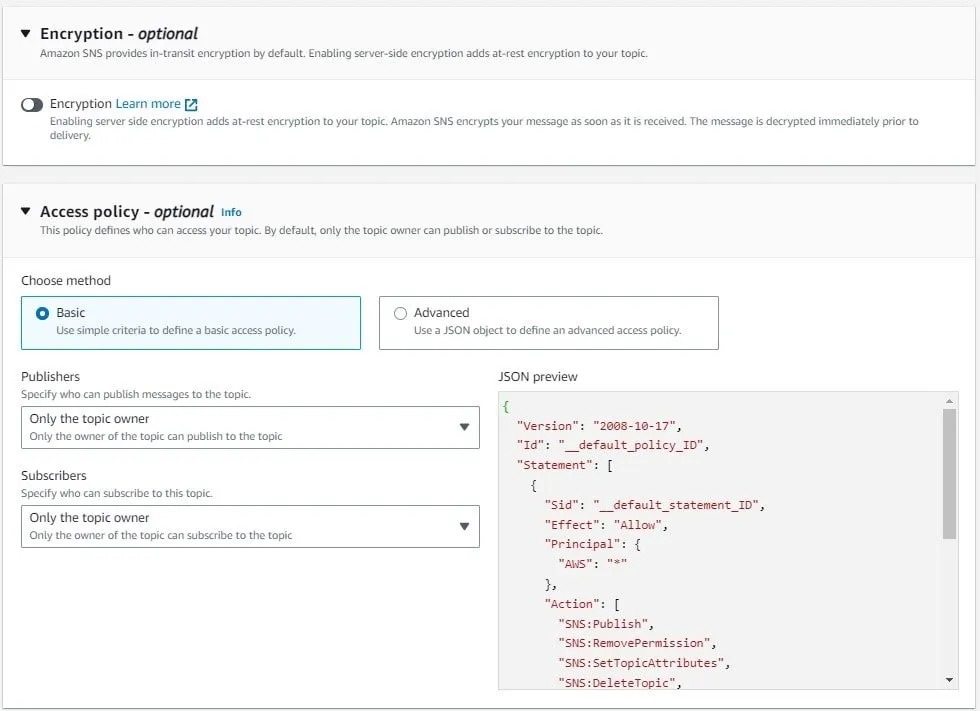
Select your data protection configuration appropriately.
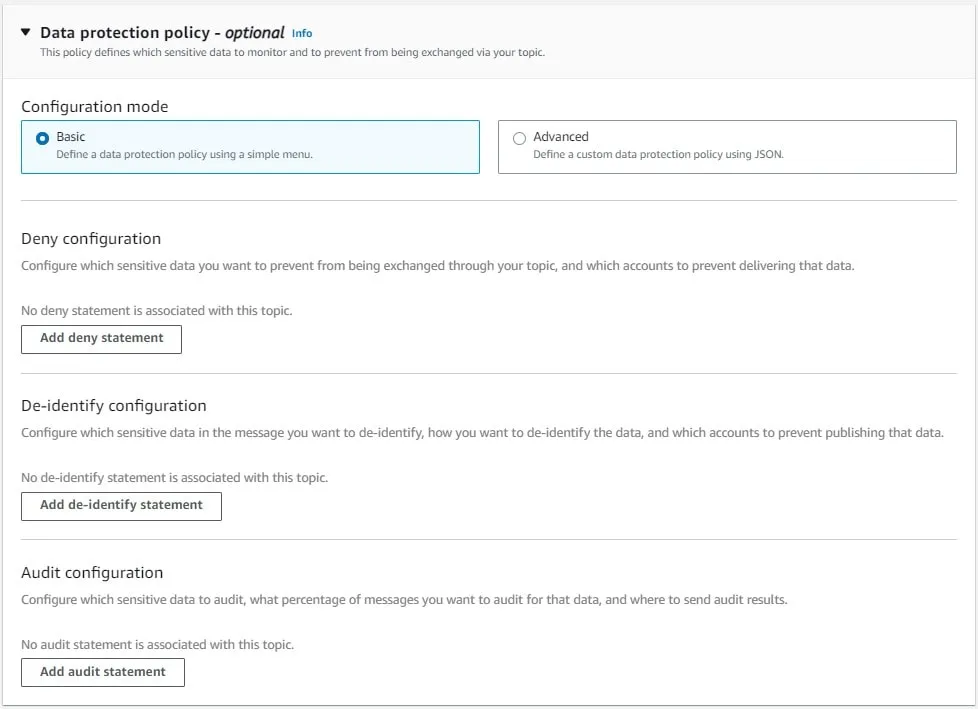
Choose how would like the message to be delivered, the number of retries, and delays.
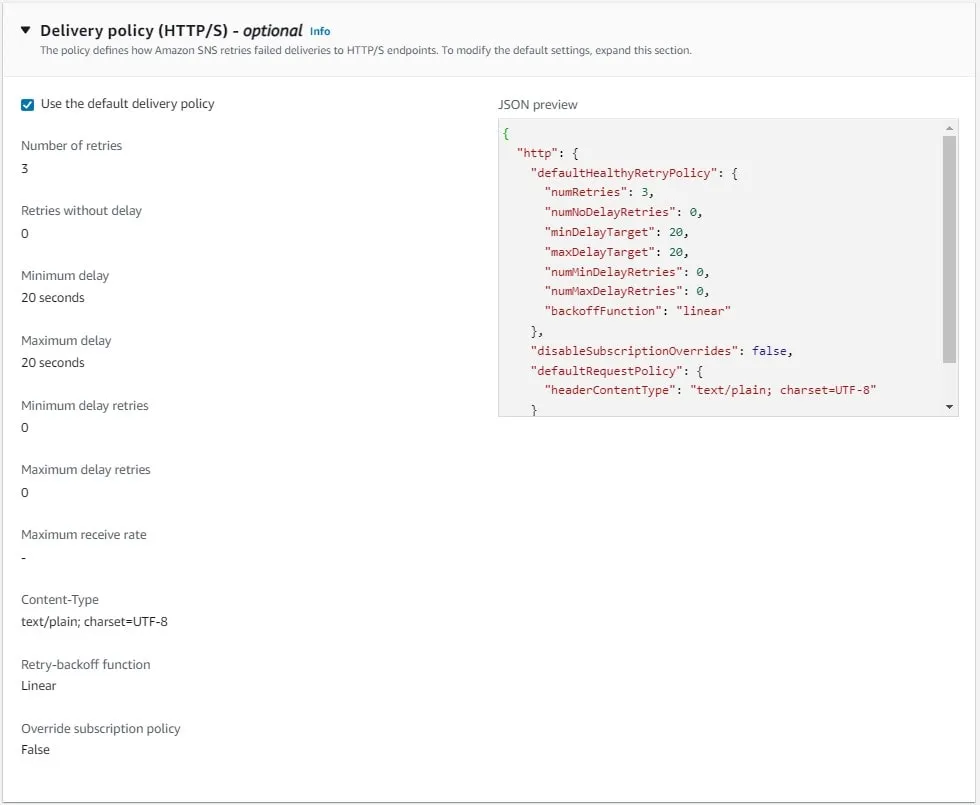
Delivery logging check.
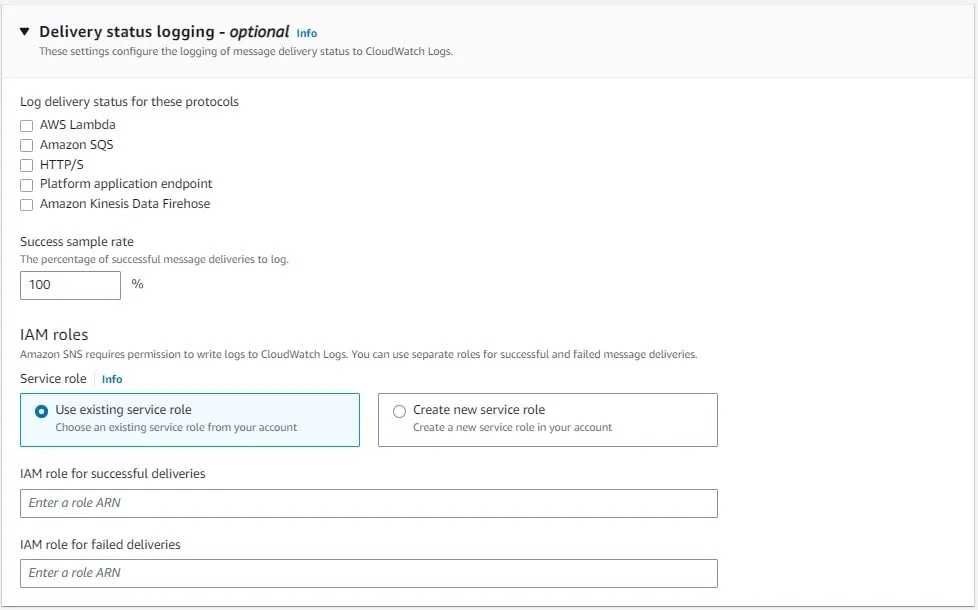
Step 3: Enter the key value of the tag and select the “Create topic” button.
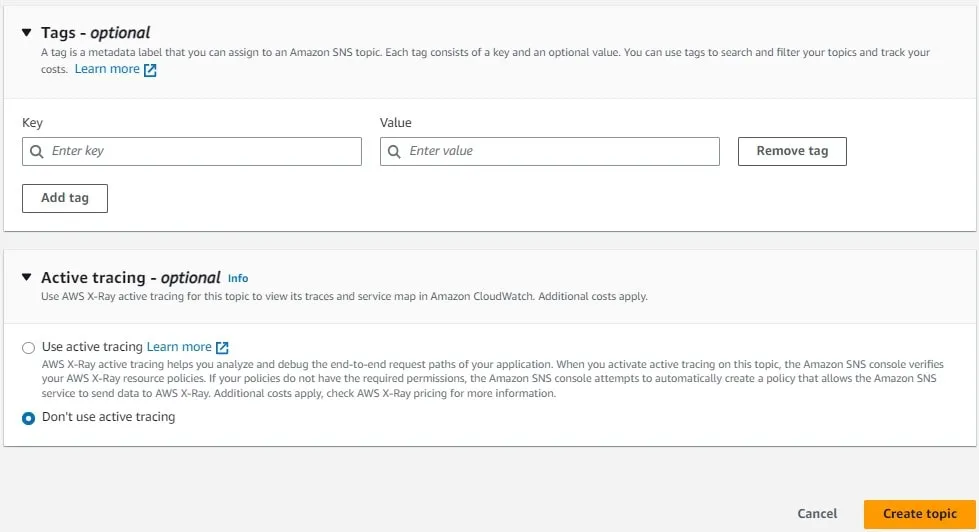
Step 4: Your topic has been created. Return to the SNS dashboard, where you should see the created topic. Click the topic link.
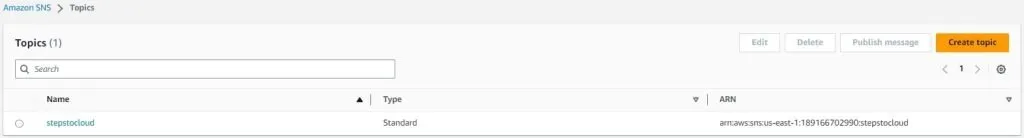
Step 5: On the page that appears, tap the “Create subscription” button in the subscription options.
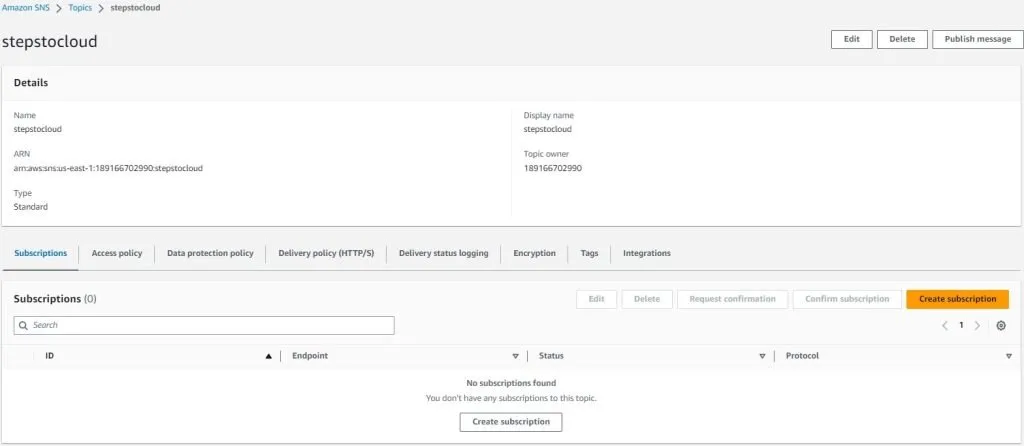
Step 6: Select “Email” as the Protocol of the topic and enter your email ID as the Endpoint of the topic. Then click the “Create subscription” button.
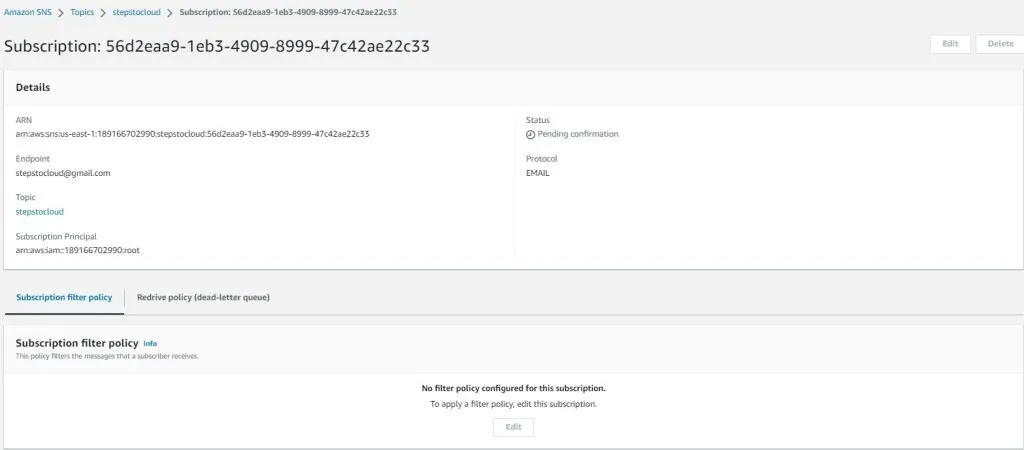
Step 7: Check your inbox or the mailbox of the email ID you entered and confirm the subscription from the email received.
Step 8: From the email, you’ll be redirected to the page confirming your subscription.
How do different entities operate on AWS SNS? Let’s find out:
Available Options on AWS SNS
AWS SNS comes with a simple set of APIs for enabling event notifications, for publishers, topic owners, and subscribers. Let’s study them individually:
Publisher Operations
- Publish: Publishing a message on a topic.
Owner Operations
- AddPermission: Granting access to certain users for specific actions.
- CreateTopic: Creating a topic.
- Remove Permission: Removing permissions for certain users for specific actions.
- DeleteTopic: Deleting a topic that was previously created.
- GetTopicAttributes: View/Obtain current attributes of a topic.
- ListTopics: Seeing the list of topics that a particular AWS user owns.
- SetTopicAttributes: Modifying/Setting topic attributes, including transports supported, subscriber/publisher permissions, and so on.
- ListSubscriptionsByTopic: Viewing the subscriptions list for a specific topic
Subscriber Operations
- Subscribe: Subscribe for a specific topic, which should trigger a confirmation message from AWS SNS.
- ConfirmSubscription: Responding to a subscription confirmation message to confirm the request for a subscription to receive notifications for the topic.
- ListSubscriptions: Viewing the subscriptions list a particular user owns.
- UnSubscribe: Canceling a subscription that was previously registered.
Conclusion
Now that you have a profound understanding of what is AWS SNS, how it works, what benefits it offers, the options available with it, etc.
Making an investment decision should be easier for you. If you believe it’s the right messaging solution for you, get started with it today.

I am an Amazon Web Services Professional, having more than 11 years of experience in AWS and other technologies. Extensively working in various AWS tools like S3, Lambda, API, Kinesis, Load Balancers, EKS, ECS, and many more. Working as a Solution Architect and Technology Lead for Architecting and implementing the same for different clients. He provides expert solutions around the world and especially in countries like the United States, Canada, United Kingdom, Australia, New Zealand, etc. Check out the complete profile on About us.


